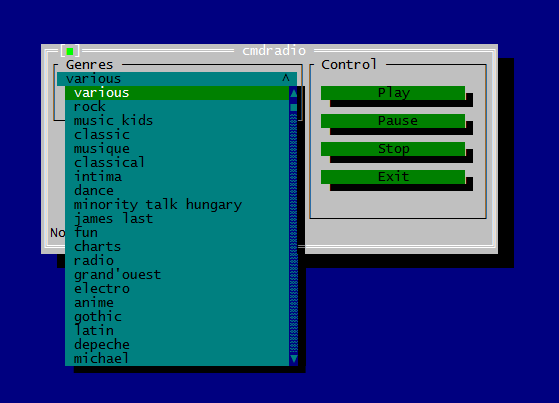Console framework is cross-platform toolkit that allows to develop TUI applications using C# and based on WPF-like concepts.
- Declarative markup (custom lightweight XAML implementation)
- Data binding (integrated with XAML markup)
- Retained mode rendering system
- WPF-compatible simple and flexible layout system
- A lot of controls available (including Grid, ScrollViewer, ListBox, ComboBox)
- Routed events system (compatible with WPF)
- Windows, Mac OS X and any Linux (32-bit or 64-bit) support
Copyright 2011-2014 I. Kostromin
License: MIT/X11
To build a library with examples you can use NAnt:
nant buildIt works in all platforms.
In Windows there are no native dependencies. But in Linux and Mac OS X environments you should prepare some native dependencies to be able to execute examples. Dependencies are:
- libtermkey
- libc
- ncursesw
To build libtermkey go to its source code directory and simply run
makeAfter that you can copy binaries from ./libs into directory with examples. Or you can use binaries of libtermkey from zip in /native directory.
Libc and ncursesw are distributed in binaries in vast majority of Linux distros (in Mac OS X you may need to install them manually using MacPorts), so all you need is locate actual binaries and create a symlinks in local directory, for example, if you are Mac OS X user, you can create next symlinks
ln -s /usr/lib/libc.dylib libc.so.6
ln -s ./libncurses.5.4.dylib libncursesw.so.5
ln -s ./libtermkey.1.dylib libtermkey.soConsole Framework expects that libraries will be available strictly by this names. If your system already has symlinks libc.so.6 and libncursesw.so.5, you can skip this step.
mono Example_HelloWorld.exePress Ctrl+D to exit application.
Standard terminal emulator is not very good for console applications deals with mouse. My recommendation is to use ITerm2. ITerm2 provides a good emulation with mouse support. If you want to see how console framework renders in various Mac emulators, visit http://elwood.su/2014/02/console-framework-on-mac/