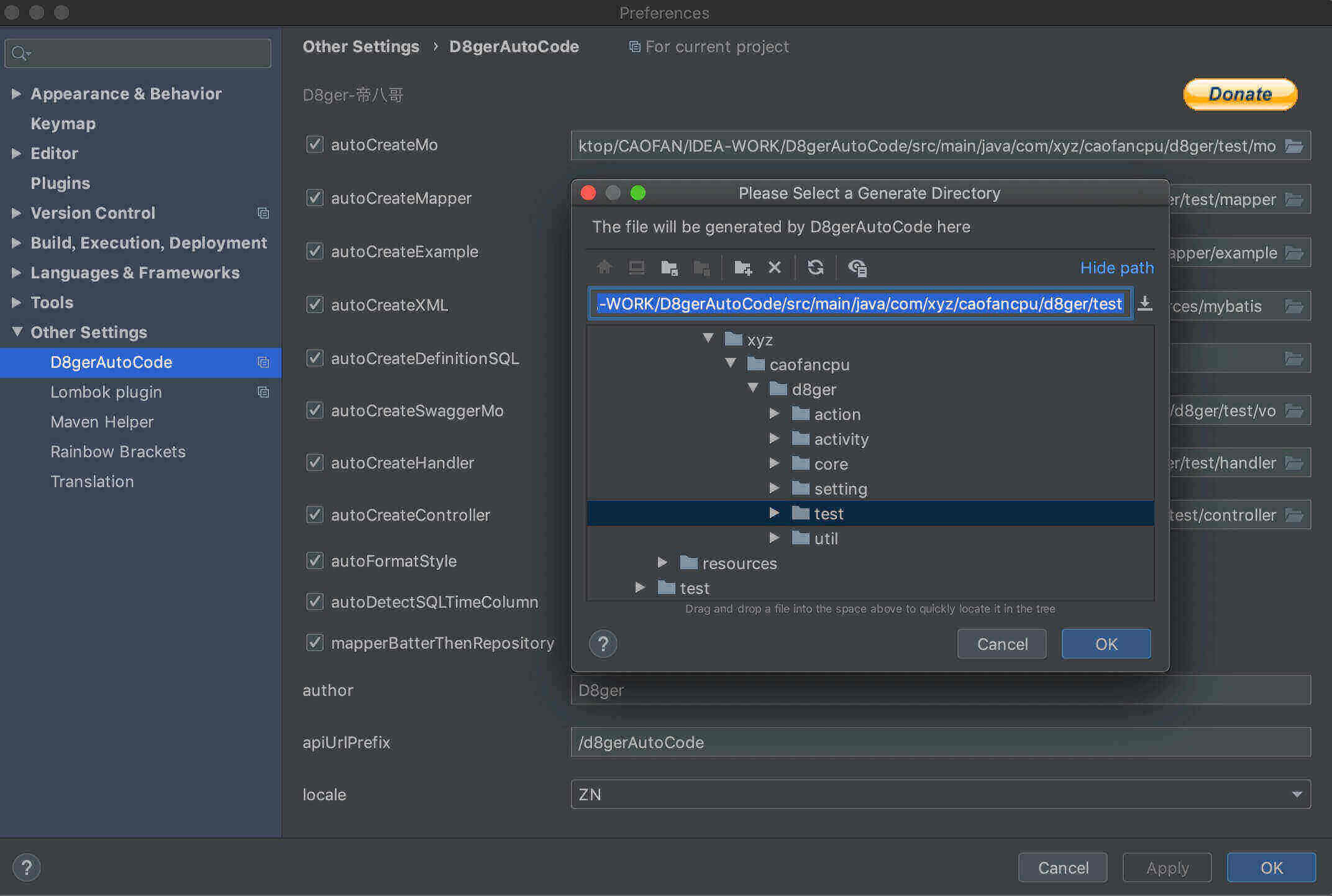As JetBrains' said, I believe that you should be good use of tools will save you precious hours on your busing work.
I always wonder, "If someone else has already solved the repeating work, why do I need to repeat it again?"
Well, that's a valid question for my drive to find the repeat parts at daily work and develop this plugin to save my time.
- The general problem provides standard solutions
- The personalized problem only provides example solutions
- Remove the fixed duplication coding for improving efficiency in development
- Provide available code templates that can be used without modification
- Support code directory configuration, only by self-guided package intelligent programming can be done in one-click
- Support user-defined configuration, you can specify which file to be generated
- Camel-Underline-Uppercase-Uncapitalize-Lowercase can be converted to each other by shortcut
alt+shift+cmd+U - The comments of generated codes support English(Default) | Chinese Simplified(Optional) configuration
- JSON formatting and single line text conversion, default shortcut
alt+shift+cmd+J|S - Generating
data table definition SQL|Mo|Mapper|Handler, single table addition, deletion, modification and search with paging in one click - Under the help of SwaggerApi generating
Vo|Controllerwith friendly document description, in addition to this, supportingVofield automatic sorting - For smart coding, you just need one shortcut default as
alt+shift+cmd+D - Supporting customer configuration, for example, specify the author who you are
- Reserve easter eggs, you can try to edit the blank file in IDEA and type
d8gerto get the default configuration template - Reserve easter eggs, edit the blank file in IDEA and enter 'nasa' to get the NASA configuration file template. This is very useful and efficient for handling multi-lines, especially SQL field naming processing.
- Reserve easter eggs, edit the blank file in IDEA and enter 'regex' to get some commonly used regular expressions. Other code Easter eggs will be added later.
- For automatic sorting
Vofield , you just need one shortcut default asalt+shift+cmd+O
1.Open the configuration box to set the generation parameters, Preference --> Other Settings --> D8gerAutoCode
2.Check the file to be generated and choose the generation path, rewrite author、apiUrlPrefix and locale, and click the button to save your configuration.
-
Create Model Class
-
Select the class name and press the (default) shortcut
alt+shift+cmd+D -
Under the default configuration,
D8gerAutoCodedirectory anddata table SQL definitionsand Web codes will be generated -
So, What you need to do:
- Under a multi-module project, configure the generated file output directory, for example,
Mo.javashould be moved into themodeldirectory - Add non-null constraints to
xx.sqlas required - If you generated the Controller.java file, please note the interface returns type of
Object, it should be modified to the project's uniform return type - In the above steps the
xx.javafile will report some errors, don't worry, these just require you to import packages
- Under a multi-module project, configure the generated file output directory, for example,
-
Default configuration file template for easter egg:
- In the
resourceroot directory of the module where theModel classis located, created8ger.propertiesproperty configuration file - Type
d8gerand click onTools->D8ger->D8gerMore, and you will find some surprise
- In the
-
Regex template for easter egg:
- Choose any blank file, Type
regexand click onTools->D8ger->D8gerMore, and you will find some surprise
- Choose any blank file, Type
-
NASA template for easter egg:
- Choose any blank file, Type
nasaand click onTools->D8ger->D8gerMore, and you will get the NASA manual - Follow the manual, custom your config and write your own multi-lines need to be batch handled, then you will find some surprise
- Choose any blank file, Type
-
Camel-Underline-Uppercase-Uncapitalize-Lowercase circle convert by one-click
- Choose word text in any editing file, press
alt+shift+cmd+U, you'll find the changed word - If not satisfied just press the shortcut again and again util you are.
- Choose word text in any editing file, press
-
You will get the following default configuration information
- It's recommended that you change the configuration items
author(you can't sign my name for the pits you dug!)apiUrlPrefix(the interface url prefix should be configured as the project interface unified URL prefix)- generate file output directory under a multi-module project
- As for
booleanconfiguration items, let you choose which files need to be generated, and specify output directory is optional
- It's recommended that you change the configuration items
By the way, these default shortcuts used in Mac OS, if you use Windows just take
cmdintoctrl.
With JetBrains team's open source certificate supporting, this project will continue to develop in the spirit of open source
Preference-->Plugins-->Marketplace--> typeD8--> install- IDEA official plugin library installation
- As for
Source installationrequires you're familiar with Gradle, I will add more details about how to develop a plugin by Gradle later
- Known issues
Modify the
d8ger.propertiesfile before generating code, the configuration file does not take effect
Solution
0. If you upgrade version 3.0+, you won't see it again.
1. Because the IDEA file uses the VFS mechanism, as a plug-in to use the monitoring file I think it is not cost-effective
2. I also found a reason aboub editing .properties file, sometimes it will take one or two minutes to refresh after you finished
3. So, press 'cmd' + 's' to force refreshing .properties file and you will solve it.
The icon of plugin shows error like this: red square with a cross
Solution
1.This issue is caused by Intellij IDEA of new version feature.
2.Try to upgrade the version of Intellij util 2019.3.*(greater than 2019.2.*), you'll fix it.