-
Notifications
You must be signed in to change notification settings - Fork 3
User guide Search Selector List
Stig Norland edited this page Jun 19, 2018
·
1 revision
When mouse hover over selector, frame pops out, click header or plus sign to enter "search-edit-mode" ...
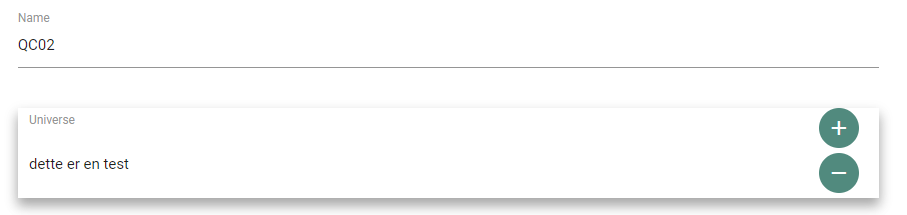
like this ...
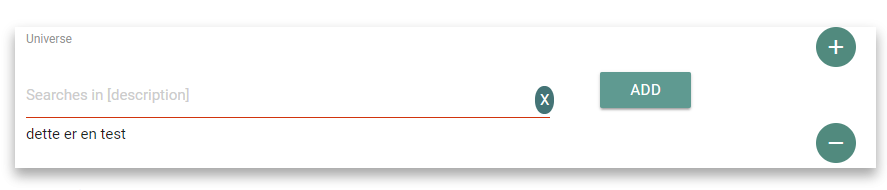
When you click input field or starts typing, a dropdown with suggestion appears.
-
If you continue to type a word, the control will continue to search and filter items.
-
If you click on one of those suggestions, this will be selected, press add to comfirm selection.
-
If you press enter, first item in suggestion will be selected and added
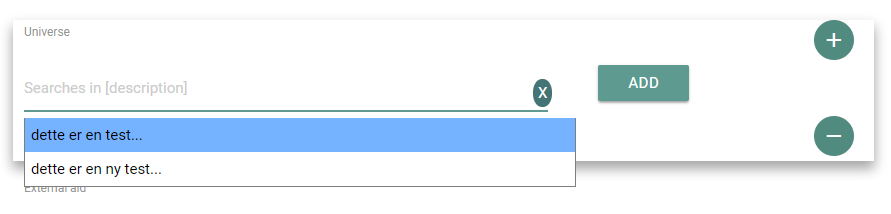
-
If there is no suggestions left, and adding new items is alowed a blue frame appears, if adding cannot be done, a red frame appears. If blue frame appears, you can press enter or click ADD to add new text.
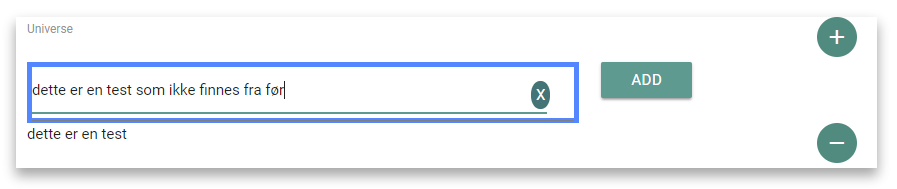
After successfully adding text to form, it looks like this.
