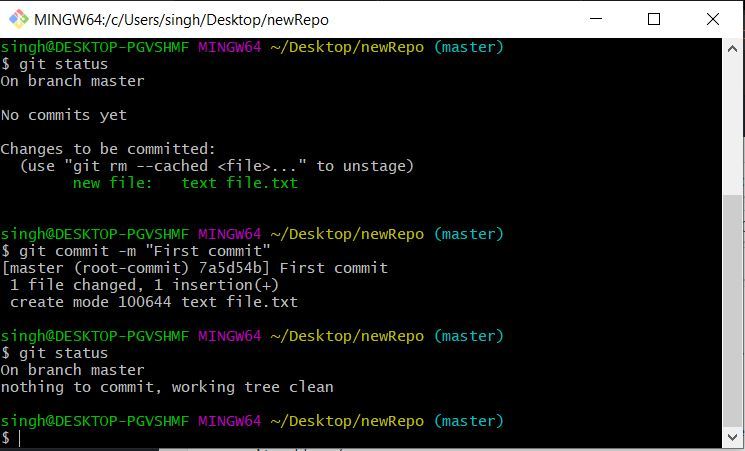There are two tasks available below. You are free to attemp any task based upon your skills for recruitment into the technical team.
Task 1 is of 'easy' difficulty and Task 2 is of 'medium' difficulty.
Note: Selection and judgement will be based upon the quality of work and interview round. You must atleast attempt any one of the tasks. Even if you cannot complete a task, you might still get recruited to the team. So do not forget to submit whatever your progress is.
This task is meant for First year students.
- Create a Repository on your GitHub Account.
- Setup Git on your machine. Tutorial
- Clone the repository to your system.
- Open the repository folder in VS code on your machine and create a file named 'readme.md'.
- Introduce yourself in about 50-60 lines. Also write your strengths and weaknesses and what you are interested in doing after engineering. Write this in the file you are asked to create in Step 3.
commitandpushyour changes to GitHub.- Check if all the changes you made are reflecting on your GitHub account.
You will be given a Form. Submit the following:
- Screenshot of Git command Window which shows that you have run all the commands to perform clone, commit and push operations.
For reference, it will look something like this:
- Link of the repository you created on your account.
This task is meant for second year students. You can also use any other technologies other than HTML and CSS.
- Fork and clone this repo
- Create a folder of your name
- Create a simple website inside the folder of your name using any techstack. Website should contain the following elements
- Navigation Bar
- Home Page
- Contact-us page
- Footer
- Create a Pull Request. A decent pull request should include an Image of your website and its different pages.
Just submit the link of the repository after forking from your account in the google Form.
Google Form submission Link: bit.ly/TT-GDSC-GU