Error in labeling the frames, as depicted in screenshot. **Screenshots** If applicable, add screenshots to help explain your problem. 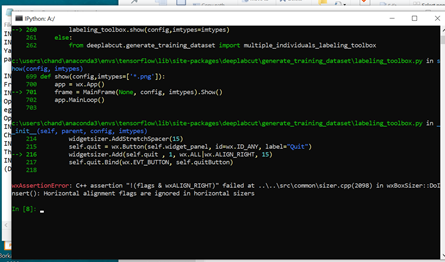 **Additional context** Add any other context about the problem here.