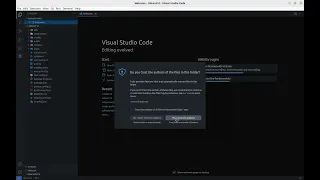Authentication template with Next.js 14.
Next.js 14
Next-Auth V5
MongoDb
Mongoose
TailwindCss
Resend
Zod
Vercel
- Authentication with Auth.js V5 and server actions.
- Authentication with credentials and Google.
- Account creation.
- Account verification by email
- Change password by email.
- Connection.
- Disconnection.
- Account deletion.
- Intelligent User Account Management: Our application uses an advanced authentication method which guarantees the creation of only one account per email address. Whether you choose to log in with Google or through traditional credentials, our system recognizes your email address and automatically links your session to your existing account. This simplifies your user experience while maintaining the security and integrity of your personal data.
- Error management and display.
To run this project, you will need to add the following environment variables to your .env file
MONGODB_URI
AUTH_SECRET
AUTH_URL
GOOGLE_CLIENT_ID
GOOGLE_CLIENT_SECRET
RESEND_API_KEY
Clone the project
git clone https://github.com/DevWeb13/lrdnext14.gitGo to the project directory
cd lrdnext14Install dependencies
npm installStart the server
npm run devClone Project Video Demo:
To learn more about Next.js, take a look at the following resources:
- Next.js Documentation - learn about Next.js features and API.
- Learn Next.js - an interactive Next.js tutorial.
You can check out the Next.js GitHub repository - your feedback and contributions are welcome!
The easiest way to deploy your Next.js app is to use the Vercel Platform from the creators of Next.js.
Check out our Next.js deployment documentation for more details.