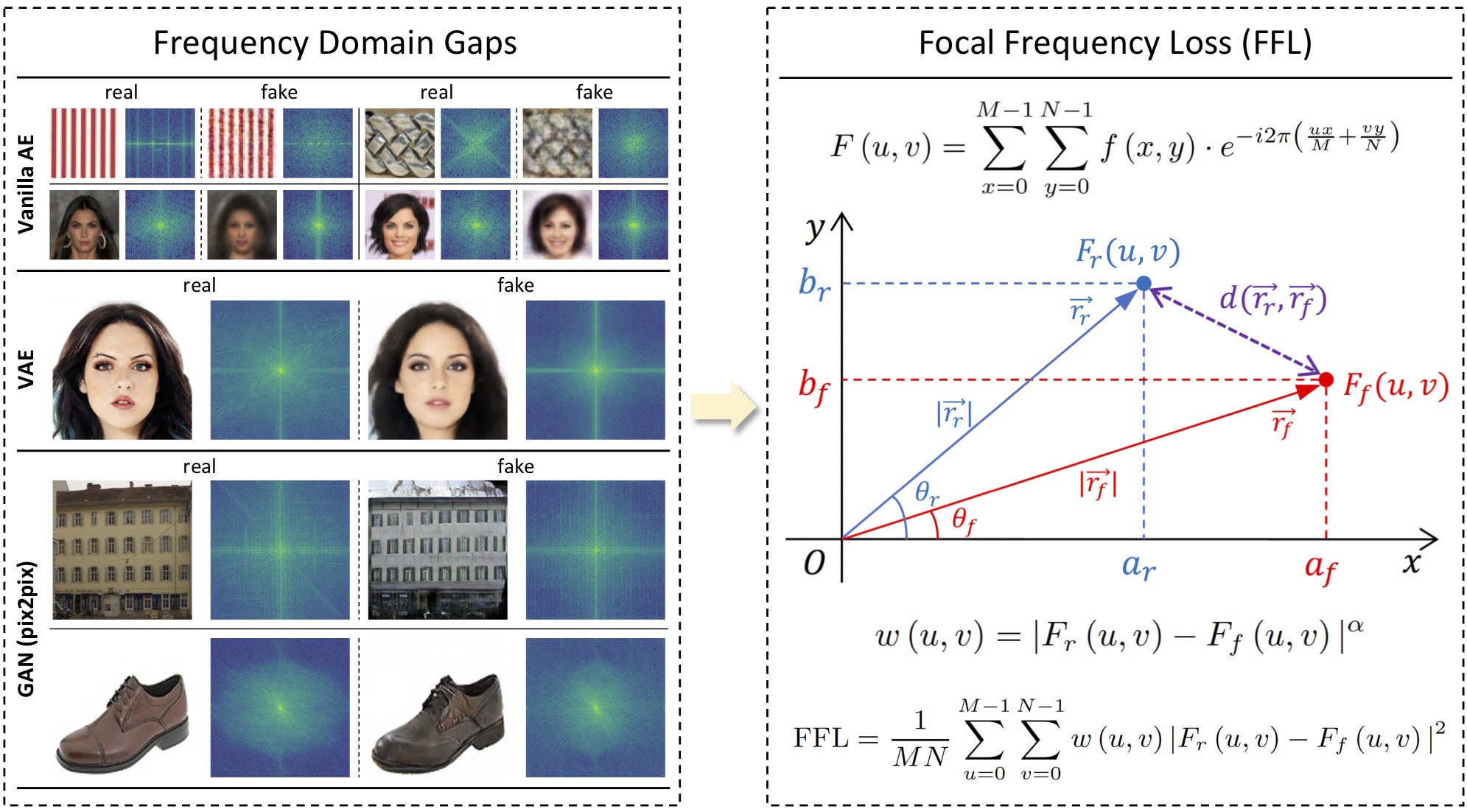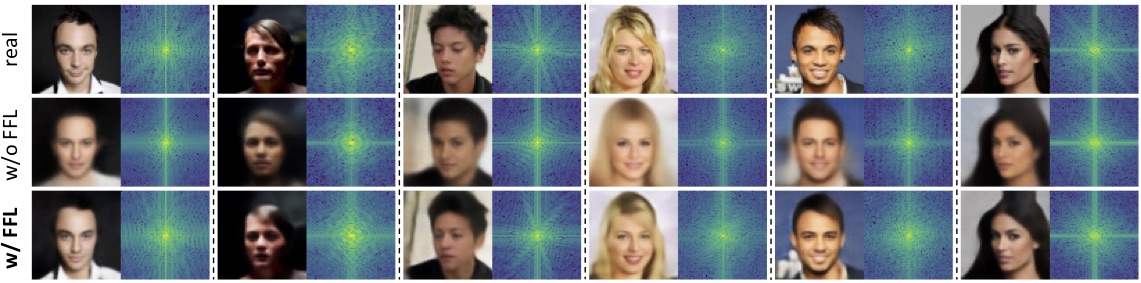This repository provides the official PyTorch implementation for the following paper:
Focal Frequency Loss for Image Reconstruction and Synthesis
Liming Jiang, Bo Dai, Wayne Wu and Chen Change Loy
In ICCV 2021.
Project Page | Paper | Poster | Slides | YouTube Demo
Abstract: Image reconstruction and synthesis have witnessed remarkable progress thanks to the development of generative models. Nonetheless, gaps could still exist between the real and generated images, especially in the frequency domain. In this study, we show that narrowing gaps in the frequency domain can ameliorate image reconstruction and synthesis quality further. We propose a novel focal frequency loss, which allows a model to adaptively focus on frequency components that are hard to synthesize by down-weighting the easy ones. This objective function is complementary to existing spatial losses, offering great impedance against the loss of important frequency information due to the inherent bias of neural networks. We demonstrate the versatility and effectiveness of focal frequency loss to improve popular models, such as VAE, pix2pix, and SPADE, in both perceptual quality and quantitative performance. We further show its potential on StyleGAN2.
-
[09/2021] The code of Focal Frequency Loss is released.
-
[07/2021] The paper of Focal Frequency Loss is accepted by ICCV 2021.
Run pip install focal-frequency-loss for installation. Then, the following code is all you need.
from focal_frequency_loss import FocalFrequencyLoss as FFL
ffl = FFL(loss_weight=1.0, alpha=1.0) # initialize nn.Module class
import torch
fake = torch.randn(4, 3, 64, 64) # replace it with the predicted tensor of shape (N, C, H, W)
real = torch.randn(4, 3, 64, 64) # replace it with the target tensor of shape (N, C, H, W)
loss = ffl(fake, real) # calculate focal frequency lossTips:
- Current supported PyTorch version:
torch>=1.1.0. Warnings can be ignored. Please note that experiments in the paper were conducted withtorch<=1.7.1,>=1.1.0. - Arguments to initialize the
FocalFrequencyLossclass:loss_weight (float): weight for focal frequency loss. Default: 1.0alpha (float): the scaling factor alpha of the spectrum weight matrix for flexibility. Default: 1.0patch_factor (int): the factor to crop image patches for patch-based focal frequency loss. Default: 1ave_spectrum (bool): whether to use minibatch average spectrum. Default: Falselog_matrix (bool): whether to adjust the spectrum weight matrix by logarithm. Default: Falsebatch_matrix (bool): whether to calculate the spectrum weight matrix using batch-based statistics. Default: False
- Experience shows that the main hyperparameters you need to adjust are
loss_weightandalpha. The loss weight may always need to be adjusted first. Then, a larger alpha indicates that the model is more focused. We usealpha=1.0as default.
As a guide, we provide an example of applying the proposed focal frequency loss (FFL) for Vanilla AE image reconstruction on CelebA. Applying FFL is pretty easy. The core details can be found here.
After installing Anaconda, we recommend you to create a new conda environment with python 3.8.3:
conda create -n ffl python=3.8.3 -y
conda activate fflClone this repo, install PyTorch 1.4.0 (torch>=1.1.0 may also work) and other dependencies:
git clone https://github.com/EndlessSora/focal-frequency-loss.git
cd focal-frequency-loss
pip install -r VanillaAE/requirements.txtIn this example, please download img_align_celeba.zip of the CelebA dataset from its official website. Then, we highly recommend you to unzip this file and symlink the img_align_celeba folder to ./datasets/celeba by:
bash scripts/datasets/prepare_celeba.sh [PATH_TO_IMG_ALIGN_CELEBA]Or you can simply move the img_align_celeba folder to ./datasets/celeba. The resulting directory structure should be:
├── datasets
│ ├── celeba
│ │ ├── img_align_celeba
│ │ │ ├── 000001.jpg
│ │ │ ├── 000002.jpg
│ │ │ ├── 000003.jpg
│ │ │ ├── ...
Download the pretrained models and unzip them to ./VanillaAE/experiments.
We have provided the example test scripts. If you only have a CPU environment, please specify --no_cuda in the script. Run:
bash scripts/VanillaAE/test/celeba_recon_wo_ffl.sh
bash scripts/VanillaAE/test/celeba_recon_w_ffl.shThe Vanilla AE image reconstruction results will be saved at ./VanillaAE/results by default.
After testing, you can further calculate the evaluation metrics for this example. We have implemented a series of evaluation metrics we used and provided the metric scripts. Run:
bash scripts/VanillaAE/metrics/celeba_recon_wo_ffl.sh
bash scripts/VanillaAE/metrics/celeba_recon_w_ffl.shYou will see the scores of different metrics. The metric logs will be saved in the respective experiment folders at ./VanillaAE/results.
We have provided the example training scripts. If you only have a CPU environment, please specify --no_cuda in the script. Run:
bash scripts/VanillaAE/train/celeba_recon_wo_ffl.sh
bash scripts/VanillaAE/train/celeba_recon_w_ffl.sh After training, inference on the newly trained models is similar to Test and Evaluation Metrics. The results could be better reproduced on NVIDIA Tesla V100 GPUs with torch<=1.7.1,>=1.1.0.
Here, we show other examples of applying the proposed focal frequency loss (FFL) under diverse settings.
256x256 results (without truncation) and the mini-batch average spectra (adjusted to better contrast):
1024x1024 results (without truncation) synthesized by StyleGAN2 with FFL:
If you find this work useful for your research, please cite our paper:
@inproceedings{jiang2021focal,
title={Focal Frequency Loss for Image Reconstruction and Synthesis},
author={Jiang, Liming and Dai, Bo and Wu, Wayne and Loy, Chen Change},
booktitle={ICCV},
year={2021}
}
The code of Vanilla AE is inspired by PyTorch DCGAN and MUNIT. Part of the evaluation metric code is borrowed from MMEditing. We also apply LPIPS and pytorch-fid as evaluation metrics.
All rights reserved. The code is released under the MIT License.
Copyright (c) 2021