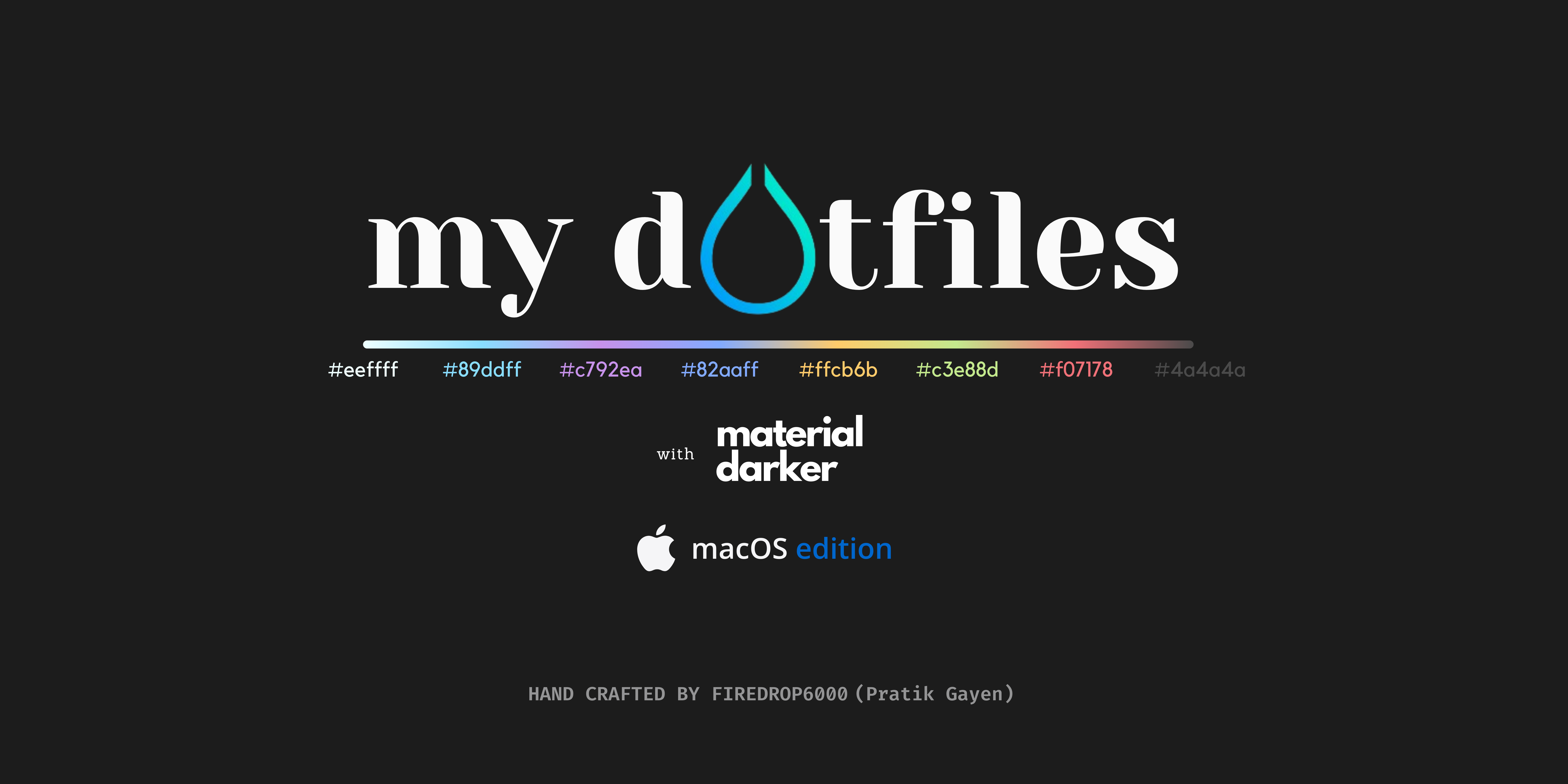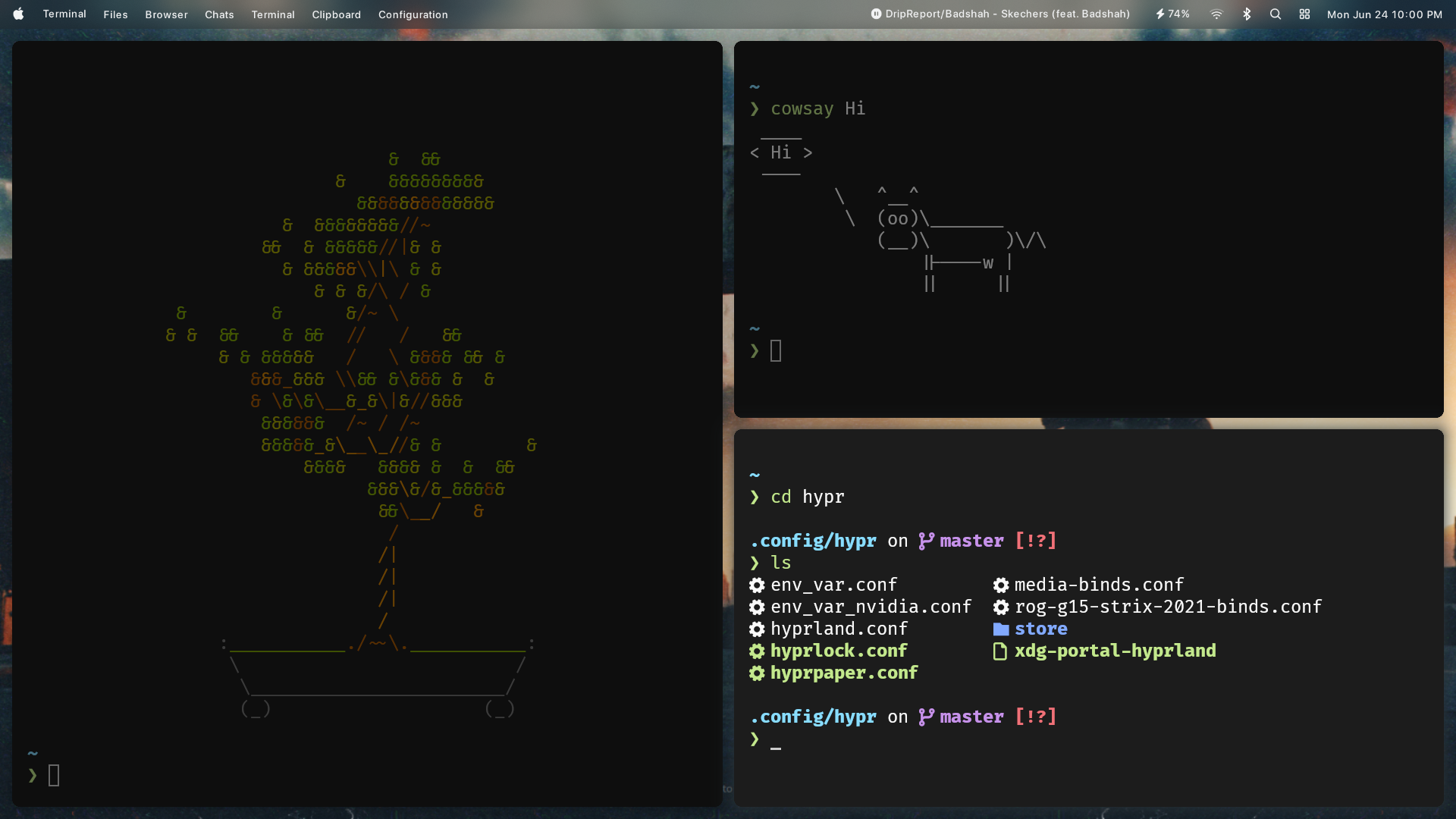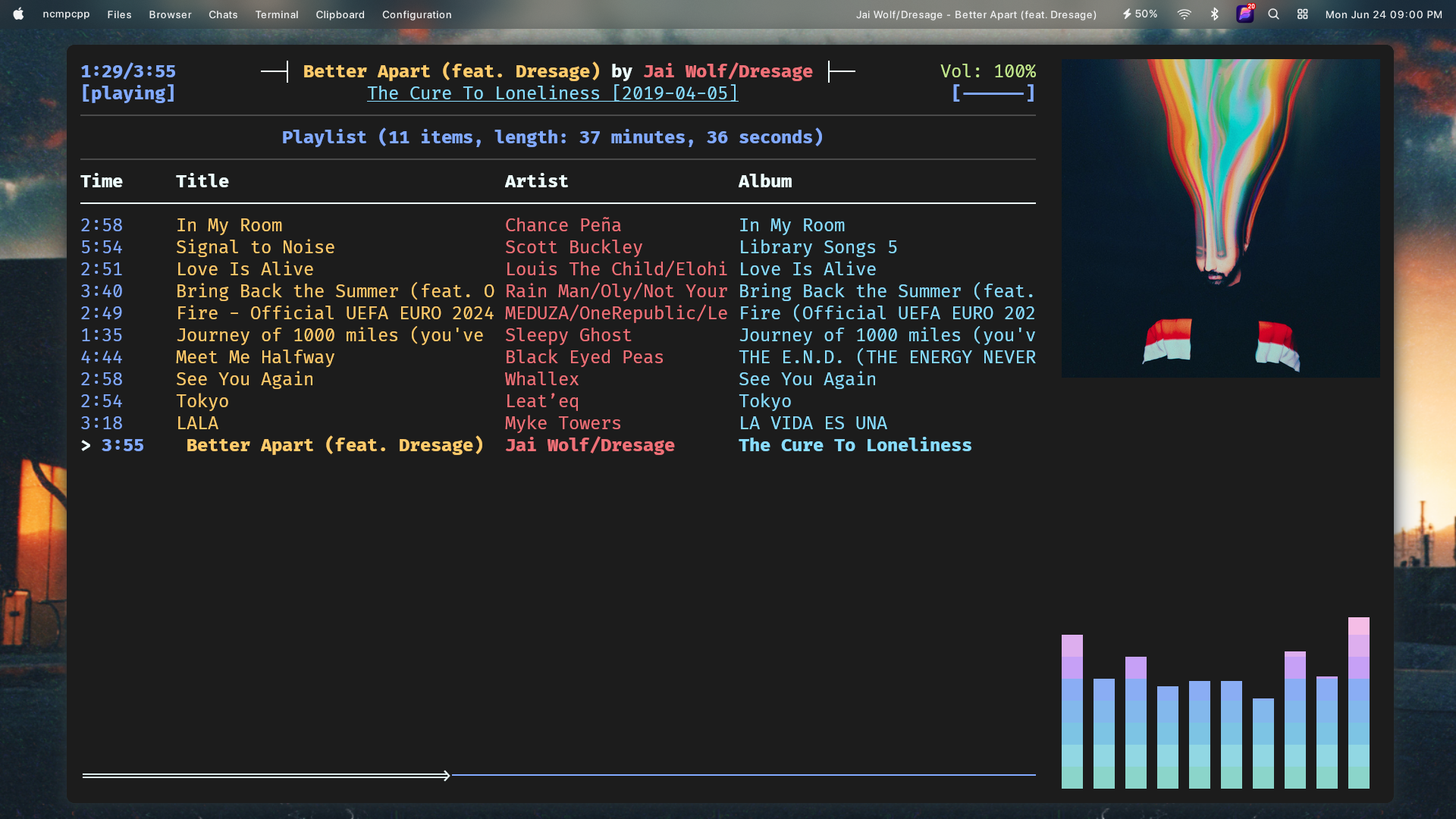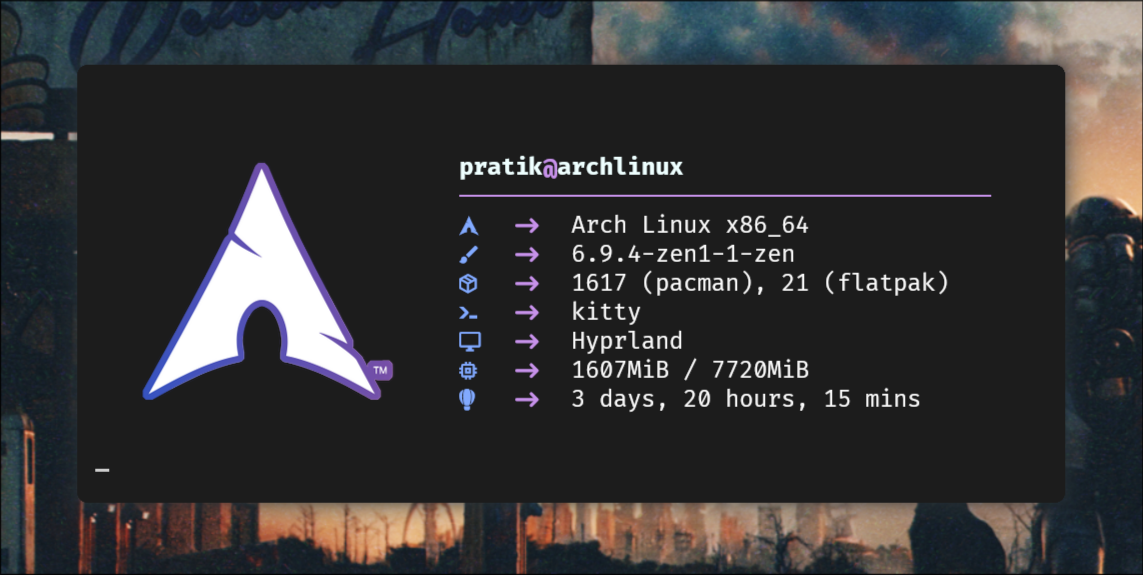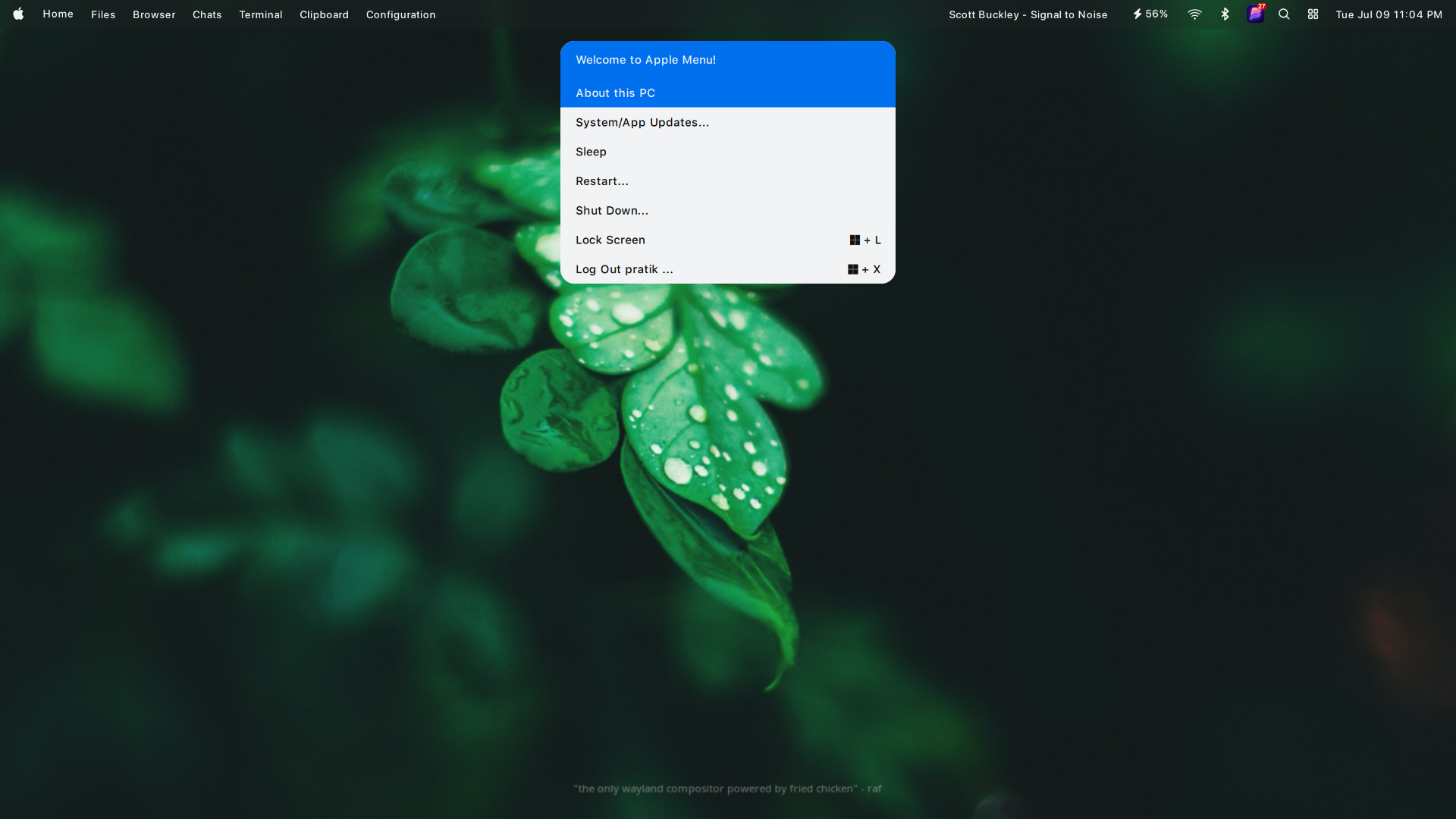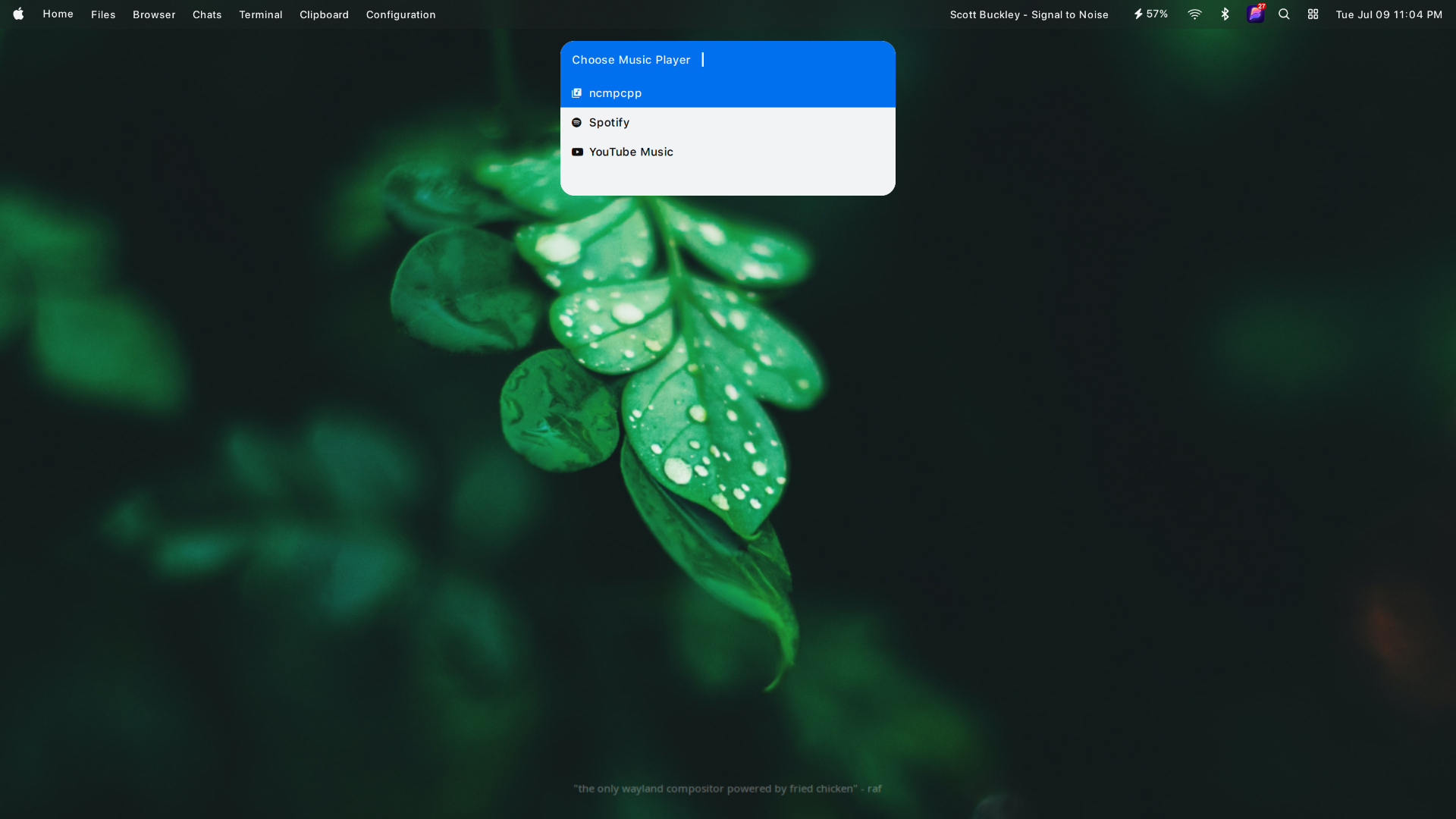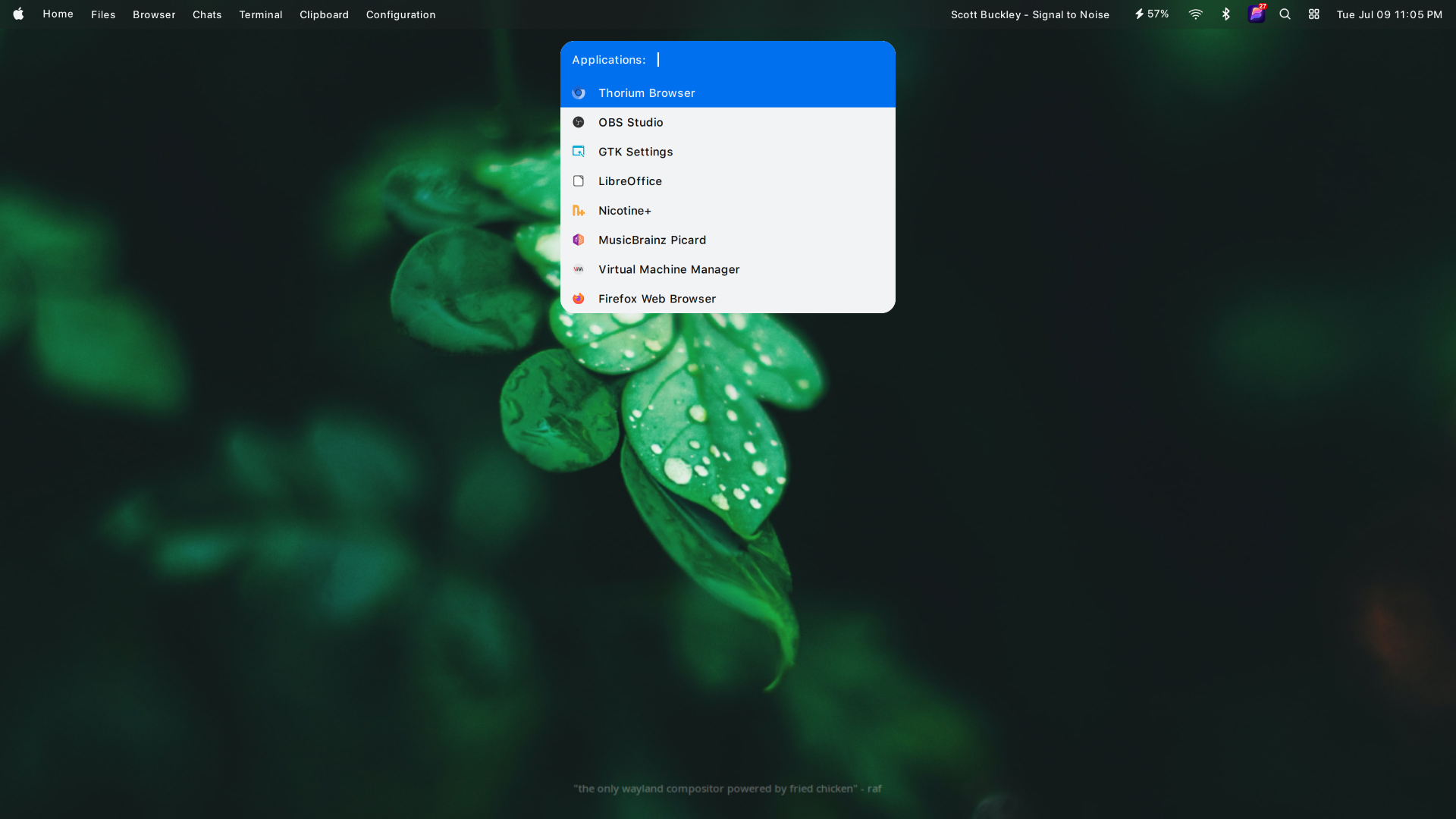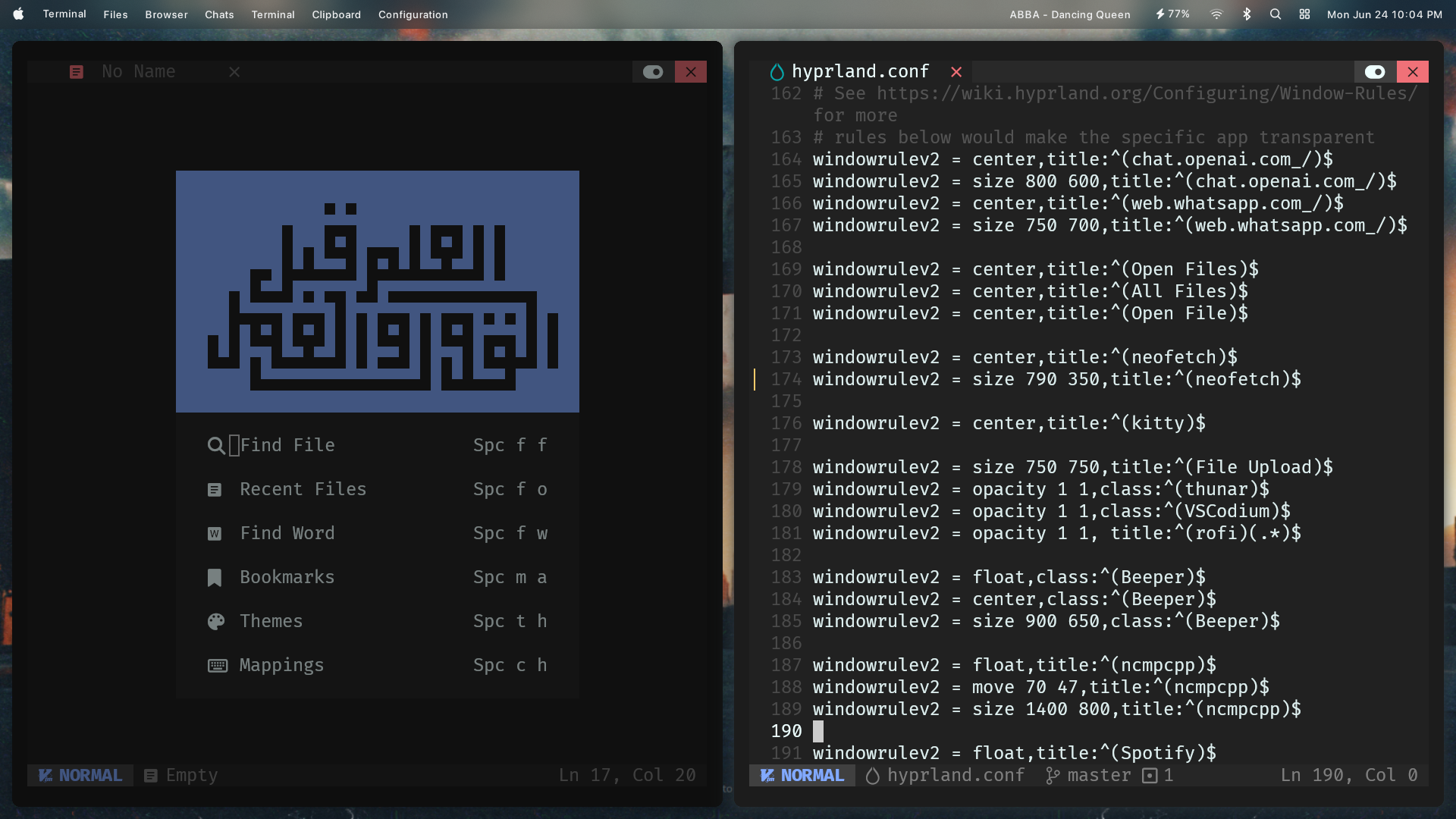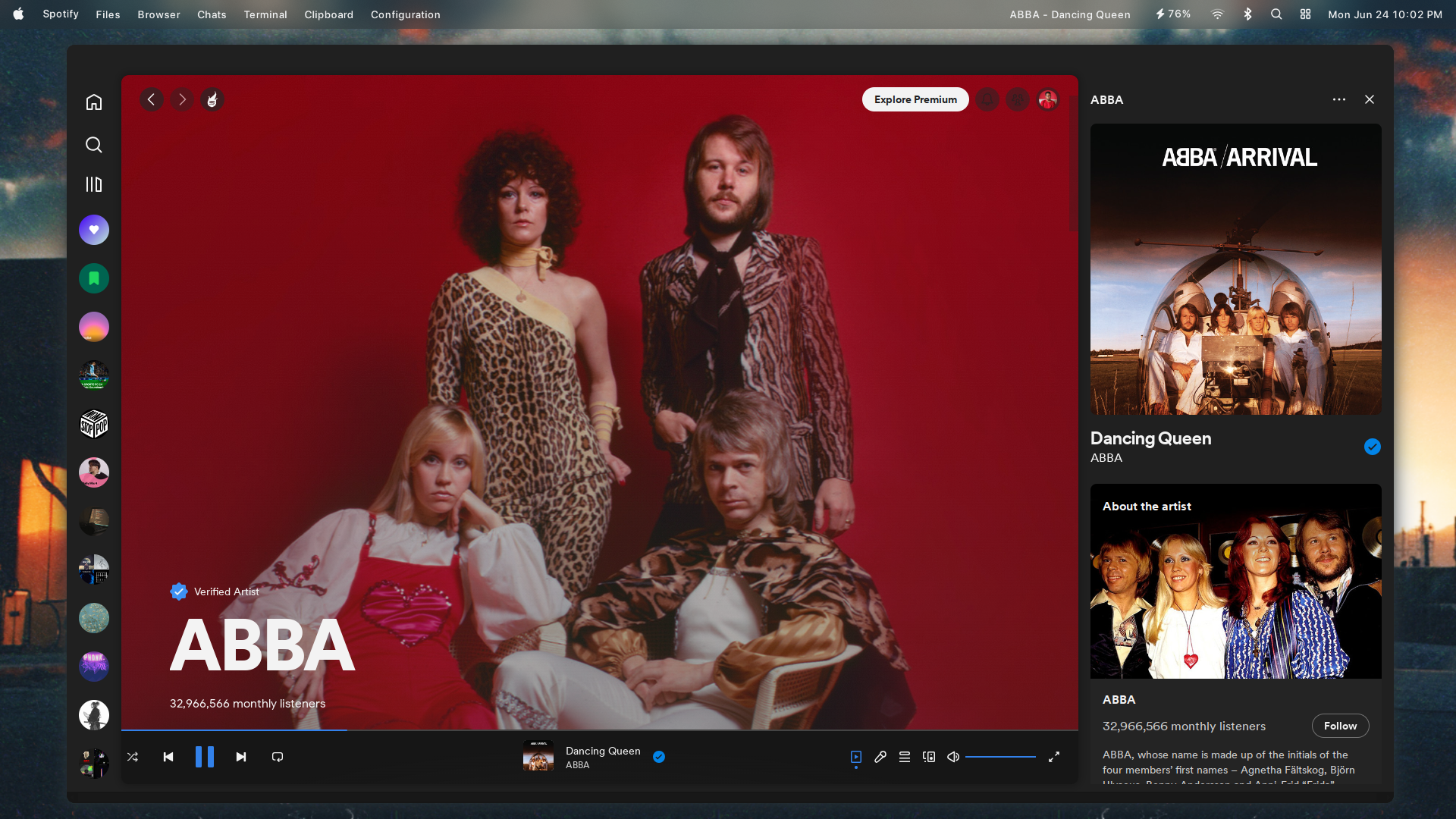No specific installation script is available. You should be okay with a minimal Arch Linux install, or maybe on some Arch-based distros. My Dotfiles are specifically designed to work on Hyprland and you should use it for the full experience. Individual dotfiles, however, which do not have any relation with the WM or the DM, can be individually applied for the corresponding packages.
[!IMPORTANT] This will overrride your previous configurations. Make sure to create backups for whatever configurations you want to use of.
To install, execute the following commands:
pacman -Sy git
git clone https://github.com/FireDrop6000/hyprland-mydots.git ~/mydots
cd ~/mydots
cp . ~To update the dotfiles, you will need to pull the latest changes from GitHub and restore the configs by running the following commands:
cd ~/mydots
git pull
cp . ~My Firefox rice is here if anyone wants to check out. However, I later added Betterfox JS to it.
| Keys | Action |
|---|---|
| Super + T | Open Terminal |
| Super + Shift + T | Open Floating Terminal |
| Super + A | Close Process |
| Super + L | Lock PC |
| Super + Q | Open Power Menu |
| Super + X | Kill Process |
| Super + E | Open File Manager |
| Super + Shift + E | Open Floating File Manager |
| Super + V | Toggle Floating Mode for Windows |
| Super + Space | Open App Menu |
| Super + P | Toggle Pseudo Mode for Windows |
| Super + J | Toggle window splits |
| Super + S | Open Screenshot Menu |
| Alt + V | Open Clipboard |
| Super + W | Update Wallpaper |
| Super + Shift + B | Update Waybar |
| Super + F | Toggle Fullscreen Mode for Windows |
| Super + B | Open Browser |
| Super + Ctrl + T | Open Secondary Browser |
| Super + Shift + X | Kill Hyprland |
| Super + C | Open Secondary Code Editor |
| Super + M | Open Music Menu |
| Super + Shift + P | Change Display |
| Super + Shift + G | Open ChatGPT |
| Alt + W | Open Wifi Menu |
| Super + R | Toggle Screen Recorder |
| Super + Alt + C | Open Calculator |
| Alt + B | Open Bluetooth Menu |
| Super + Shift + C | Open Chat App |
| Super + Shift + D | Toggle DND Mode |
| Super + . | Player Shift |
| Super + , | Player Unshift |
| Super + ←→↑↓ | Move Window Focus |
| Super + Shift + ←→↑↓ | Move Window |
| Super + [0-9] | Switch Workspaces |
| Super + Shift + [0-9] | Move Focused Window to Other Workspace |
Special thanks to everyone who helped me achieve this, especially to my girlfriend Pakhi for always motivating me and keeping me in a good mind and to my good college friend ArneshRC for helping me out troubleshooting many, many things and also develop and refurbish some of the scripts. Also the r/unixporn community and some Youtube rices are huge inspirations of mine. Check out Eric Murphy, I learnt a lot from him. If you like the work, just star it please, thats all I would ask from you. Stay happy people!