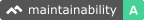Provides Wisper with asynchronous event publishing using Sidekiq.
gem 'wisper-sidekiq', '~> 1.0'gem 'wisper-sidekiq', '~> 0.0'publisher.subscribe(MyListener, async: true)The listener must be a class (or module), not an object. This is because Sidekiq can not reconstruct the state of an object. However a class is easily reconstructed.
Additionally, you should also ensure that your methods used to handle events under MyListener are all declared as class methods:
class MyListener
def self.event_name
end
endWhen publishing events the arguments must be simple as they need to be
serialized. For example instead of sending an ActiveRecord model as an argument
use its id instead.
See the Sidekiq best practices for more information.
In order to define custom sidekiq_options you can add sidekiq_options class method in your subscriber definition - those options will be passed to Sidekiq's set method just before scheduling the asynchronous worker.
In order be able to schedule jobs to be run in the future following Scheduled Jobs you can add sidekiq_options class method in your subscriber definition - those options will be passed to Sidekiq's perform_in method when the worker is called.
This feature is not as powerful as Sidekiq's API that allows you to set this on every job enqueue, in this case you're able to set this for the whole listener class like:
class MyListener
def self.sidekiq_options
# If you don't wanna debounce, but instead, just schedule to run in the future, use `perform_in` option
{ queue: 'my_custom_queue', retry: false, perform_in: 15 }
# in_seconds: the amount of time to debounce the events
# expire_in_seconds: the amount of time for the key to stay present on redis cache
# keys: you can define an array of attributes which debounce will look for on arguments to create an unique key to identify the debouncing jobs
# NOTICE: If you pass a KEY that is not part of your arguments, you may cause inconsistent debouncing
{ debounce: { in_seconds: 15, expire_in_seconds: 60*60, keys: [:user_id, :email] } }
end
endThis is a new feature that was implemented in order to prevent broadcasting messages to be processed multiple times for the same event. This is useful if, for some instance, your class is subscribed to many channels/events, and you don't want the job to process one time for each of the events.
Under the hood Redis is used to store an unique key created based on the
class MyListener
def self.sidekiq_options
# in_seconds: the amount of time to debounce the events. Could be a Proc (resulting in a String or Integer) or directly an integer/string.
# expire_in_seconds: the amount of time for the key to stay present on redis cache
# keys: you can define an array of attributes which debounce will look for on arguments to create an unique key to identify the debouncing jobs
# NOTICE 1: If you pass a KEY that is not part of your arguments, you may cause inconsistent debouncing
# NOTICE 2: `debounce: { in_seconds: 15 }` will IGNORE the `perform_in` argument
{ debounce: { in_seconds: 15, expire_in_seconds: 60*60, keys: [:user_id, :email] } }
end
endThe keys option allow you to use both named arguments or methods without named arguments.
All you have to do is specify the number/position of the arguments.
Let's say you have a method that receives my_method(value1, value2).
If you want to use value2 as the debounce key, all you have to do is this:
class MyListener
def self.sidekiq_options
# KEYS: can receive the name of the argument, or the position
# 1 here represents `value2`, since because arguments start with position 0
{ debounce: { in_seconds: 15, keys: [1] } }
end
def perform(value1, value2)
# do something...
end
endThe overwrite_event_name can be used to uniquely identify the whole class and it's events, no matter how many of
them you have this class subscribed to, all of the events are gonna to have the same event name, which is used to
compound the debounce_key used to identify the processed jobs and debounce them.
class MyListener
def self.sidekiq_options
{ debounce: { overwrite_event_name: 'my_custom_event' } }
end
def perform(value1, value2)
# do something...
end
end
# Subscribe the same class to multiple events/publishers
# If you use `overwrite_event_name` instead of the event name be `first_publisher`, `second_publisher`,
# `third_publisher` it will be `my_custom_event`
FirstPublisher.subscribe(MyListener.new)
SecondPublisher.subscribe(MyListener.new)
ThirdPublisher.subscribe(MyListener.new)Under the hood this will call the perform_in method.
It's not possible to use mixed arguments.
If you have a class with a method like this my_method(value1, email:) and you wanna use both arguments
as debounce keys, what you should do is debounce: { keys: [0, 1] }.
The same Ruby versions as Sidekiq are offically supported, but it should work with any 2.x syntax Ruby including JRuby and Rubinius.
See the build status for details.
scripts/sidekiq
bundle exec rspec
To run sidekiq use scripts/sidekiq. This wraps sidekiq in rerun
which will restart sidekiq when specs/dummy_app changes.