A small Godot addon that makes it easier to make levels within the editor by giving you better access to the scenes you need for that.
I recommend the snappy addon as a good companion. https://github.com/jgillich/godot-snappy
Feedback is appriciated, I won't make any promises but I actively use this tool, so I have good incentives at least.
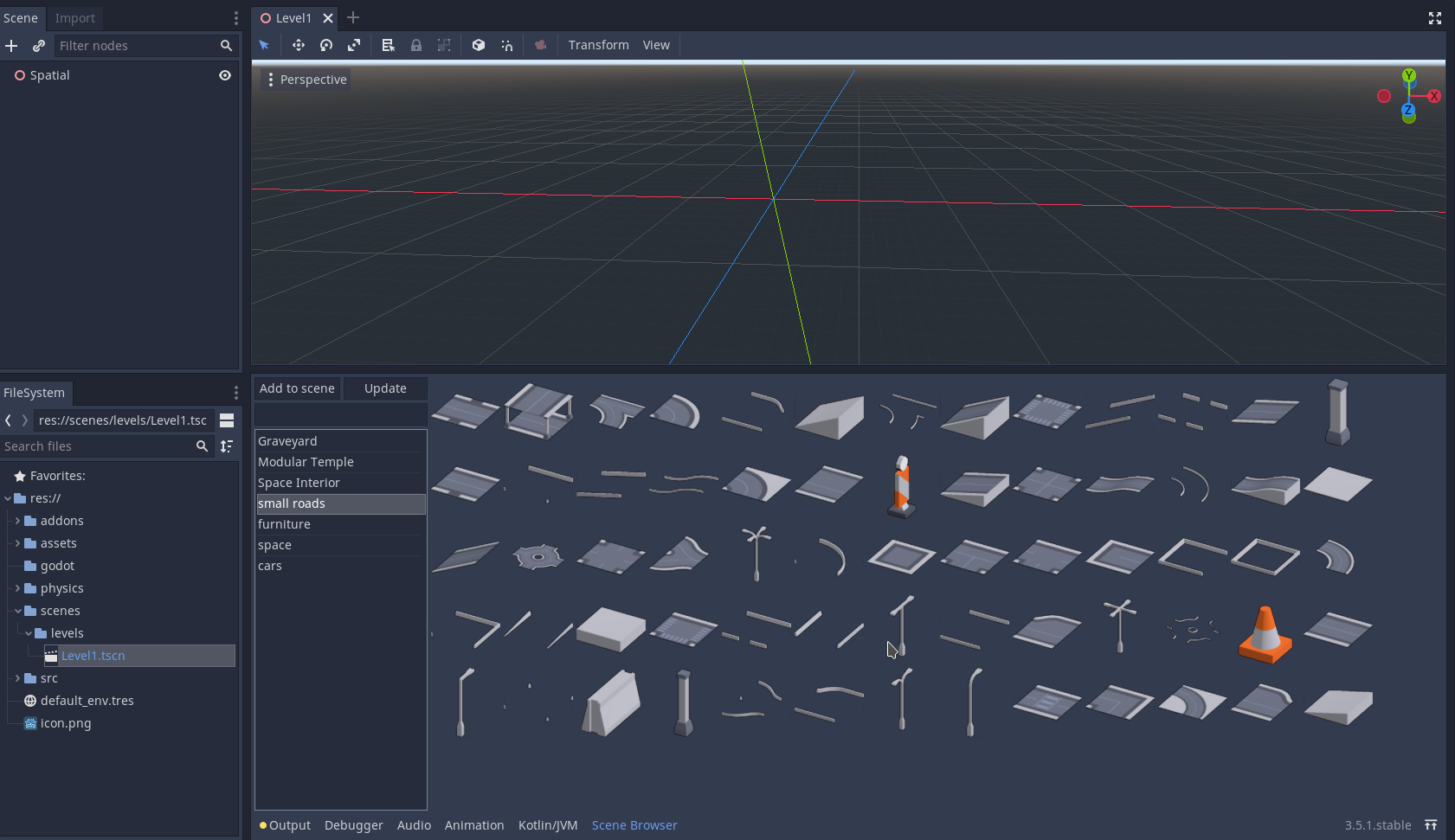
When the addon is eanbled, it will create a folder called res://assets/components/. You can place scenes in this folder, and they will show up in the browser. This is done to separate them from other sub-scenes that you would not add to your levels directly (say a projectile emitter).
You can place scenes in the created components folder, but you can create subfolders to group them together. The CategoryList dropdown can be used to select between the categories. You can not create nested categories, the addon will only load folders up to one level.
There is a default icon for your components, but you can place a png file with the same name as the scene in the same folder to use that (if the scene is res://assets/components/example/example_component.tscn, the image should be res://assets/components/example/example_component.png), and it will be displayed instead.
When you doubleclick an item in the component list it will be added as a child of the currenty selected node.
Some assets like *.obj files need extra scripts to be compatible out of the box, the addon comes with a few import scripts for those.
Icons made by Freepik from www.flaticon.com