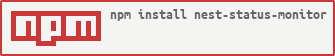Simple, self-hosted module based on Socket.io and Chart.js to report realtime server metrics for Nest.js based node servers.
Demo can be found here
- Run
npm install nest-status-monitor --save - Setup module:
@Module({
imports: [StatusMonitorModule.setUp(statusMonitorConfig)],- Run server and go to
/status
- Run
npm install nest-status-monitor@0.0.3 --save - Setup module:
@Module({
imports: [StatusMonitorModule.setUp(statusMonitorConfig)],- Run server and go to
/status
- Go to
cd examples/test-status-monitor - Run
npm i - Run server
npm start - Go to
http://localhost:3001
Monitor can be configured by passing options object during initialization of module.
Default config:
pageTitle: 'Nest.js Monitoring Page',
port: 3001,
path: '/status',
ignoreStartsWith: '/health/alive',
spans: [
{
interval: 1, // Every second
retention: 60, // Keep 60 datapoints in memory
},
{
interval: 5, // Every 5 seconds
retention: 60,
},
{
interval: 15, // Every 15 seconds
retention: 60,
}
],
chartVisibility: {
cpu: true,
mem: true,
load: true,
responseTime: true,
rps: true,
statusCodes: true,
},
healthChecks: []You can add a series of health checks to the configuration that will appear below the other stats. The health check will be considered successful if the endpoint returns a 200 status code.
// config
healthChecks: [
{
protocol: 'http',
host: 'localhost',
path: '/health/alive',
port: 3001,
},
{
protocol: 'http',
host: 'localhost',
path: '/health/dead',
port: 3001,
},
];MIT License © Ivan Vasiljevic
Forked from express-status-monitor