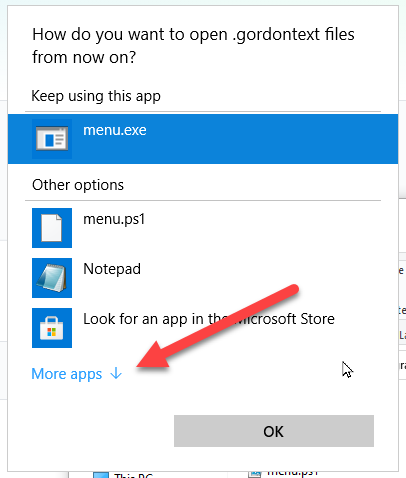A simple powershell menu converted to an exe to select what program you want to open your file with on double click
How to use and install Video (1:48)
This was a response to a Reddit post. The OP wanted to open 3D design files in 4 different programs, but wanted to change the behavior of double clicking a file. He didn't want to right click and use "Open With."
So, lets say you have text files (or JPEGs, I used .gordontext in the example), but you have 6 programs that can open those files. You don't want to always default. This is a mini program that allows you to select and pass on the file and open it in whatever you put in your menu.
#Developed with:
- https://github.com/lukaskarabec/Powershell-GUI-editor
- PS2EXE
- SnagIt for screen shots
- Make a folder in your c:\program files. (I will assume you are using "c:\program files\menu")
- Copy menu_JSON.exe and menu.JSON into that folder.
- Edit "menu.JSON" to reflect what programs you want in the menu
- Associate the file type with menu_json.exe (Look at step 5 below this to learn how to do that.)
-
Make a folder in your c:\program files. (I will assume you are using "c:\program files\menu")
-
Copy all the files from this Github into that folder
-
Edit the top of menu.ps1 to reflect what programs and where there EXEs are located
3a) This is simplifield JSON. You can add more programs or reduce programs.
-
Make this into an EXE with PS2EXE
4a) Make sure to "Run as Administrator"
4b) You only need to fill in to 2 fields. Source, and Destination. -
Find one of the files you want to associate to the menu. Like a JPEG
-
Find where you put menu.exe and click ok.
-
Now you can double click any JPEG file and this mini menu program will pop up.