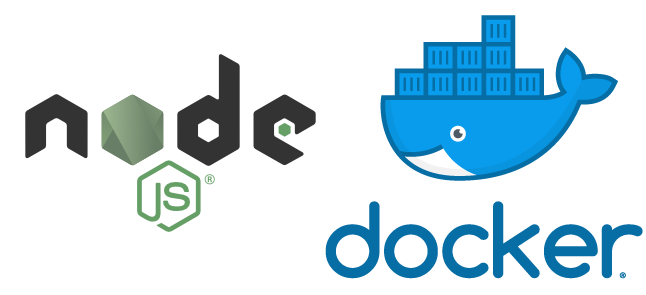Nodedock is a community-driven project to create the best Docker Node development environment.
I'm an ex-PHP developer, and I've used to use Laradock and similar solutions a lot. However, there's no close thing in NodeJS ecosystem (or at least I didn't find it). So, I decided to build a solution based on Laradock, but for NodeJS. This is how Nodedock was born.
Just hit in a terminal:
cp env-example .env
APP_CODE_PATH_HOST=./examples/simple/ docker-compose up -d node nginx
Open http://127.0.0.1/ to get a greeting from an example project :)
You can check the logs using ./logs.sh command to see what's going on during the project startup.
See other examples here
You need to have a node project with package.json with start script definition as node container will run npm start command after start up.
cd $NODE_PROJECT_ROOT
git submodule add https://github.com/nodedock/nodedock.git
cp nodedock/env-example nodedock/.env
cd nodedock/
docker-compose up -d nginx node workspace
docker-compose logs -f
The last one is optional.
You can also declare the list of services you'd like to run using NODEDOCK_SERVICES variable in .env (you can create your own .env by copying env-example file).
After that, you'll be able to use start.sh, stop.sh, restart.sh and logs.sh scripts which are located in the root directory of nodedock.
Available on project's website nodedock.io
You'll need Docsify:
yarn global add docsify-cli
After that, you can view docs by running docsify serve ./docs and visiting http://localhost:3000
This project is based on awesome Laradock (contributors)
MIT