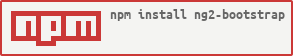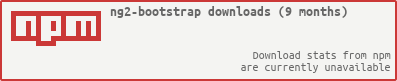Native Angular2 directives for Bootstrap, works with Bootstrap 3 and 4-alfa
Follow me 
http://valor-software.github.io/ng2-bootstrap/
If you need more modules check here
Hint: simpliest way to add styles is a CDN:
<!-- index.html -->
<link href="https://maxcdn.bootstrapcdn.com/bootstrap/3.3.7/css/bootstrap.min.css" rel="stylesheet">With system.js: angular2-quickstart
With webpack: AngularClass/angular2-webpack-starter
- install
ng2-bootstrapand typings formoment.js
npm install ng2-bootstrap --save
# Install typings from NPM. Ambient typings will not help
typings install moment --save- add some code
<!-- src/app/home/home.html -->
<alert type="info">Hello from ng2-bootstrap {{ date.toDateString() }}</alert>
<div style="display:inline-block; min-height:290px;">
<datepicker [(ngModel)]="date" showWeeks="true"></datepicker>
</div> /* src/app/main.ts */
import { AlertModule, DatepickerModule } from 'ng2-bootstrap/ng2-bootstrap';
...
@NgModule({
imports: [
...
AlertModule,
DatepickerModule
]
...
})
export class AppModule {
}
/* src/app/home/home.ts */
...
@Component({
templateUrl: 'src/app/home/home.html'
})
export class Home {
date: Date = new Date();
}With gulp and system.js: pkozlowski-opensource/ng2-play or mgechev/angular2-seed
- hint: see
quickstartsection below for samples - just add link to
ng2-bootstrapsystem.jsbundle toindex.htmllike in angular2-quickstart - and
moment.jsmap insystem.jsconfiguration
npm i ng2-bootstrap --saveCheck cdnjs to include ng2-bootstrap as system.js bundle
<script src="https://cdnjs.cloudflare.com/ajax/libs/ng2-bootstrap/x.x.x/ng2-bootstrap.min.js"></script>
<link href="https://maxcdn.bootstrapcdn.com/bootstrap/3.3.7/css/bootstrap.min.css" rel="stylesheet">Hint: you can just clone angular2-quickstart
If you are following Angular2 5 min quickstart guide, just add one line
<!-- index.html -->
<script src="node_modules/ng2-bootstrap/bundles/ng2-bootstrap.min.js"></script>
<link href="https://maxcdn.bootstrapcdn.com/bootstrap/3.3.7/css/bootstrap.min.css" rel="stylesheet">As for now datepicker is using moment.js to format date, so please update system.js config to contain mapping:
<!-- index.html -->
System.config({
packages: {
app: {
format: 'register',
defaultExtension: 'js'
}
},
map: {
moment: 'node_modules/moment/moment.js'
}
});Add Ng2BootstrapModule as imported module in your application module app.module.ts
import { NgModule } from '@angular/core';
import { BrowserModule } from '@angular/platform-browser';
import { Ng2BootstrapModule } from 'ng2-bootstrap/ng2-bootstrap';
import { AppComponent } from './app.component';
@NgModule({
imports: [ BrowserModule, Ng2BootstrapModule ],
declarations: [ AppComponent ],
bootstrap: [ AppComponent ]
})
export class AppModule { }And update your app.component.ts to have following content:
import {Component} from 'angular2/core';
@Component({
selector: 'my-app',
template: `<alert type="info">ng2-bootstrap hello world!</alert>`
})
export class AppComponent {
}And you are ready to go! :)
Check demo for API documentation
Please read central ng2 modules readme for details, plans and approach and welcome :)
Crossbrowser testing sponsored by Browser Stack