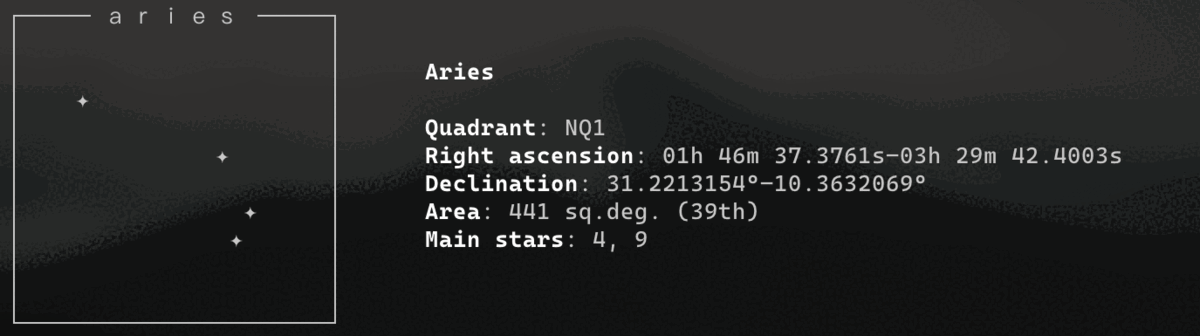A command line tool written in C++ that displays constellations.
- Description
- Demo (CLI)
- Demo (GUI)
- Installation
- Usage
- Available constellations
- JSON Format
- Credits & Dependencies
starfetch is a tool that prints out a scheme of a given constellation and some information about it: its quadrant, its right ascension, its declination, its area and its main stars number.
git clone https://github.com/Haruno19/starfetch
cd starfetch
make -j8 # 8 cores/threads to use in parallel compile
sudo make installInstall directoy: /usr/local/share/starfetch/.
Compilation process on Windows relies on MingW. Follow the instructions to properly set a C/C++ MinGW developing environment within the Visual Studio Code editor.
- Download MingW;
- Once finished downloading, extract it to the following path:
C:\MingW; - Launch Visual Studio Code
- You might want to install the C\C++ Extensions;
- Navigate to
File > Preferences > Settingsand type to search forcppStandard; - Set the field to
c17for both C++ and C. - Navigate to
Terminal > Configure Tasks... > Create tasks.json from template, then copy and paste the following segment into your task file:
{
"version": "2.0.0",
"tasks": [
{
"type": "cppbuild",
"label": "C/C++",
"command": "C:\\MingW\\bin\\g++.exe",
"args": [
"-fdiagnostics-color=always",
"-std=c++17",
"-ggdb",
"-lpthread",
"-Wall",
"-Wextra",
"-O2",
"-pipe",
"-pedantic",
"-Wundef",
"-Wshadow",
"-W",
"-Wwrite-strings",
"-Wcast-align",
"-Wstrict-overflow=5",
"-Wconversion",
"-Wpointer-arith",
"-Wformat=2",
"-Wsign-compare",
"-Wendif-labels",
"-Wredundant-decls",
"-Winit-self",
"${file}",
"-o",
"${fileDirname}/${fileBasenameNoExtension}"
],
"options": {
"cwd": "C:\\MingW\\bin"
},
"problemMatcher": [
"$gcc"
],
"group": {
"kind": "build",
"isDefault": true
},
"detail": "compiler: C:\\MingW\\bin\\g++.exe"
}
]
}- Clone the starfetch repository and move all files from
starfetch/restoC:\starfetch; - Return to Visual Studio Code and compile the program pressing
CTRL + SHIFT + B; - After the compilation has finished, press
CTRL + \`and run the following commands:
cp -r C:\Users\[USERNAME]\Desktop\starfetch.exe,C:\MingW\bin; cd C:\MingW\bin,.\starfetch.exe
Alternative versions:
- K1ngst0m: starfetch doesn't depend on the files in
/usr/local/share/starfetch/
starfetch accepts parameters to tweak its behaviour:
starfetch [OPTION] [ARGUMENT]
-h Prints this help message.
-n Shows the selected constellation.
-r Shows a random constellation.
-l Prints the list of all the available constellations.
-c Use given color such as: black, white, cyan, magenta, yellow, red, blue.
If launched with no arguments, the behaviour is the same as with '-c white -r'.
Examples: starfetch -r
starfetch -n orion
starfetch -n norse karlvagn
starfetch -c yellow
starfetch
andromeda capricorn orion
antlia carina pisces
apus cassiopeia puppis
aquarius centaurus sagittarius
aquila circinus scorpio
ara corona_borealis taurus
aries crux ursa_majaor
auriga cygnus ursa_minor
bootes gemini virgo
caelum leo
camelopardalis libra
cancer lupus
canes_venatici lyra
canis_major monoceros
canis_minor ophiuchus
asarbardagi
friggerock
karlvagn
kvennavagn
ulfskeptr
All the constellation data is stored as JSON files in the res/constellations/ directory.
Here's a sample of the JSON format from the Orion constellation:
{
"title": "───── orion ─────",
"graph":
{
"line1": { },
"line2": { "11": "✦" },
"line3": { "7": "✦" },
"line4": { "14": "✦" },
"line5": { },
"line6": { "9": "✦", "11": "✦", "13": "✦"},
"line7": { },
"line8": { "15": "✦" },
"line9": { "8": "✦" },
"line10": { }
},
"name": "Orion",
"quadrant": "NQ1",
"right ascension": "5h",
"declination": "+5°",
"area": "594 sq.deg. (26th)",
"main stars": "7"
}titlecontains the first line of the constellation graph.graphcontains 10 lines keys, describing the constellation graph.line1toline10contain the X coordinate of the stars on the relative line (e.g. the 6th line of Orion's graph contains three stars: one at position9, one at poistion11and one at position13).namecontains the name of the constellation, this time written with regular characters.quadrantcontains the quadrant of the constellation.right ascensioncontains the right ascension of the constellation.declinationcontains the declination of the constellation.areacontains the area of the constellation.main starscontains the number of stars that compose the constellation.
If you want to help this project grow by adding constellation files, here are some guidelines to write correct JSON files:
- The
"title"field should contain the name of the constellation written with fullwidth Unicode characters.
Please, make sure to use them. Before and after the name, you have to put the box-drawing character U+2500 as many times as needed to make the line reach the right side of the graph.
Please, make sure to place the same number of box-drawing characters on both sides, in order to make the name appear at the center.
Between the constellation name and the box-drawing characters, you should place a whitespace.
(e.g."───── name ─────"). - The
line1toline10fields should contain the X coordinates of the stars in each line. Please, make sure to center the graph both vertically and horizontally and please, make sure not to leave any star without an X coordinate (e.g. don't write this:"" : "✦"). - The
"name"field should contain the name of the constellation starting with the capital letter. - The
"quadrant"field should contain the quadrant of the constellation, all in capital letters and without spaces. - The
"right ascension"field should contain the right ascension of the constellation.
Please, make sure to separate each value with a whitespace, and in case a constellation has two right ascension values, separate them with a "to" (e.g."22h 57m 04.5897s to –03h 41m 14.0997s"). - The
declinationfield should contain the declination of the constellation.
Please, make sure to specify both - and + symbols for negative and positive values. If there are two declination values, separate them with a "to" (e.g."+77.6923447° to –48.6632690°"). - The
"area"field should contain the area of the constellation.
Please, make sure to include the unit of measurement, written with lowercase letters (e.g."598 sq.deg. (25th)"). - The
"main stars"field should contain the number of stars that compose the constellation. Please, if there's more than a value for this field, make sure to separate them with a comma and a space, and place them in ascending order (e.g."9, 11, 20").
Your help is highly appreciated!
To work easily with JSON files, starfetch relies on JSON for Modern C++ by Niels Lohmann.
Although relying on external libraries, no dependencies are needed to install starfetch, since said library is already included in this repository (src/include/json.hpp) via the single_include version provided by the author, in order to make it easier for you, the end user, to enjoy starfetch.
- Credits to John Southern for creating the JSON files for the
gemini,scorpio,sagittarius,aquarius,ophiuchusandpiscesconstellations, as well as correcting thelyraconstellation's JSON file and creating the JSON files for thekvennavagn,ulfskeptr,karlvagnandasarbardaginorse constellations! - Credits to Hushm for creating the JSON files for the
antlia,araandapusconstellations! - Credits to kbHoward2 for creating the JSON file for the
lupusconstellation! - Credits to Vega Deftwing for creating the JSON file for the
lyraconstellation! - Credits to Nathan Richard for creating the JSON file for the
monocerosconstellation! - Credits to Andreas Grafen for creating the JSON file for the
canes_venaticiconstellation! - Credits tp Munimul for creating the JSON files for the
andromeda,auriga,aquila,caelum,camelopardalis,canis_major,canis_minor,carina,centaurusandcircinusconstalltions!
Very huge thanks to su8 for optimizing and polishing starfetch's code, adding compatibility for Windows systems and the related detailed documentation, and developing the graphical version of starfetch!
Huge thanks to Belaja-akacija for adding the functionality to select from different types of constellations, adding the Norse constellations collection and creating the JSON files for the friggerock norse constellation, and refactoring and polishing starfetch's code!