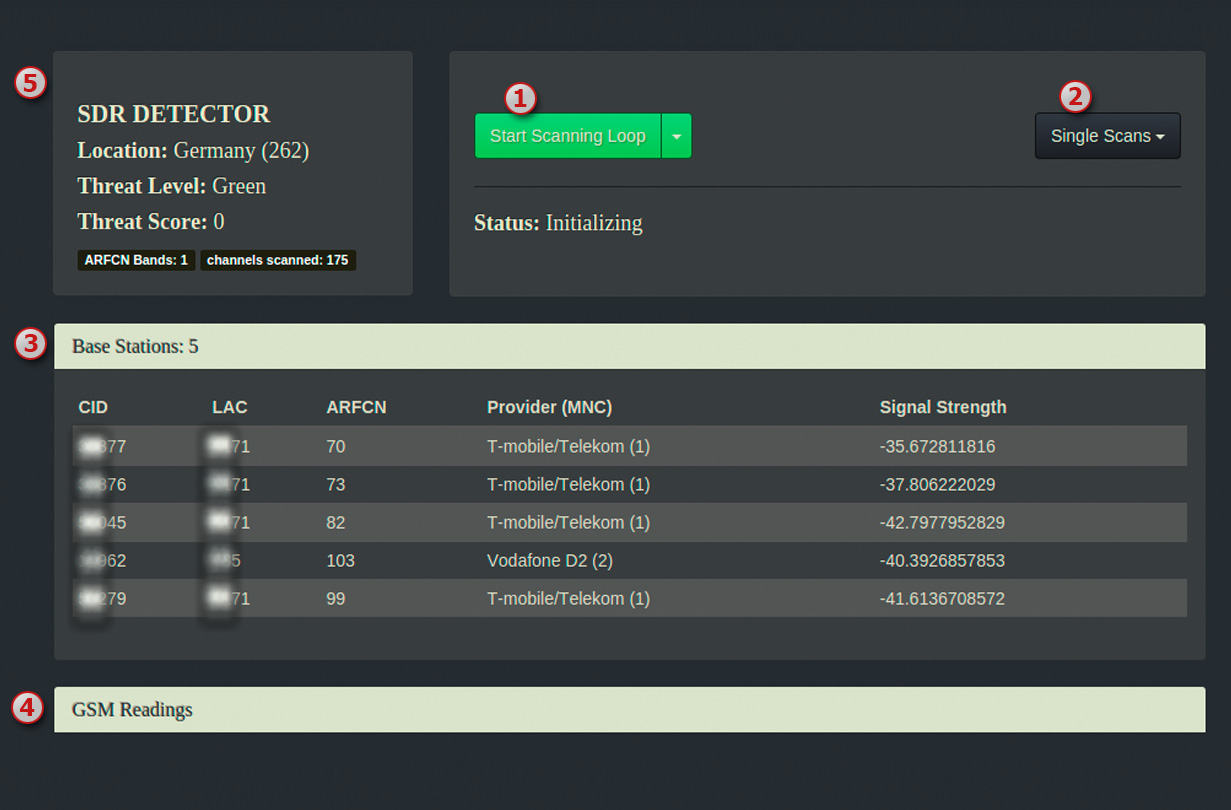-
Notifications
You must be signed in to change notification settings - Fork 25
Directions For Use
Detetctor - Frontend (v1.0)
-
Button “Start Scanning Loop”: A loop consists of 3 single scans. It is possible to create different loops for certain tasks. When you click on the arrow you will see the alternative loops that can be started.
-
Button “Single Scans”:
- The first scan (process1) is (only) measuring the signal strength of the GSM channels. The default p1 is collecting values for the signal strength. There is also an alternative p1 scan called kalibration (kal). This can be used if the standard p1 doesn’t get good results. The purpose of p1 is, to get all channels that are used by base stations (BTS) in that area.
- Process 2 is reading the basic data that is send by the BTS and used for the indication of the BTS (CellID, LAC, MNC, MCC).
-
The Base Station table views the collected information about each BTS.
-
The GSM Readings table shows detailed information of each packet that was received.
(You need to click on the “GSM Readings” headline to open this accordion-view. This view is only interesting for testing and debugging) Depending which process is running at the moment the lines contain -9999 on some positions, where no information is gathered. A new reading will be shown in the first row of the table and move downwards when the next packets arrive. Only the last few hundred packets are shown in the table. -
Thread Level and Score If suspicious data is captured it will be scored by the system.
- The settings.json points to folders and files of installed software (python2, airprobe, rtl sdr-scanner… )
Also variables of the scanning process1 can be configured here. Most important is “quickScanTolerance” (signal strength threshold). If the threshold is to low there will be to many channels (BTS) scanned with p2 and p3 but no data will be found. If the value is to high there will be none or just a few channels found. To reduce the quantity of BTSs that p2 will be scanning for, you just have to raise the “quickScanTolerance” a little bit (0,5 to 1,5)
- The fixtures.js holds information about the GSM Bands that are present in the area.
The actual standard that is used you will find on some Webpages like: http://www.worldtimezone.com/gsm.html You can also scan with rtl-sdr Scan and see if the frequencies are in use or not.