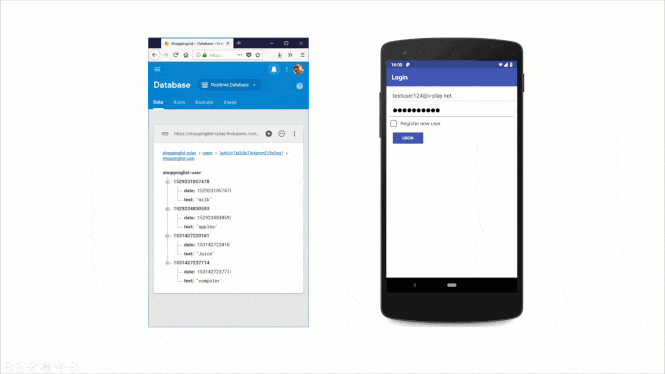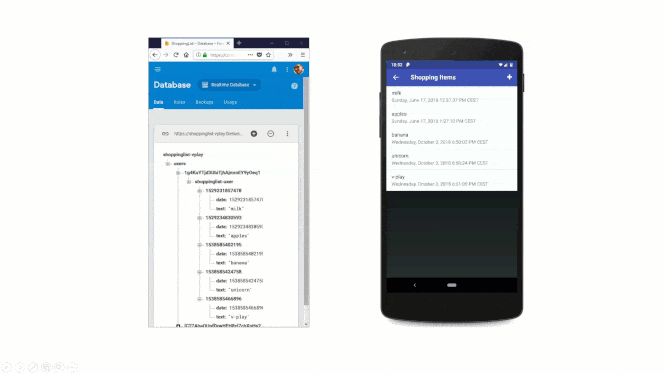This is the source code of the Felgo tutorial for creating an app with Firebase real-time database and login. For more information about this app, see https://felgo.com/cross-platform-app-development/firebase-qml-tutorial-android-ios-create-an-app-with-realtime-database-and-login.
The app uses the Felgo Firebase Plugin: https://felgo.com/doc/plugin-firebase/
Why use Felgo Plugins for your Apps and Games?
There is no need to re-invent the wheel when integrating third party services and platform-specific functionality to your Qt 5 apps & games. Felgo plugins save you weeks in comparison with in-house development, both during implementation and later on for maintaining and updating third-party libraries.
Felgo Plugins use native, platform-specific functionality, meaning that your app seamlessly integrates with existing platform experiences. They incorporate platform-specific human interface guidelines and follow best-practices down to the detail.
This game was made with Felgo. You need the SDK which is freely available on https://felgo.com/ for all desktop platforms. Felgo Plugins are only available starting with the Felgo Indie license and above. See https://felgo.com/pricing for more information.
- Go to https://felgo.com/, register, download and install the free Felgo SDK.
- Clone the repository.
- Create a valid Felgo license key that includes all the plugins at https://felgo.com/developers/license.
- Open the project file .pro in QtCreator (comes with Felgo SDK).
- Add the created license key to the App item in the Main.qml file of the project.
- Hit run to start the app.
Note: The Firebase plugin only works on mobile platforms like Android or iOS. See https://felgo.com/doc/felgo-deployment/ to learn how to deploy a Felgo App to mobile devices.
If you need any help feel free to ask in the Felgo Forums https://felgo.com/developers/forums/ or have a look at our online documentation https://felgo.com/doc/.
Currently there are no features open, but if you like to contribute use the code standards coming with the Felgo SDK.
Felgo Team
V-Play GmbH
- Forum: https://felgo.com/developers/forums/
- Twitter: http://www.twitter.com/FelgoSDK/
- Facebook: https://www.facebook.com/FelgoSDK/
- E-Mail: support@felgo.com
The app sourcecode is released under the MIT license.
Permission is NOT granted to merge, publish, distribute, sublicense and/or sell the provided image, audio and video files of this software.
If You have any questions about those Agreements, please write to support@felgo.com or visit https://felgo.com/.