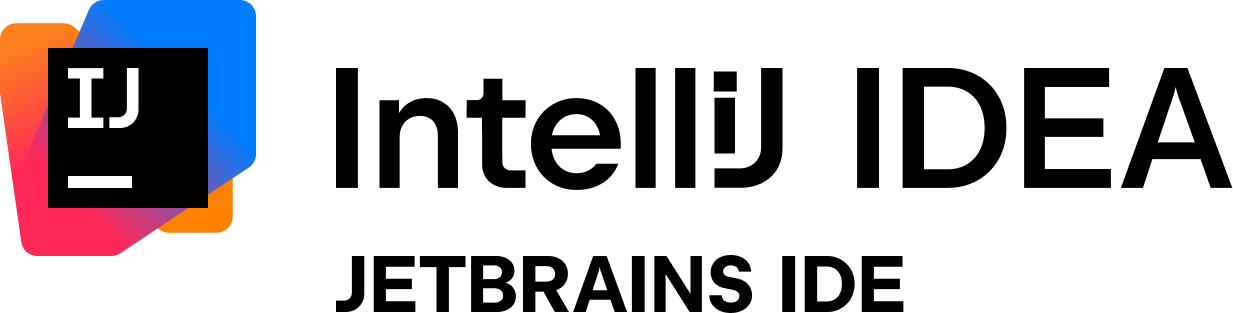- This bot is focused on Group Chats.
- Demo
mkdir aibot && cd aibot && wget https://raw.githubusercontent.com/Helltar/artific_intellig_bot/master/{.env,compose.yaml}Edit the .env file with the following:
CREATOR_ID: Your Telegram user-ID (You can use @artific_intellig_bot by entering the command/myid)BOT_TOKEN: Obtain from BotFatherBOT_USERNAME: Obtain from BotFather (Example: artific_intellig_bot)
Also include PostgreSQL connection data.
docker compose up -dFirst, obtain the following API keys:
Add them using the command in the bot:
/updatekey openai.com sk-qwerty/updatekey stability.ai sk-qwerty
/chat- ChatGPT/vision- GPT-4 Vision/dalle- DALL·E 2/sdif- Stable Diffusion/dallevar- DALL·E 2 Variations/asr- Automatic Speech Recognition (openai-Whisper)/privacy/about
/chatctx- View dialogue history/chatrm- Clear history
For audio responses (TTS), add the #voice tag to your message, for example:
Hello, how are you? #voice
/enable commandName(Example:/enable chat)/disable commandName(Example:/disable dalle)
NOTE: Run
/enableor/disablewith no arguments to view supported commands.
/ban(Use as reply to user message, Example:/ban reason)/unban(Use as reply to user message or by user ID)/banlist
/slowmode(Use as reply to user message, Example:/slowmode 5) (Requests per hour)/slowmodeoff(Use as reply to user message or by user ID)/slowmodelist
(Default: 10 requests per hour per user)
/globalslowmode
/addadmin(Add admin by ID, Example:/addadmin 123456789 username)/rmadmin(Remove admin by ID)/sudoers(View admin list)
/addchat(Add chat to whitelist, Use in chat or by ID)/rmchat(Remove chat from whitelist, Use in chat or by ID)/chats(View chats list)
/updateprivacy(Update bot privacy policy/privacy)