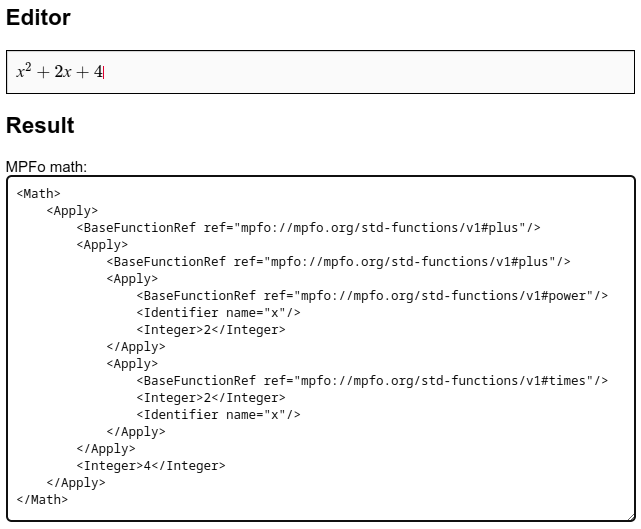Mission profiles (MP) describe all functional and environmental loads a set of components or complex systems have to sustain during production, storage, shipping, assembly and operation. Additionally, they can also be used to communicate the load capabilities of components and technologies.
In the publicly funded project ELDA-MP (German), we strive to standardize an electronic data format for these mission profiles.
One aspect of this Mission Profile Format (MPFo) is to describe physical quantities and mathematical expressions using XML.
This editor helps to create these MPFo math expressions.
Visit https://ifte-eda.github.io/mpfo-math-editor/ for a simple demo page that displays the generated MPFo math (XML) code.
- Support of custom symbols, e.g. type
Umaxand get the single symbol Umax instead of the product Umax in the formula editor - Support of SI prefixes and units
- Support of piecewise-defined expressions
- Automatic detection of physical quantities
$ cd docs
$ npm install
The editor component is provided by Guppy which is licensed under the MIT License.
This package provides the function guppy_xml_to_mpfo_math to convert Guppy's internal XML format to MPFo math code.
For a simple demo web page with the formula editor and a text field displaying the resulting MPFo math code, the following files index.html and mpfo-math-editor.js are required.
<!DOCTYPE html>
<html>
<head>
<meta charset="utf-8">
<link rel="stylesheet" href="node_modules/guppy-js/guppy-default-osk.min.css">
<script type="text/javascript" src="node_modules/guppy-js/guppy.min.js"></script>
<script type="text/javascript" src="node_modules/guppy-js/guppy_osk.js"></script>
<script type="text/javascript" src="https://cdn.jsdelivr.net/gh/vkiryukhin/vkBeautify@master/vkbeautify.js"></script>
<script type="text/javascript" src="node_modules/mpfo-math-editor/guppy-xml-to-mpfo-math.js"></script>
<script type="text/javascript" src="mpfo-math-editor.js"></script>
</head>
<body>
<h2>Editor</h2>
<div id="guppy1"></div>
<h2>Result</h2>
<div class="label">MPFo math: </div>
<textarea type="text" id="output_mpfo_math" class="output" rows="30" cols="100"></textarea>
</body>
</html>window.onload = function(){
// ID of the editor's div
var editor_id = "guppy1";
// output textarea
var output_mpfo_math = document.getElementById("output_mpfo_math");
// update output textarea when editor content changes
var update_output = function(e) {
try {
var engine = e.target.engine;
var doc = engine.doc;
var content = (new XMLSerializer()).serializeToString(guppy_xml_to_mpfo_math(engine, doc));
content = vkbeautify.xml(content, 4);
output_mpfo_math.value = content;
}
catch(e) {
output_mpfo_math.value = "Failed to parse input: " + e.message;
}
}
// tab completion after backslash prints all candidates in the output textarea
var completion = function(e) {
output_mpfo_math.value = e.candidates.join(", ");
}
Guppy.init({
"osk":new GuppyOSK(),
"path":"node_modules/guppy-js",
"symbols":["node_modules/guppy-js/sym/symbols.json","node_modules/mpfo-math-editor/mpfo-math-symbols.json"],
"events": {
"ready": update_output,
"change": update_output,
"completion": completion
},
"settings":{
"empty_content": "{\\text{Click to start typing math!}}"
},
});
var g1 = new Guppy(editor_id);
}You can define custom mathematical/physical symbols for later use in the formula.
Example: By defining a custom symbol, you can type Umax in the formula editor and get the single symbol Umax instead of the product Umax. In this case, the resulting MPFo math code is <Identifier name="Umax"/>.
Guppy.add_global_symbol("Umax", {
"output": {
"latex": "U_\\text{max}",
"asciimath": "Umax"
},
"attrs": {
"group": "custom",
"type": "Umax"
}
});