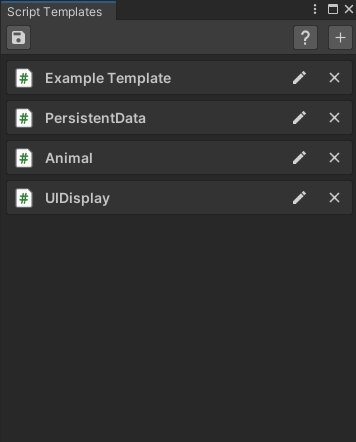This tool allows you to add custom script templates and create instances of them just like a normal monobehaviour.
- Creation of script templates
- Import of script templates
- Export of script templates
- Open the package manager in Unity from
Window>Package Manager - Select the
+dropdown button in the top-left corner of the package manager - Select
Add package from git URL... - Enter
https://github.com/Ikaroon/ScriptTemplater.gitas url and confirm
The picture above shows how the tool looks like to add new templates.
You can open this window from here: Window/General/Script Templater.
To add new templates use the + button in the top right corner.
The menu hooks are just generated once you click the save button in the top left corner.
This will cause a recompile so check when the project is finished with compilation.
To edit a template click on the edit button in its row.
This will open another window which you can see below:
Work on this project happens in my freetime and, therefore, I cannot promise if and when certain features are added. I am considering to open this up for contribution but for now you can manipulate the code as you please. This project is MIT licensed and may be used freely. (Check the license file for more information)
If this project helped you, you can treat me to a coffee if you want ☕