This module packages functions for ingesting and displaying newspaper content.
This module requires the following modules/libraries:
- Islandora
- Tuque
- Islandora Paged Content
- Islandora OCR
- Islandora Large Image Solution Pack
- Islandora Openseadragon (optional)
Install as usual, see this for further information.
Configuration options are found at Administration » Islandora » Solution pack configuration » Newspapers (admin/islandora/solution_pack_config/newspaper).
Select configuration options for which issue and page derivatives are created locally. Select the Parent Solr Field which holds the parent issue PID for a newspaper page.
Select the Use Solr option to switch from using the resource index to using Solr to generate the issue list for a newspaper. This also reveals three required Solr fields for this option.
- Newspaper issue parent field
- Issued date field
- Sequence field
Note: The above three fields are for Solr records of newspaper issues in your repository.
Also select a viewer for the newspaper issue view and page view.
Deleting a newspaper object directly (Manage > Properties > Delete Newspaper) will delete all its child Issue objects, and their associated Page objects. Highlighted in red in this diagram shows all that will be deleted if the newspaper Locusta Newspaper is deleted.
+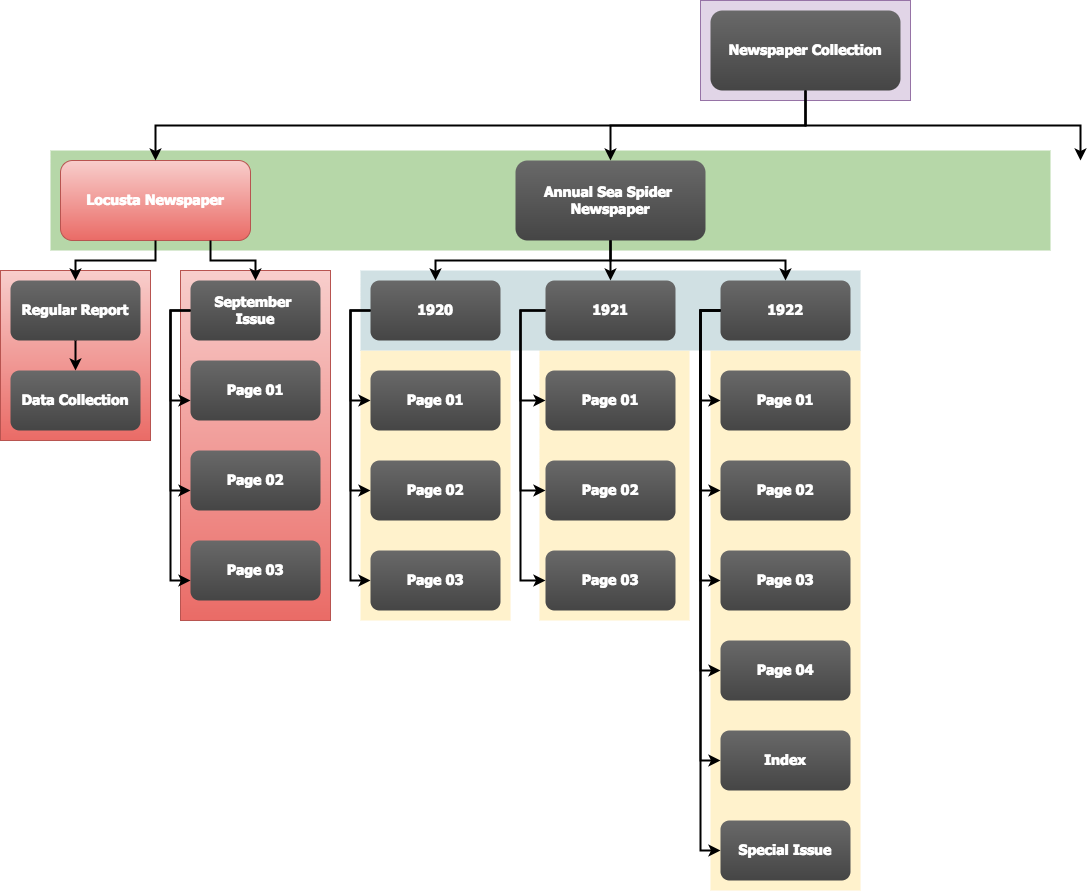
However, deleting a newspaper via its parent collection (by deleting the collection or by using "Delete members of this collection") will cause that newspaper's Issue objects to be orphaned.
Further documentation for this module is available at our wiki.
Having problems or solved a problem? Check out the Islandora google groups for a solution.
Current maintainers:
If you would like to contribute to this module, please check out CONTRIBUTING.md. In addition, we have helpful Documentation for Developers info, as well as our Developers section on the Islandora.ca site.


