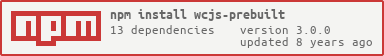Install WebChimera.js prebuilt binaries for Electron using npm. This module allows you to set-up WebChimera.js + embedded VLC without compilation / additional steps.
WebChimera.js is a node.js binding to libvlc. You can use it to play video using a JS raw array buffer drawn via WebGL.
Before installing the package, you may need to configure a few things. Here's the list of configurable items:
- Target architecture (supported:
ia32/x64. Default value: machine's architecture) - Target platform (supported:
win/osx. Default value: machine's platform) - Target WebChimera version (format:
vX.Y.Z. Default value: latest) - Target runtime (supported:
electron/nw. Default value:electron) - Target runtime version (format:
vX.Y.Z. Default value: latest available for the target runtime and WebChimera version) - Target directory (where to install the binaries. Default value:
./bin)
There are 2 ways you can configure these elements this:
- With the
WCJS_ARCH,WCJS_PLATFORM,WCJS_VERSION,WCJS_RUNTIME,WCJS_RUNTIME_VERSIONandWCJS_TARGET_DIRenvironment variables. Here's an example:
WCJS_RUNTIME=electron WCJS_RUNTIME_VERSION=v0.37.8 WCJS_VERSION=v0.2.4 npm install wcjs-prebuilt
- By adding a
wcjs-prebuilthash to your rootpackage.jsonand defining the following keys:arch,platform,version,runtime,runtimeVersion,targetDir. Here's an example:
"wcjs-prebuilt": {
"runtime": "electron"
"runtimeVersion": "v0.37.8"
"version": "v0.2.4"
}
Please note that not all combinations of runtime versions and WebChimera versions are available. You can see a list of available options here
npm install wcjs-prebuilt
var wcjs = require("wcjs-prebuilt");
// wcjs is WebChimera.js- Stremio - since version 2.0
- Powder Player - since version 0.90
- Popcorn Time - not yet released with WebChimera.js, in progress
(please PR other use cases)