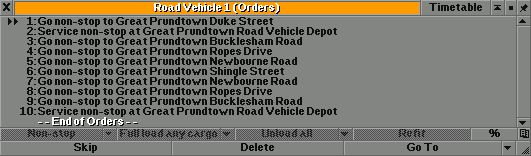-
-
Notifications
You must be signed in to change notification settings - Fork 136
Order window features
This feature allows freight trains longer than the station platform to load/unload in stages, moving through the platform, instead of all at once.
Demo
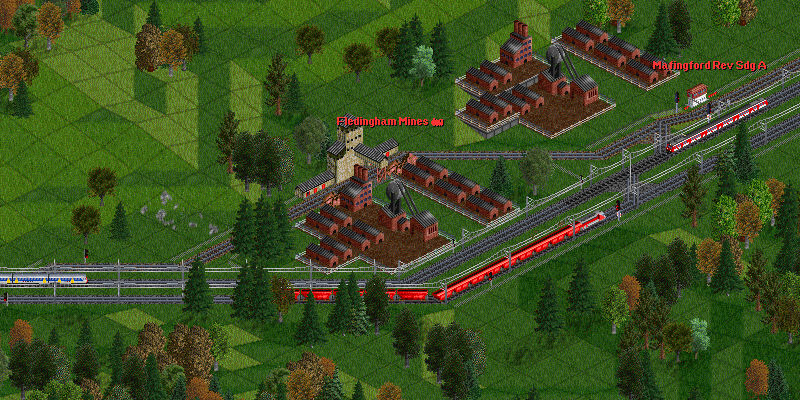
To enabled this feature in the order window, enable the "Show advanced loading mode features" setting.
The [near end]/[middle]/[far end] position selector can also be changed to [through load].
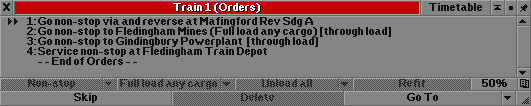
To reverse a vehicle's order list, or append or reversed copy of the order list, click the End of Orders marker.
Then select the "Reverse order list" or "Append reversed order list" options in the "Manage List" drop-down box.
(If the order management button toggle hasn't been enabled, the "Manage List" drop-down box can be temporarily shown by holding the CTRL key.)
Orders at start:
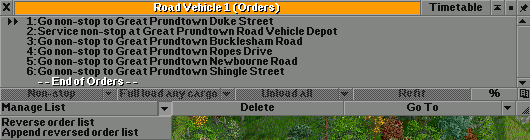
Orders after reversing:
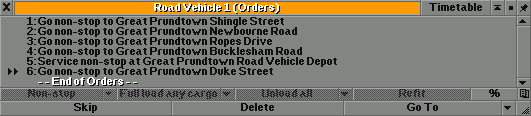
Orders after appending reversed orders: