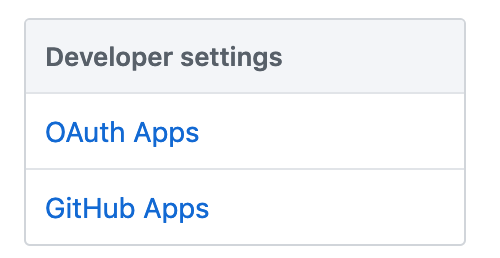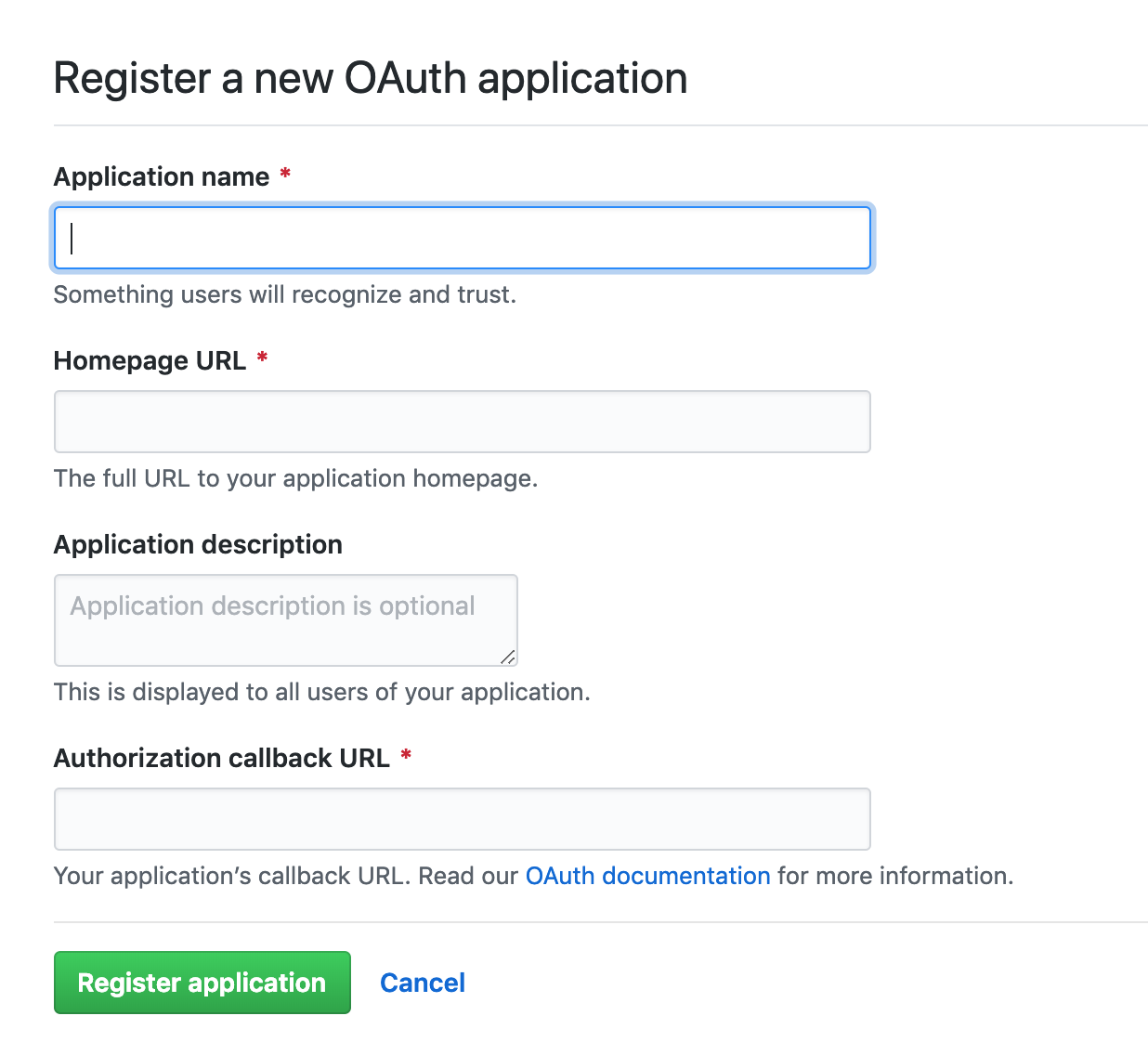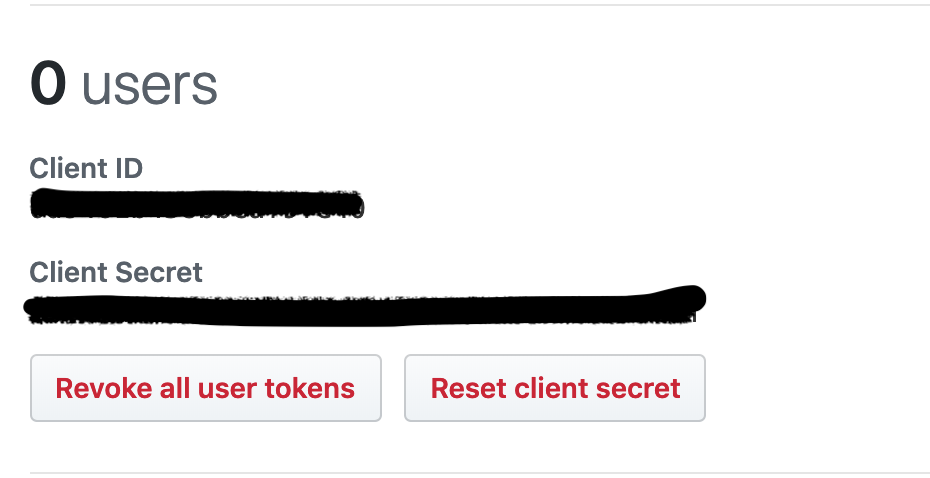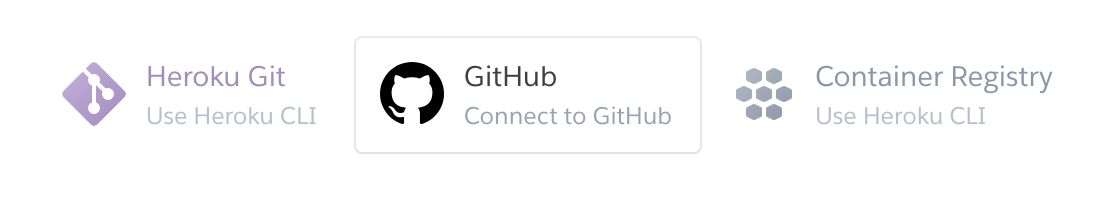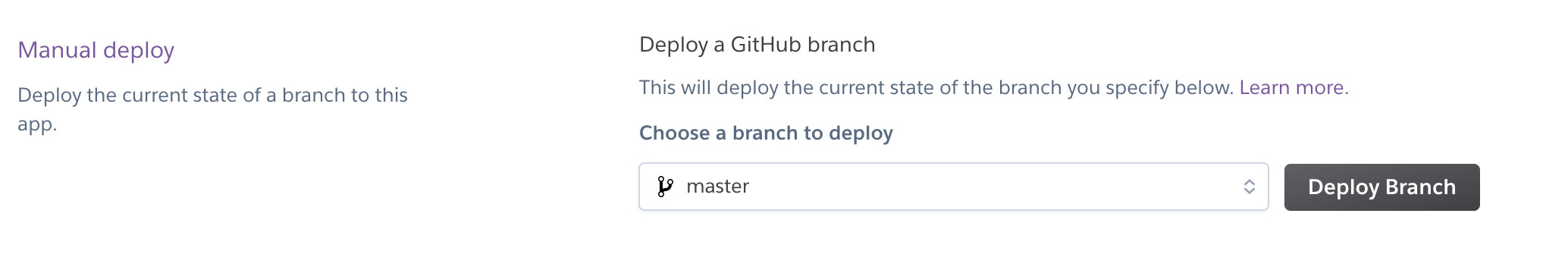This quick guide should help you to set up this app for your event, using GitHub and Heroku.
To set up Oauth with github, visit your the Oauth applications page of your GitHub Org, for example https://github.com/organizations/__YOUR_ORG__/settings/applications
Create a new application. For now, enter some random URL in the "Authorization callback URL" and the "Application URL" part. You have to update these a bit later, when the setup is ready.
When you've saved the new Application, it will show you your OAuth Secrets, similar to this.
These will be needed by the CFP vote app to authenticate your team members.
Follow this link for instructions, the process is similar to this.
Fork this repo, then go to Heroku and create a new App there. Connect it to GitHub, you can turn on automatic deployments
If your App is connected to GitHub, go to it's Settings tab, and edit the config vars:
- API_URL
the service url that you set up in Step 2 - GH_OAUTH_CLIENT_ID
- GH_OAUTH_CLIENT_SECRET
these are displayed on your GitHub Org OAuth application page - GH_REDIRECT_URI
this should point to a path on this app, like this
https://HEROKU_APP_NAME.herokuapp.com/oauth
If you've added these, go to the Deploy tab on Heroku, scroll to the bottom, and do a manual deploy .
Go back to the OAuth settings on GitHub, and edit the URLs.
-
your "Application URL" is the Heroku app url, something like this
https://HEROKU_APP_NAME.herokuapp.com/ -
the "Authorization callback URL" is the
/oauthpath on the app
https://HEROKU_APP_NAME.herokuapp.com/oauth