-
-
Notifications
You must be signed in to change notification settings - Fork 2.7k
New issue
Have a question about this project? Sign up for a free GitHub account to open an issue and contact its maintainers and the community.
By clicking “Sign up for GitHub”, you agree to our terms of service and privacy statement. We’ll occasionally send you account related emails.
Already on GitHub? Sign in to your account
Searching: extension to stop filtering #444
Comments
|
Will implement this for the Escape button. |
|
@tobiasdiez Yes, that would be the perfect solution. Do you want to implement it? |
|
Good idea, but I do not want to have too much swing UI code before changing at some point in time to JavaFX. Hence, I aim for simple UI solutions. But as a user I would like to have such a feature. |
|
The simpler, and not so fancy solution would be a simple button next to the search field ;-) |
|
ESC binding is still appropriate as additional option, like in Intellij. |
|
For the moment, I second the idea of a button next to the search field. I will gladly implement the inline icon after we switched to JavaFX. |
|
|
|
At the moment, ESC is already bound on the main table. You can just enter letters and numbers when the main table is selected and it automatically should find the entry that starts with the entered letters and numbers. ESC ends this jumping around. Hence, I would propose to only implement the button + ESC with focus in search field. |
…utton or by pressing ESC with having focus in the search field.
|
Please have a look at the current master build. It contains the implemented feature. |
|
@simonharrer Yes, seems to work fine! |
|
While working with current master, I found out that the current solution is disturbing for my workflow. I would have expected that the first "ESC" closes the autocomplete dropdown. The second "ESC" focues the main table and the third "ESC" clears the search. I used to search for something (in floating mode), then press ESC and then use the cursor up- and down keys to go through the found entries (because I read the entry preview). Now, this is not possible. How can I achieve my old behavior with the current solution? Would the mulitple-ESC-thingy a way to go for the others, too? |
|
Idea to solve my issue: |
|
ENTER does not work with auto-complete. I propose to keep it as it is currently implemented. |
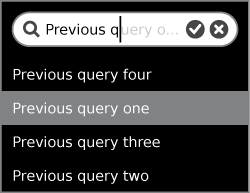
The newly implemented search function is great and helps a lot to search/filter my 3000 paper data base. However, after having done my search I want to see again all entries. Therefore, I have to stop the searching/filtering by either clicking into the search field or press Ctrl + F and delete the search term.
I would like to suggest a handy extension to stop the searching/filtering: either a stop button next to the search field or alternatively stop the searching/filtering by hitting the Escape button on the keyboard. Both would be preferable.
The text was updated successfully, but these errors were encountered: