-
-
Notifications
You must be signed in to change notification settings - Fork 2.4k
New issue
Have a question about this project? Sign up for a free GitHub account to open an issue and contact its maintainers and the community.
By clicking “Sign up for GitHub”, you agree to our terms of service and privacy statement. We’ll occasionally send you account related emails.
Already on GitHub? Sign in to your account
Powershell -NoLogo parameter render spaces between blocks #172
Comments
|
My first reaction is: euh...wat? I do not add spaces in between in the code. I can have a look but this is most likely a Powershell issue. |
|
Hi @JanDeDobbeleer First of all, nice work with Oh-myPosh! There were very few tools to spice up the windows terminals. |
|
I'll try to reproduce. It's not because I don't understand where this is coming from, it can't be fixed 😉 |
|
yes, apparently Powershell get angry when try to hide his beautifull startup text... Thank you for your support @JanDeDobbeleer !!! |
|
I'm noticing this as well with Powershell 7.1.0 |
|
If this is rather new, I suspect the debug parameter. That's my preliminary theory for now. |
|
@JanDeDobbeleer i dont know why, i think with the latest versions (3.44.0) this error not appear anymore 🎉! |
|
I'm still having this problem, even with 3.44.1. I'm not especially bothered by it (the startup message is only a marginal annoyance), but do know that this didn't happen when I tried switching oh-my-posh to v2--- so I think the problem probably has something to do with v3. |
Probably, as V3 is significantly different on how it renders this. Somehow Powershell is a bit of a PITA when it comes to ANSI although the position of the space (or rather omitting of the bg color) has in theory nothing to do with ANSI. |
|
workaround : add |
|
Still having this issue with 5.12.1. Using @rducom 's workaround for now. |
|
@LemuelKL yes as it's a Windows Terminal bug we can't fix that 😁 |
|
@tommasodotNET yes, Windows Terminal does not support inverted ANSI yet. That's on their end. |
That works. Though it's strange how running Windows Terminal as administrator also fixes it. |
|
This issue has been automatically locked since there has not been any recent activity (i.e. last half year) after it was closed. It helps our maintainers focus on the active issues. |



Prerequisites
CONTRIBUTINGguideDescription
Using parameter "-NoLogo" with Powershell, to avoid show the startup message the windows terminal show spaces between blocks, only in the first prompt. I will add pictures to clarify this point.
The windows terminal configuration with NoLogo parameter.

This is an example with the error, the first line add some spaces until press enter the problem is solved

This is an example running from Windows Terminal without -NoLogo param (working as expected)

This is an example running directly from pwsh.exe with -NoLogo param setted.
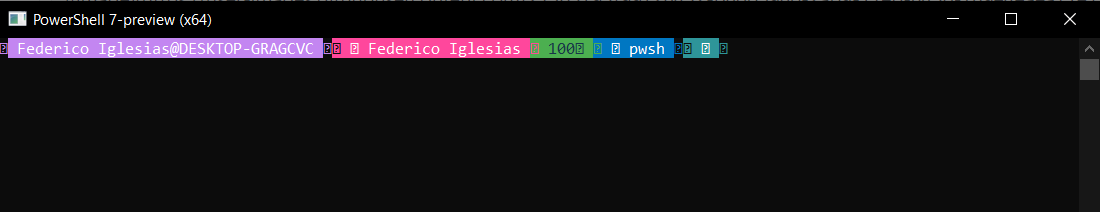
Despite not displaying the fonts correctly, it does not generate the error of spaces between blocks.
Environment
* Powershell 7.1.0 - (2020-11-11)
Steps to Reproduce
Expected behavior: Using -NoLogo parameter in Powershell must render the first prompt line correctly
Actual behavior: The first line is rendered with spaces between blocks
The text was updated successfully, but these errors were encountered: