forked from schlamar/latexmk.py
-
Notifications
You must be signed in to change notification settings - Fork 2
Using latexmk.py as builder for Texlipse
ms4py edited this page Sep 28, 2011
·
1 revision
You have to configure latexmk.py as a builder one-time in your workspace. Then you can import the custom builder into each LaTeX-Project you create.
- Choose Run > External Tools > External Tools Configurations...
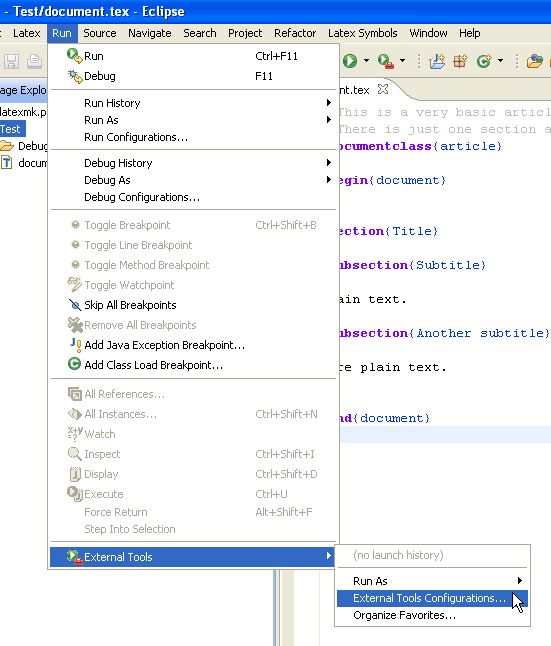
- First rightclick on Program, then select New.
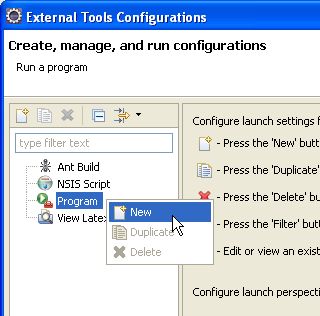
- Now specify a name for your builder (default: "latexmk.py").
- Under location you have to define the path to your Python executable.
- Choose the working directory as directory of your current project by selecting Variables and then project_loc.
- As arguments you have to insert first "/path/to/python/Scripts/latexmk.py" and as last ".texlipse". Between these two arguments you can add additional options. See CommandlineHelp for details. You can add project specific options, too.
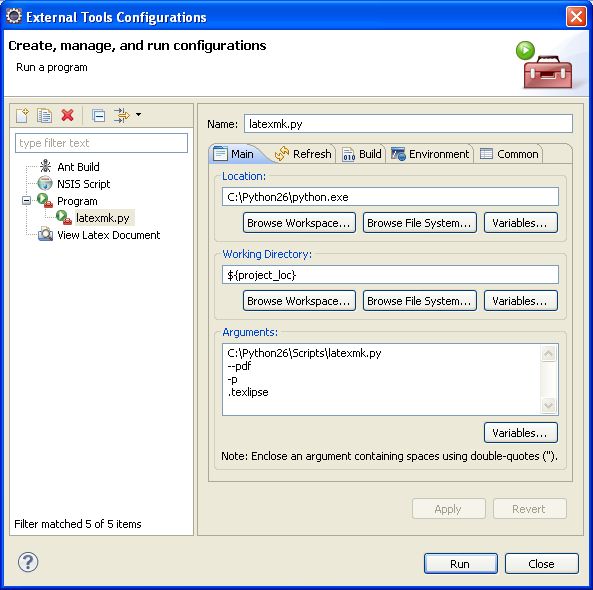
- Choose Apply and then Close. Don't run your configuration!
- Open the project properties and choose Builders
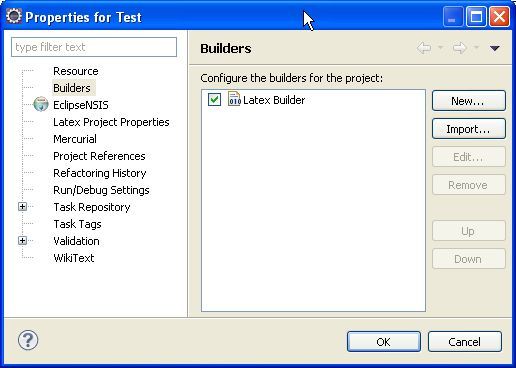
- Disable Latex Builder and pass the warning. Then choose Import..
- Choose your created builder and select OK.
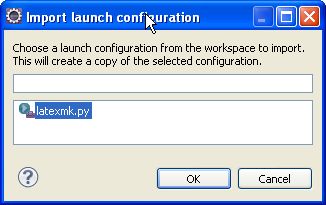
- With Edit... you can pass project specific options to latexmk.py and configure the Eclipse Build Options.
- If you want your builder run on auto build, you have to specify it under Build Options.
- Your Builder configuration should now look like this.
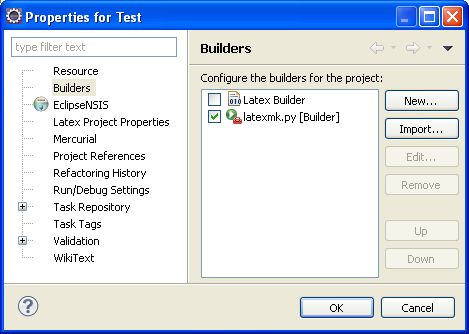
- Your project now will be built with latexmk.py when you press "Ctrl+B" or automatically, if you configured auto build.