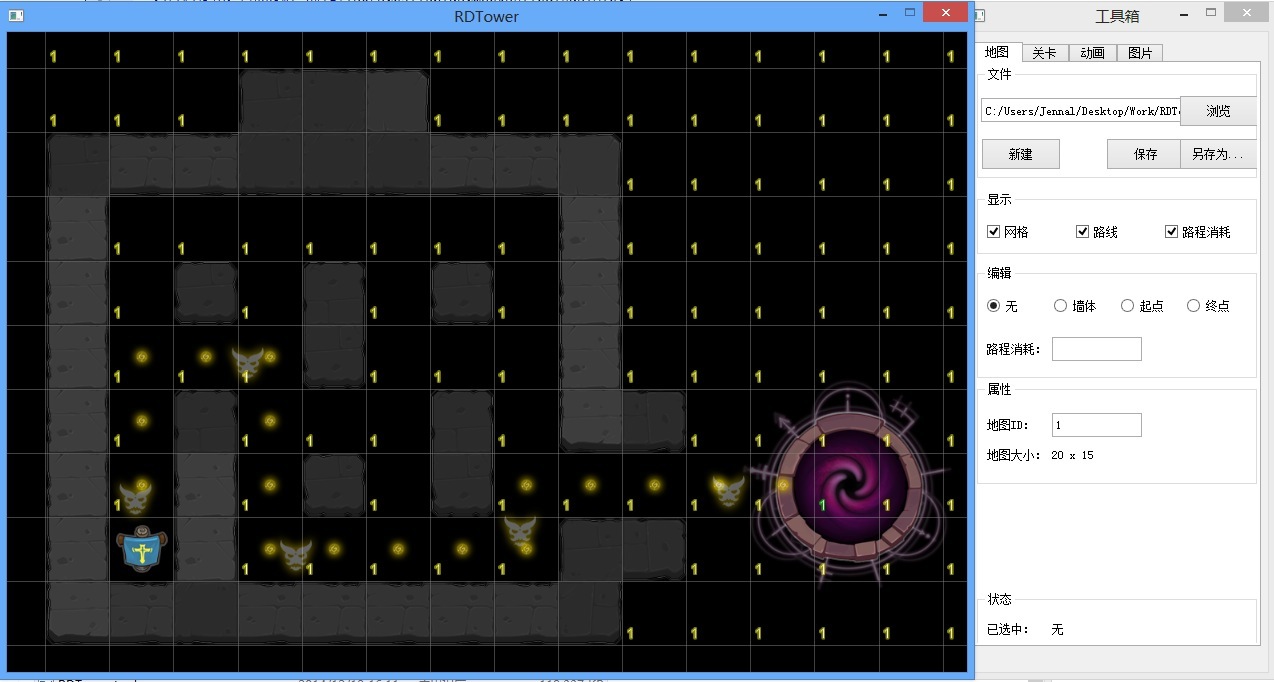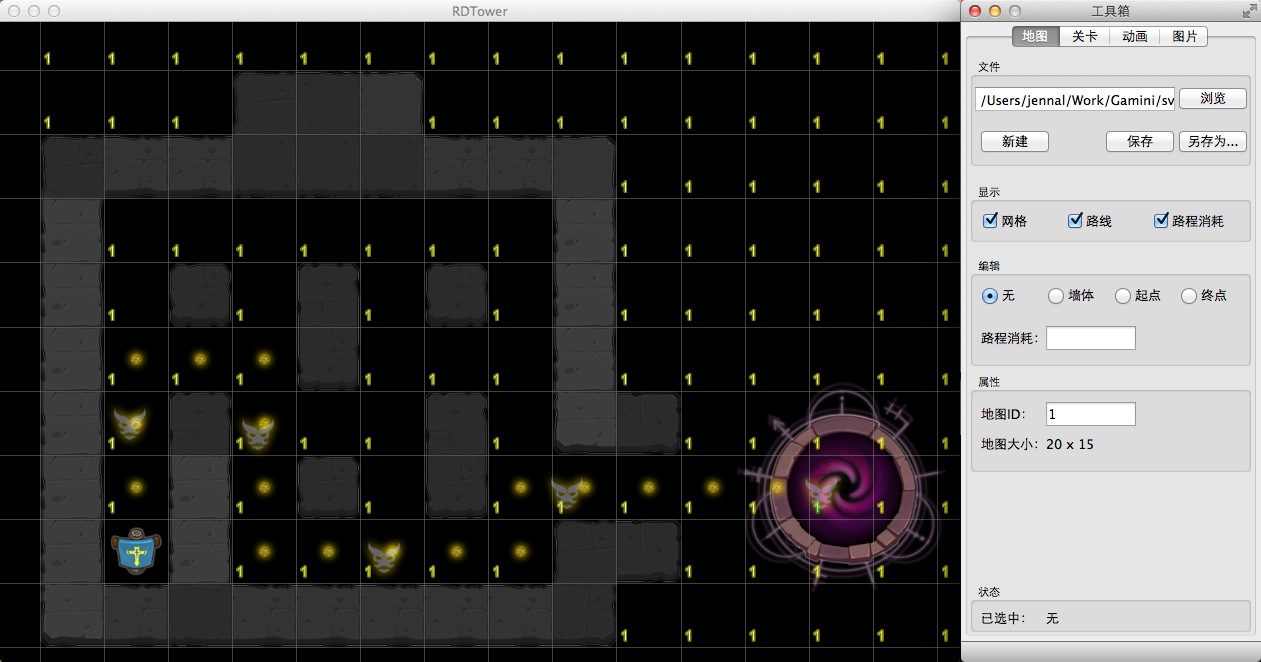This is qt port base on
- cocos2dx 3.2
- Qt 5.4
- CMake 3.0
$ brew update
$ brew install glew jpeg webp libtiff freetype glfw libwebsockets
$ mkdir cmake-build
$ cd cmake-build
$ cmake ..
$ make
# now execuable program will be in cmake-build/bin folder
# or you can open CMakeLists.txt from Qt Creator, to build
If you install msys2 in D:\msys2, you need to set Qt enviroment
CPLUS_INCLUDE_PATH D:\msys2\msys32\mingw32\include
LIBRARY_PATH D:\msys2\msys32\mingw32\lib
$ pacman -S --force --noconfirm --needed mingw-w64-x86_64-glfw mingw-w64-x86_64-glew mingw-w64-x86_64-libwebp mingw-w64-x86_64-libjpeg-turbo mingw-w64-x86_64-libpng mingw-w64-x86_64-freetype mingw-w64-x86_64-libiconv mingw-w64-x86_64-zlib mingw-w64-x86_64-curl mingw-w64-x86_64-make mingw-w64-x86_64-clang mingw-w64-x86_64-binutils mingw-w64-x86_64-headers mingw-w64-x86_64-cmake
# now you can open CMakeLists.txt from Qt Creator, to build
cocos2d-x is a multi-platform framework for building 2d games, interactive books, demos and other graphical applications. It is based on cocos2d-iphone, but instead of using Objective-C, it uses C++. It works on iOS, Android, Windows Phone, OS X, Windows and Linux.
cocos2d-x is:
- Fast
- Free
- Easy to use
- Community Supported
-
After cloning the repo, please execute
download-deps.pyto download and install some dependences.$ cd cocos2d-x $ python download-deps.py -
Please execute
download-deps.pyonce you synchronize with this repo. If there aren't any updates, it will not download dependences again.
- Download the code from cocos2d download site
- Run
setup.py - Run the
cocosscript
Example:
$ cd cocos2d-x
$ ./setup.py
$ source FILE_TO_SAVE_SYSTEM_VARIABLE
$ cocos new MyGame -p com.your_company.mygame -l cpp -d NEW_PROJECTS_DIR
$ cd NEW_PROJECTS_DIR/MyGame
$ cocos run -p android -j 4
$ cocos run -p ios
$ cocos run -p mac
if you never run cocos2d-x on linux, you need to install all dependences by the script in cocos2d/build/install-deps-linux.sh
$ cd cocos2d-x/build
$ ./install-deps-linux.sh
Then
$ cd NEW_PROJECTS_DIR/MyGame
$ cocos run -p linux
Run
$ bin/MyGame
$ cocos run -p win32
- Scene management (workflow)
- Transitions between scenes
- Sprites and Sprite Sheets
- Effects: Lens, Ripple, Waves, Liquid, etc.
- Actions (behaviours):
- Trasformation Actions: Move, Rotate, Scale, Fade, Tint, etc.
- Composable actions: Sequence, Spawn, Repeat, Reverse
- Ease Actions: Exp, Sin, Cubic, Elastic, etc.
- Misc actions: CallFunc, OrbitCamera, Follow, Tween
- Basic menus and buttons
- Integrated with physics engines: Box2d and Chipmunk
- Particle system
- Skeleton Animations: Spine and Armature support
- Fonts:
- Fast font rendering using Fixed and Variable width fonts
- Support for .ttf fonts
- Tile Map support: Orthogonal, Isometric and Hexagonal
- Parallax scrolling
- Motion Streak
- Render To Texture
- Touch/Accelerometer on mobile devices
- Touch/Mouse/Keyboard on desktop
- Sound Engine support (CocosDenshion library) based on OpenAL
- Integrated Slow motion/Fast forward
- Fast and compressed textures: PVR compressed and uncompressed textures, ETC1 compressed textures, and more
- Resolution Independence
- Language: C++, with Lua and JavaScript bindings
- Open Source Commercial Friendly: Compatible with open and closed source projects
- OpenGL ES 2.0 (mobile) / OpenGL 2.1 (desktop) based
- Mac OS X 10.7+, Xcode 4.6+
- or Ubuntu 12.10+, CMake 2.6+
- or Windows 7+, VS 2012+
- Python 2.7.5
- iOS 5.0+ for iPhone / iPad games
- Android 2.3+ for Android games
- Windows Phone 8+ for Windows Phone games
- OS X v10.6+ for Mac games
- Windows 7+ for Win games
Select the test you want from Xcode Scheme chooser.
- For OS X / iOS
$ cd cocos2d-x/build
$ open cocos_tests.xcodeproj
- For Linux
$ cd cocos2d-x/build
$ ./install-deps-linux.sh
$ cmake ..
$ make
Run Samples
$ bin/cpp-empty-test/cpp-empty-test
or
$ bin/lua-empty-test/lua-empty-test
You may meet building errors when building libGLFW.so. It is because libGL.so directs to an error target,
you should make it to direct to a correct one. `install-deps-linux.sh` only has to be run once.
- For Windows
Open the cocos2d-x/build/cocos2d-win32.vc2012.sln
- For Android
$ cd cocos2d-x/build
$ python ./android-build.py cpp-empty-test -p 10
$ adb install ../tests/cpp-empty-tst/proj.android/bin/CppEmptyTest-debug.apk
Then click item on Android device to run tests. Available value of -p is the API level, cocos2d-x supports from level 10.
Did you find a bug? Do you have feature request? Do you want to merge a feature?
- Forum: http://forum.cocos2d-x.org
- Twitter: http://www.twitter.com/cocos2dx
- Weibo: http://t.sina.com.cn/cocos2dx
- IRC: https://webchat.freenode.net/ (#cocos2d and #cocos2d-x channels)