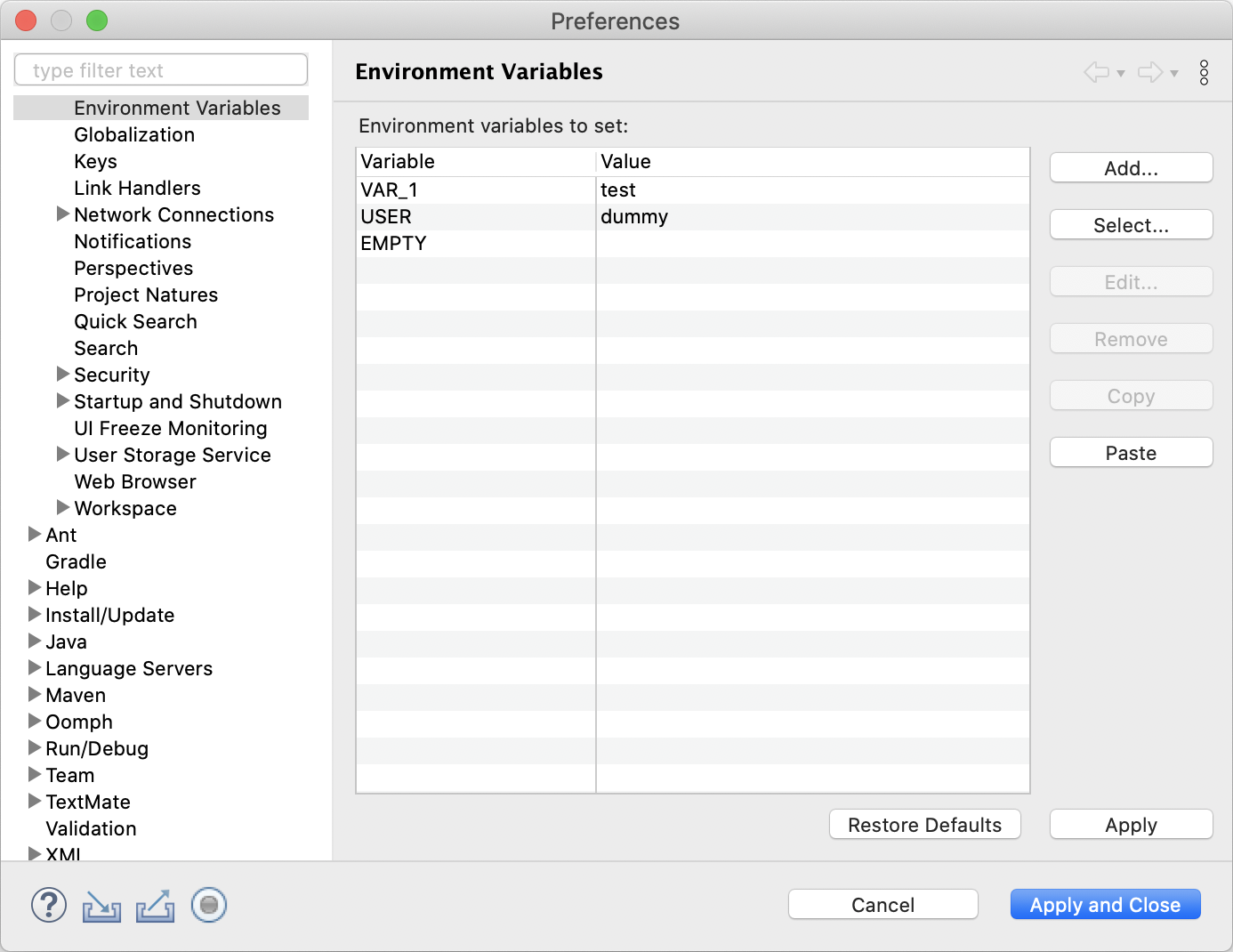Allows you to define global environment variables to eclipse. You can use these variables, for example, instead of the Variables tab on JUnit Configurations.
Tested on Eclipse 4.4 to 4.27
To download this plugin from the eclipse market place, drag the Install button to your running Eclipse workspace.
Or download the jar from the latest release and drop it in eclipse's "dropins" folder. Restart eclipse.
The plugin can be configured on the Environment Variables page in the General section of eclipse's Preferences, as seen below.