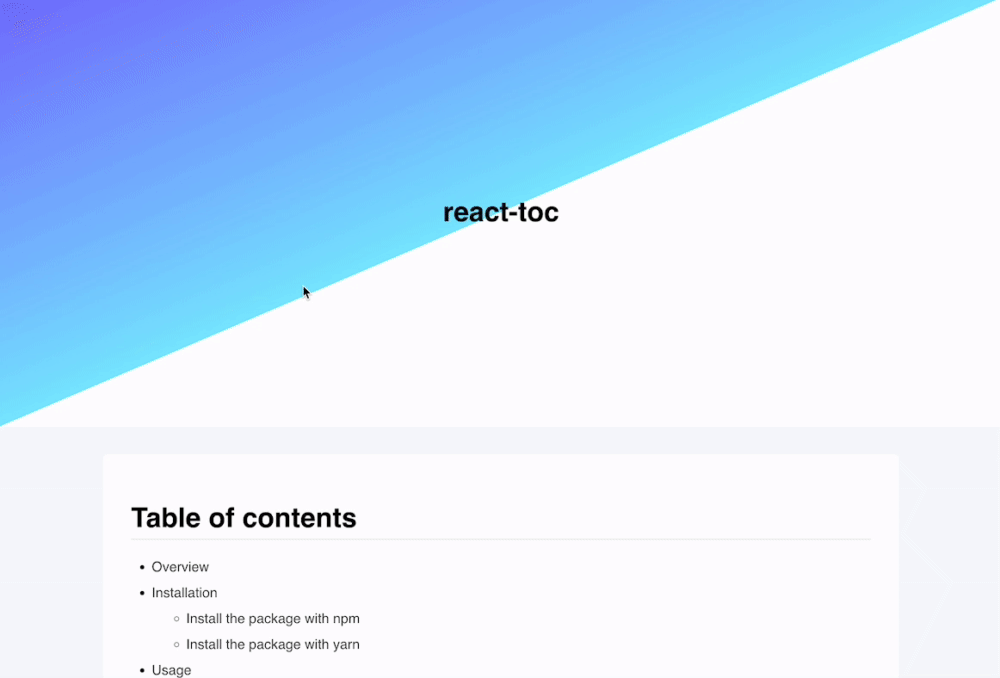- The idea is that you can automatically create a customizable table of contents from your markdown text.
- It's regex based. Thus, managed to keep the bundle size pretty tiny.(Check it out on BUNDLEPHOBIA)
npm install --save react-tocor
yarn add react-tocImport Toc from the package and pass props to it. As for now, markdownText is the only required prop.
import React from "react";
import Toc from "react-toc";
const Example = () => {
const yourMarkdownText = "# test \n your markdown Content # test2\n";
return <Toc markdownText={yourMarkdownText} />;
};
export default Example;| Name | Type | Description |
|---|---|---|
markdownText |
string | Required The markdown text you want to creat a TOC from. |
titleLimit |
number | The maximum length of each title in the TOC. |
highestHeadingLevel |
number | The highest level of headings you want to extract from the given markdownText. |
lowestHeadingLevel |
number | The lowest level of headings you want to extract from the given markdownText. |
className |
strig | Your custom className. |
type |
"deafult" or"raw" | The type of a TOC you want to use. |
customMatchers |
{ [key: string]: string } | The matchers you want to use to replace the letters with. |
Pass className like the code below.
import React from "react";
import Toc from "react-toc";
const Example = () => {
const yourMarkdownText = "# test \n your markdown Content # test2\n";
return <Toc markdownText={yourMarkdownText} className={"customClassName"} />;
};
export default Example;Now you can style your custom class just like the code below.
.customClassName {
border: solid 1px;
}
.customClassName > li {
padding-bottom: 10px;
}You can use the customMatchers prop to replace letters in your toc.
For instance, if you want to replace ? or ! with - in your list, you can simply do this.
import React from "react";
import Toc from "react-toc";
const Example = () => {
const yourMarkdownText = "# test \n your markdown Content # test2\n";
const matchers = { "[?!]": "-" }
return <Toc markdownText={yourMarkdownText} className={"customClassName"} customMatchers={matchers}/>;
};
export default Example;You can also give more options to the customMatchers prop like the code below.
import React from "react";
import Toc from "react-toc";
const Example = () => {
const yourMarkdownText = "# test \n your markdown Content # test2\n";
const matchers = { "[?!]": "-", "\\*": "" }
return <Toc markdownText={yourMarkdownText} className={"customClassName"} customMatchers={matchers}/>;
};
export default Example;- Install dev dependencies.
$ yarn install
- Test
$ yarn test
- Lint
$ yarn lint
- Run demo locally
$ cd demo && yarn && yarn start