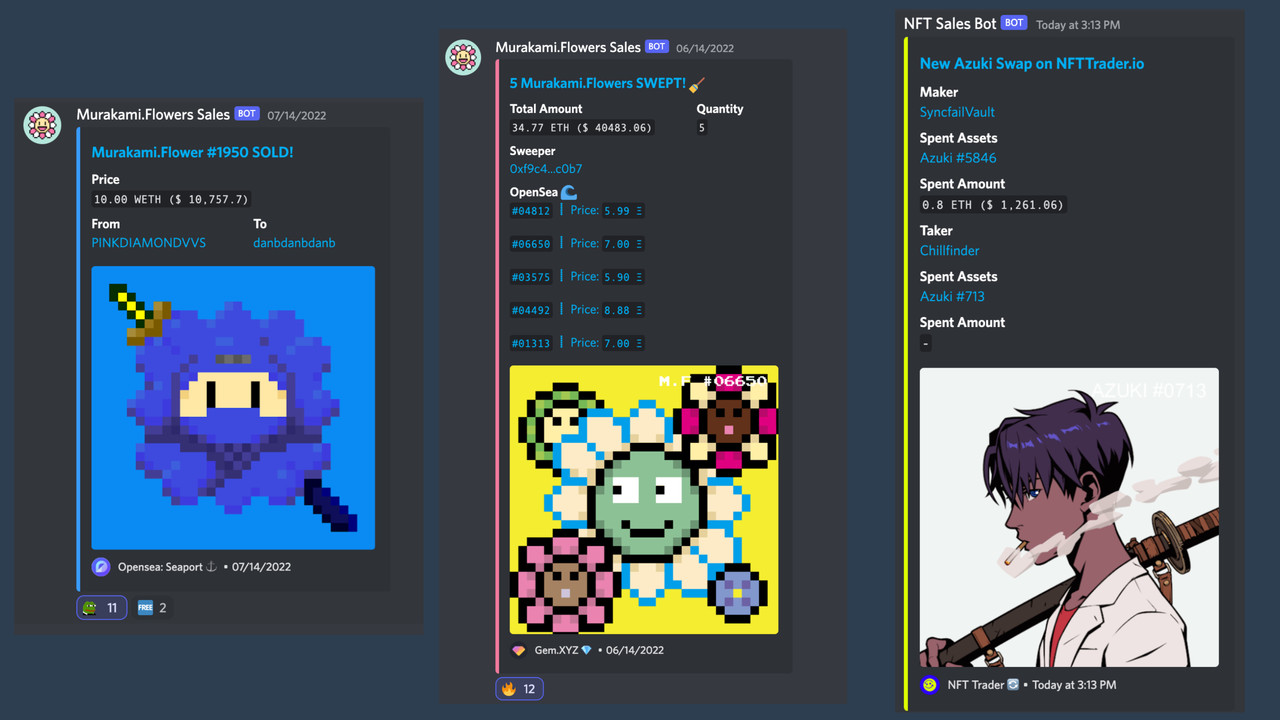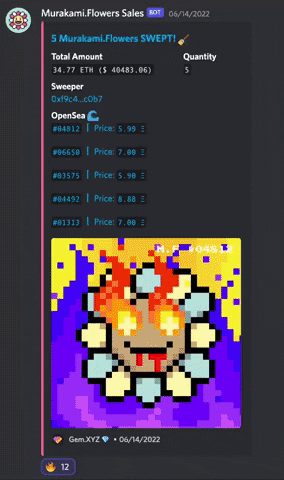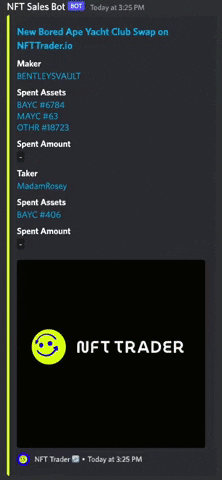Click to expand
- Install Node.js version 16.16.0 LTS
- If you are using nvm (recommended) running
nvm usewill automatically choose the right node version for you.
- If you are using nvm (recommended) running
- Alchemy API Key - apply here
- Etherscan API Key - apply here
-
The bot now use Alchemy as the default NFT API. 🔗 Learn more
-
If you set
OPENSEA_API_KEYin the.envfile, it will take priority over the Alchemy for NFT API.
npm installCreate an
.envfile in the root directory of the project with the following contents:
CONTRACT_ADDRESS=
ALCHEMY_API_KEY=
ETHERSCAN_API_KEY=
OPENSEA_API_KEY=
TWITTER_ENABLED=
TWITTER_API_KEY=
TWITTER_API_SECRET=
TWITTER_ACCESS_TOKEN=
TWITTER_ACCESS_SECRET=
DISCORD_ENABLED=
WEBHOOK_URL=
For monitoring multiple NFTs at the same time, use CONTRACT_ADDRESSES in the .env file.
Example:
CONTRACT_ADDRESSES=["0xBC4CA0EdA7647A8aB7C2061c2E118A18a936f13D","0x60E4d786628Fea6478F785A6d7e704777c86a7c6"]
If CONTRACT_ADDRESS and CONTRACT_ADDRESSES are both set, CONTRACT_ADDRESSES will take the priority.
🚨🚨🚨🚨🚨🚨🚨🚨🚨🚨🚨🚨🚨🚨🚨🚨🚨🚨🚨🚨🚨
Do not commit/include your .env file in your repository.
🚨🚨🚨🚨🚨🚨🚨🚨🚨🚨🚨🚨🚨🚨🚨🚨🚨🚨🚨🚨🚨
Run the following command to update the source code:
npm run updateRun the following command to start the bot:
npm startTo test a certain transaction for debugging purposes, run the following command:
npm run debug -- <transaction-hash>To ensure your configuration(.env) is correct, run the following command:
npm testThe test should take less than 3 minutes to run. If it fails, either APIs are down or your configuration is incorrect.
To format code and fix linting errors, run the following command:
npm run fixNotification is optional. You can turn it on in the ./.env file by setting the TWITTER_ENABLED or DISCORD_ENABLED value to 1.
For example:
TWITTER_ENABLED=1
DISCORD_ENABLED=1
-
Register Twitter developer account with Elevated access. 🔗 Link
-
Create a development app with OAuth 1.0a read-write permissions. 🔗 Link
-
Install Twurl and run following command:
twurl authorize --consumer-key <your-app-key> --consumer-secret <your-app-secret>This will return an URL that you should open up in your browser. Authenticate to Twitter, and then enter the returned PIN back into the terminal.
This should create a file called
.twurlrcin your home directory with all the necessary information.
- Open the Discord channel you want to receive sales event notifications.
- From the channel menu, select Edit channel.
- Select Integrations.
- Select Create Webhook.
- Enter the name of the bot that will post the message.
- Copy the URL from the WEBHOOK URL field.
- Click Save.
-
OTC Events
-
Add NFT Trader
-
Add Sudo Swap
Contributions are what make the open source community such an amazing place to learn, inspire, and create. Any contributions you make are greatly appreciated.
If you have a suggestion that would make this better, please fork the repo and create a pull request. You can also simply open an issue with the tag "enhancement". Please make sure to update tests as appropriate. Don't forget to give the project a star! Thanks again!
- Fork the Project
- Create your Feature Branch (
git checkout -b feature/AmazingFeature) - Commit your Changes (
git commit -m 'Add some AmazingFeature') - Push to the Branch (
git push origin feature/AmazingFeature) - Open a Pull Request
kenryu.eth - @kenryu42 - ken0ryu@gmail.com
Collections that using this bot.
Open a Pull Request to add your collection below!
| Collection | Discord | |
|---|---|---|
| Murakami.Flowers | @MFTMKKUS | Murakami.Flowers |
This project is MIT licensed.