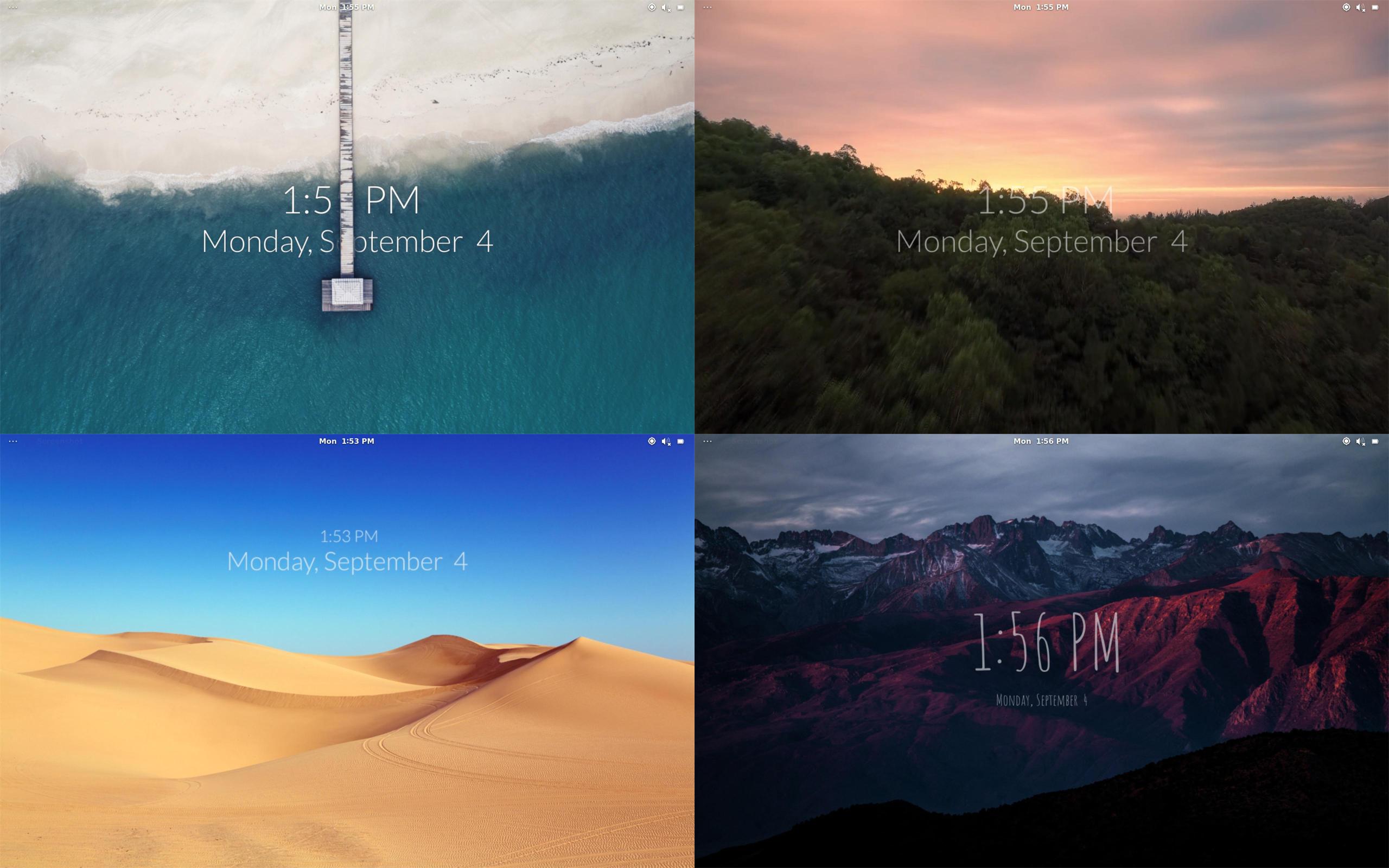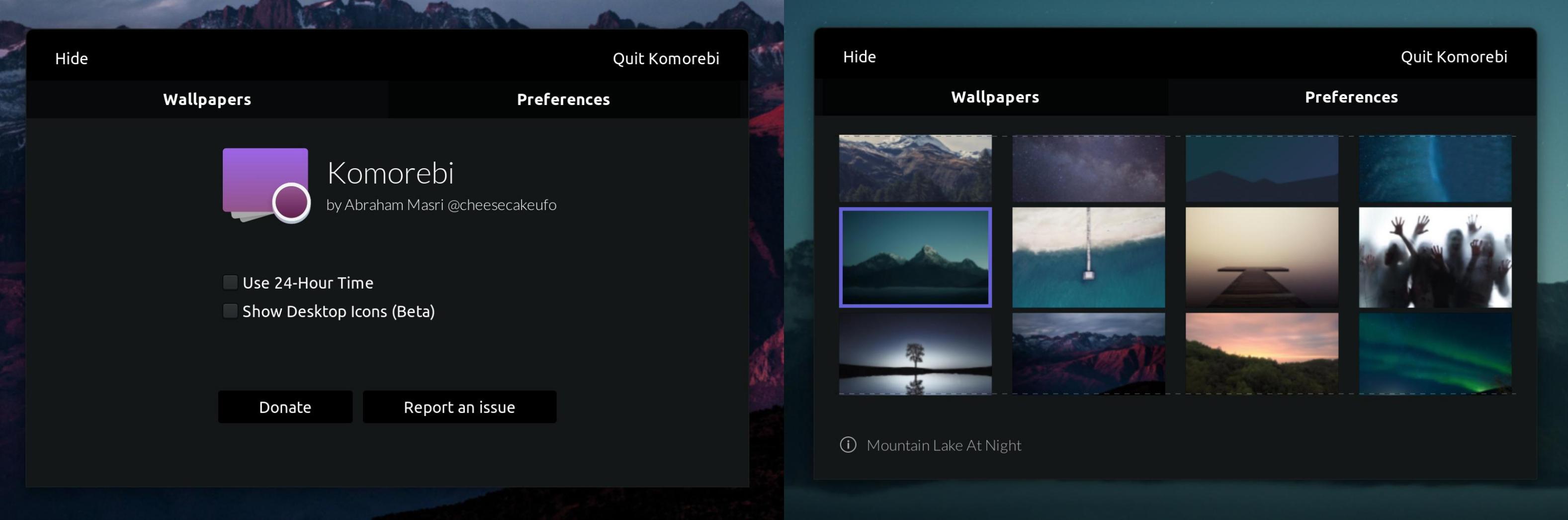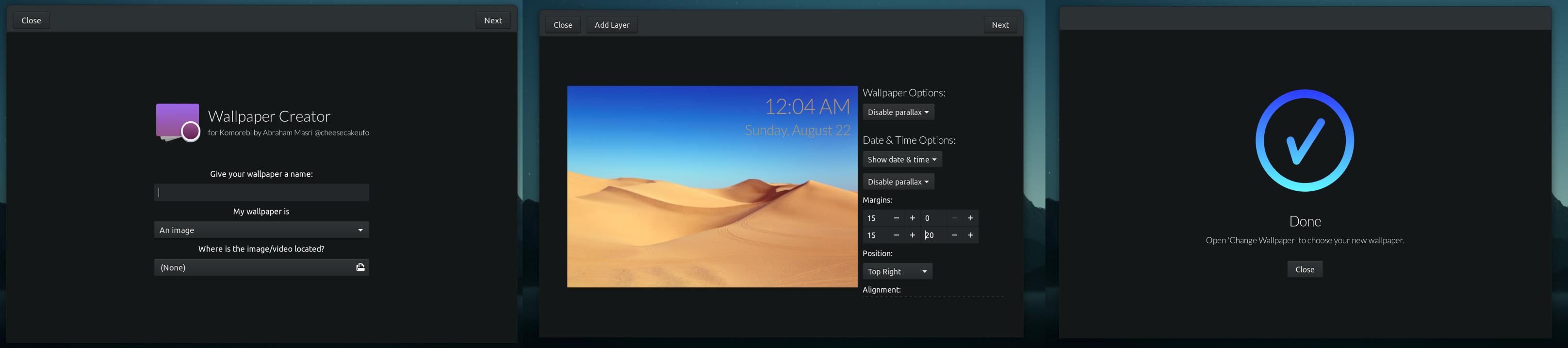(n) sunlight filtering through trees.
Komorebi is an animated wallpaper manager for all Linux platforms. It provides you with fully customisable image, video, and web page wallpapers that you can tweak at any time!
This project is a Python rewrite and continuation of the original Komorebi by @cheesecakeufo.
Komorebi has been tested on:
- Gentoo
Please test on your own distro and submit a pull request with your distro's instructions!
Tip
Users interested in packaging Komorebi for Debian-based distros are encouraged to do so - Please reach out for access to our legacy (vala) packaging repo!
If you'd like to compile Komorebi from source instead, you'll need to install the following dependencies:
sudo apt install meson valac libgtk-3-dev libgee-0.8-dev libclutter-gtk-1.0-dev libclutter-1.0-dev libwebkit2gtk-4.0-dev libclutter-gst-3.0-devand jump to the compiling section.
Grab the appropriate rpm from here, and install it.
sudo rpm -ivh komorebi-2.2.0-9.1.x86_64.rpmIf you'd like to compile Komorebi from source instead, you'll need to install the following dependencies:
sudo dnf install meson vala gcc-c++ gtk3-devel clutter-devel clutter-gtk-devel clutter-gst3-devel webkit2gtk3-devel libgee-devel gstreamer1-libavand jump to the compiling section.
Install from the AUR:
yay -S komorebior grab the required dependencies:
sudo pacman -S meson vala gtk3 clutter clutter-gtk clutter-gst libgeeand jump to the compiling section.
There is an ebuild available in Kangie's overlay. You can add the overlay and install Komorebi with the following commands:
eselect repository add kangie git https://github.com/Kangie/kangie-tools.git
emerge --sync
emerge -av x11-misc/komorebiRun the following:
git clone https://github.com/Komorebi-Fork/komorebi.git
cd komorebi
meson setup builddir --python.bytecompile=2
cd builddir && meson compileTo install the compiled package:
meson installNote
The default installation prefix is /usr/local. If you want to install it in a different location, you can specify it with meson setup builddir --prefix=/your/prefix.
This is important, as /usr/local/bin is not in the default PATH for non-root users on most distros and, in particular, the PYTHONPATH may not include /usr/local/lib/python3.x/site-packages.
Users are encouraged to install Komorebi from their distro's package manager if available (or request it to be packaged!)
Simply run komorebi, or open your application launcher and look for Komorebi.
Komorebi displays behind all other windows, so you may not notice anything if you have a fullscreen application running.
Optional arguments:
--single-screen: forces Komorebi to run on the main screen onlyversionor--version: prints current version
Komorebi's preferences (including the wallpaper selector) can be accessed from the bubble menu, available by right-clicking on the desktop.
Komorebi provides a simple tool to create your own wallpapers! Simply run komorebi-wallpaper-creator or open your application launcher and search for Wallpaper Creator.
You can use either an image, a video, or a web page as a wallpaper and you have many different options to customize your very own wallpaper!
If you manually installed Komorebi, run the following on the cloned repository folder:
cd builddir
sudo ninja uninstallIf you didn't compile Komorebi from source, you can uninstall it through your package manager in the same way you would uninstall any other package.
We welcome contributions from everyone! Please submit a pull request or raise an issue if you'd like to help out.
Please report bugs on the issue tracker. Remember to seach for existing issues before creating a new one!
We would love to have Komorebi translated into as many languages as possible! If you'd like to help, please raise an issue for guidance.
Komorebi includes support for video wallpapers that might slow your computer down. We've put together a few tips that you can use to increase performance on the wiki.
You can also disable support for video wallpapers altogether in 'Desktop Preferences' → uncheck 'Enable Video Wallpapers'.
note: you need to quit and re-open Komorebi after changing this option
Pete Lewis (@PJayB) for adding multi-monitor support.