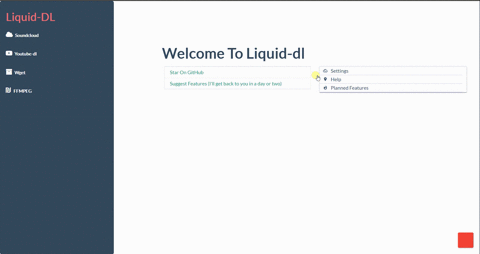Built for users who need simple datahoarding methods whether it be from mobile or prefer a nice gui over command-line. Note that the root or '/' will never be accepted as an input path unless you have a default directory that you specify in the settings by clicking on the logo, so make sure to mount hard drives to some mount points. Finally, there is now a chrome extension so you don't have continually log into your server.
First to use this web-gui you need the technologies(though most are simply supported by python pip) it uses installed so we'll go one-by-one for each program needed:
- Install ffmpeg & wget (though both should be installed by default on most linux distos, though windows binaries are available). Though if ffmpeg isn't working here's a quick stackoverflow that may help
sudo apt-get install ffmpeg
sudo apt-get install wget
- Install our Soundlcoud-dl (Note only works with python3, though you can still use youtube-dl for soundcloud)
pip install scdl
- Install youtube-dl (if you have it downloaded already still run this command often as youtube-dl is constantly updated)
sudo pip install --upgrade youtube_dl
- Installing Dependencies
- You have two options download the dependencies on your global pip or launch the manage.py command to be in the virtualenv I have set up (you still must execute a 'sudo python pip install -r requirements.txt.' even in the virtualenv for some reason)
- If you take the global dependency route then pip install from the requirements.txt file and you should be good to go
- Finally if troubleshooting fails open an issue
If you're git cloning from the master branch and not downloading from the latest release zip then you will need to cd to the root of the project folder and run webpack from terminal, this includes dockers and unraid
./node_modules/.bin/webpack --config webpack.config.js -p
To install first download or git clone this directory (will be the most stable and frequently updated for bug fixes)
No real code here just download the latest release and unzip it fam
Finally we need to cd inside the directory && run the server (though you may have to modify this command dependng on OS)
sudo nohup python manage.py runserver your-ip:8000
Though you can change the port aka the '8000' to any needed port (try to keep the number high)
Feel free to do pull requests, open issues with features you want and the many bugs that may arise.
Replace <local_directory_for_downloads> with the directory on your local machine. In the UI, use /downloads as the download directory.
docker run -v <local_directory_for_downloads>:/downloads -p 8000:8000 kthulu120/liquid_dl
Add https://github.com/lordchewie/liquid-dl-unraid to Template Repositories at the bottom of the Docker page. Then Add image and select the liquid-dl template from the dropdown.
- This is a hackey way of running the server without gunicorn soon the scripts will be included to run a simple bash script that does the leg work for you
- Youtube-dl runs the --ignore-errors flag on the back-end so if a video is unavailable then it will simply skip it, also try to upgrade youtube-dl regularly as it may break due to constant need upkeep
- If your getting an error make sure that your using the entire path to the file or folder (if its a folder you should have a backslash at the end)
- soundcloud-dl does not create folders for artists currently though in the upcoming commits liquid-dl will place all new downloaded songs into a folder with that artists name
- scdl does not work with python2 but fortunately tht doesn't matter since you can still use youtube-dl to download soundcloud artists and tracks
- Not optimized for mobile currently but does work
- Finally just open a issue anytime I'll try and get back to you in a day or two
- Due to file locking issues you are only notified when files are finished
Updating requires three simple things: copying you sqlite file; then downloading the latest release; replacing the sqlite file with yours and doing the following command while in the project folder
./manage.py makemigrations then ./manage.py migrate
If you want to contribute please do a pull request with some documentation so others can know why something is implemented a certain way. Here's a contributing guide
Coffee and ramen are dope so aid me in purchasing them
MIT License do what you want