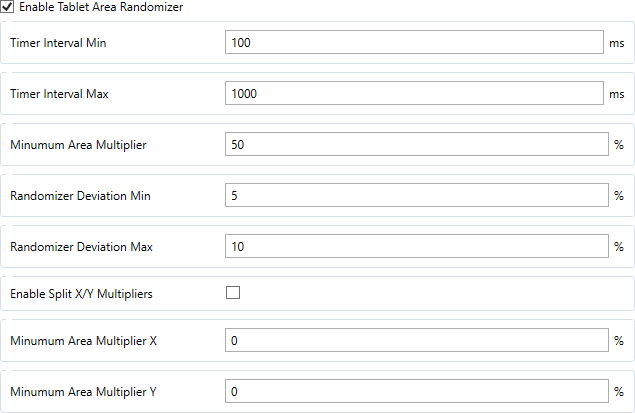Tablet Area Randomizer Plugin for OpenTabletDriver 
Randomizes tablet area within given parameters.
Timer Interval Min: The minimum time before the next area change.
Timer Interval Max: The maximum time before the next area change.
Maximum Area Size: This is automatically set to your current area and cannot be changed within the plugin. It will always equal 100% to avoid mapping issues.
Minumum Area Size: The smallest percent of the current area that can be generated. This option is not used when Enable Split Width/Height is enabled.
Randomizer Deviation Min: The minimum percent change for the next generated area.
Randomizer Deviation Max: The maximum percent change for the next generated area.
Enable Split Width/Height: Allows for width and height to be generated separately. This will result in randomized area aspect ratios.
Minumum Area Width: The smallest percent of the current area's width that can be generated. This option is only used when Enable Split Width/Height is enabled.
Minumum Area Height: The smallest percent of the current area's height that can be generated. This option is only used when Enable Split Width/Height is enabled.
Enable Smooth Transitions: Applies each multiplier gradually over the duration it is set.
These settings randomize at a rate between 100ms and 1000ms. The smallest area that can be generated with them is 50% of the current area size and the area size will differ between 5% and 10% every new generation.