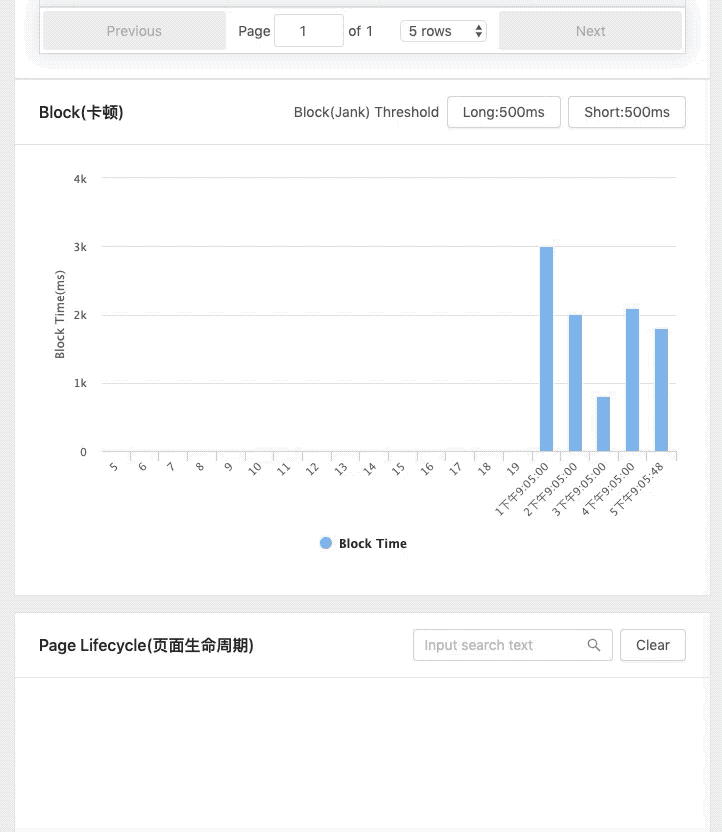-
Notifications
You must be signed in to change notification settings - Fork 344
0x03g SM_Block_zh
hui.zhao edited this page Mar 27, 2020
·
1 revision
使用如下配置进行安装
GodEye.instance().install(GodEyeConfig.defaultConfigBuilder().withSmConfig(new GodEyeConfig.SmConfig(true, 500, 500, 1000)).build());或者
<sm debugNotification="true"
dumpIntervalMillis="1000"
longBlockThresholdMillis="500"
shortBlockThresholdMillis="500"/>debugNotification表示发生卡顿的时候是否在手机上显示通知,dumpIntervalMillis表示发生卡顿之后dump堆栈的间隔,longBlockThresholdMillis表示长卡顿的阈值,shortBlockThresholdMillis表示短卡顿的阈值,长卡顿会同时带上卡顿的堆栈,短卡顿则不会
使用如下方式监听模块输出的数据:
try {
GodEye.instance().observeModule(GodEye.ModuleName.SM, new Consumer<BlockInfo>() {
@Override
public void accept(BlockInfo blockInfo) throws Exception {
}
});
} catch (UninstallException e) {
e.printStackTrace();
}回调会在每次发生卡顿的时候