-
-
Notifications
You must be signed in to change notification settings - Fork 1k
New issue
Have a question about this project? Sign up for a free GitHub account to open an issue and contact its maintainers and the community.
By clicking “Sign up for GitHub”, you agree to our terms of service and privacy statement. We’ll occasionally send you account related emails.
Already on GitHub? Sign in to your account
Implement #2000 ("Add mp3 encoding and/or decoding support") #3615
Conversation
Implement MP3 encoding for the song export when exporting via the GUI. The current implementation provides the following options to the user: * Setting the bit rate * Setting whether a variable bit rate should be used Using MP3 encoding for command line exports is currently not supported and it's also not possible to import MP3s as samples or for the Audio File Processor plugin. MP3 export is currently only enabled for Linux build, i.e. it is disabled for Windows and OS X builds. Technical changes: Add a new CMake module FindLame.cmake. Add the option for MP3/Lame to the CMakeLists.txt and adjust all other related CMakeLists.txt accordingly (adding include paths and libraries to link). Add a new class AudioFileMP3 which contains the Lame specific code. Register this new class in the list of export devices in ProjectRenderer. Add a new enum to ProjectRenderer::ExportFileFormats. Adjust ExportProjectDialog to show the appropriate widgets when MP3 is selected as the export format. To simplify this all widgets related to the sample rate have been put under a new parent widget which can then be hidden or shown (see changes in export_project.ui). Other changes which are not directly related to the MP3 functionality: Fix a bug where Ogg Vorbis was offered in the file selection dialog during export even if Ogg Vorbis has been disabled. Add a method FileEncodeDevice::isAvailable which abstracts away the checking for the factory method.
Add libmp3lame-dev to the list of packages that are installed before the build.
|
I just successfully exported my first mp3 from within LMMS. ❤️ |
|
@michaelgregorius macOS works great, please add |
Adjust the Travis script to install lame and remove the lines from the CMakeLists.txt that disabled MP3 export for the OS X build.
|
@tresf Thanks for testing this pull request on OS X and thanks for the instructions on how to get the OS X build going. I have updated the tutorial as proposed. |
|
@michaelgregorius I've emailed Toby for the mingw repos. I'm not sure if he'll be able to get back to us in a timely fashion. If the Windows build fails when we enable the Also, this is against the "frozen" |
|
@michaelgregorius just an FYI... We rather irresponsibly use
|
|
@michaelgregorius Toby's added |
|
I just did a quick test on export and LMMS hanged. I'm swamped with schoolwork, so idk when I'll be able to make a proper backtrace, I just wanted to make this comment if someone else could do extencive testing. |
I only did a single-track export using MacOS but thanks. We don't want to introduce any last-minute crashes to |
|
Also the users on discord have been having clipping artifacts in the 24 bit export but I don't want to open an issue until I have some testing results and what causes them, which is going to be as soon as I get some stuff out of my plate 🙂 |
It folds over at +/-1.0f . Edit: I added a new issue for this here: #3616 |
|
I exported few tracks to mp3 too. Some simple projects and some complex. Didn't experience any problems 👍 |
Adjust the Travis scripts to install lame and remove the lines from the CMakeLists.txt that disabled MP3 export for the Windows build.
|
@tresf I fully understand that these changes are rather big and risky for stable-1.2. Shall I rebase them to master so that they will become available for 1.3? Otherwise 1.2 becomes a never ending game. 😉 @tobydox Thanks for providing the libraries so quickly! The Windows builds are already through on Travis so each platform should now have MP3 support. :) @Umcaruje Thanks for the first quick test. This feature definitively should be tested extensively. If you have a file that leads to a hang please provide it for further insight. @zonkmachine The fold over should be fixed with #3617. |
|
@michaelgregorius, last step for Windows is copying the DLL in |
|
@tresf Done! Sorry, I misunderstood this as something that was planned for the future. |
| @@ -139,6 +143,7 @@ SET(LMMS_REQUIRED_LIBS | |||
| ${PULSEAUDIO_LIBRARIES} | |||
| ${JACK_LIBRARIES} | |||
| ${OGGVORBIS_LIBRARIES} | |||
| ${LAME_LIBRARIES} | |||
There was a problem hiding this comment.
Choose a reason for hiding this comment
The reason will be displayed to describe this comment to others. Learn more.
So the way CMake works on all of these libraries, if can't find lame, the LAME_LIBRARIES variable will be a value of LAME_LIBRARIES-NOTFOUND which will abort the build. This is a problem with our build scripts and not necessarily a problem with this PR, but once merged, people without the proper lame libraries will get build errors, hence this comment about the "trick" mentioned here. #3615 (comment)
There was a problem hiding this comment.
Choose a reason for hiding this comment
The reason will be displayed to describe this comment to others. Learn more.
So something like this, @tresf?
IF(WANT_MP3LAME)
FIND_PACKAGE(Lame)
IF(LAME_FOUND)
SET(LMMS_HAVE_MP3LAME TRUE)
SET(STATUS_MP3LAME "OK")
ELSE(LAME_FOUND)
SET(STATUS_MP3LAME "not found, please install libmp3lame-dev (or similar)")
SET(LAME_LIBRARIES "")
SET(LAME_INCLUDE_DIRS "")
ENDIF(LAME_FOUND)
ELSE(WANT_MP3LAME)
SET(STATUS_MP3LAME "Disabled for build")
ENDIF(WANT_MP3LAME)
On the other hand wouldn't it be cleaner to have a structure like the following in src/CMakeLists.txt?
IF(LMMS_HAVE_MP3LAME) # alternatively use LAME_FOUND
# Add include directory for lame here
# Add library for lame here
ENDIF()
|
This looks good to merge. I'd like a second set of eyes, specifically on the C++ code. If we want this for 1.2.0, we'll need it part of RC4 so we have some solid testing on it prior to release. |
|
It would also be great if we had some more eyes on the variable bit rate code. I first tried to use average bitrate (ABR) in the export code but for some reason this did not work and I am also not sure whether it really works with the current code which should be similar to what's done for variable bit rate Ogg exports. When I encode an exported |
Enable the user to switch between stereo, joint stereo and mono mode.
I think we do want this in 1.2.0 , and it's not only for the mp3 export. This PR also brings on a well needed cleanup to the export dialogue. I'm adding this to the RC4 project for now. |
|
@zonkmachine you can directly push to @michaelgregorius's branch, just an FYI |
|
@zonkmachine Thanks for taking the initiative to implement the command line export! However, I think that before we continue with the command line implementation we all should discuss what should go into the GUI for the 1.2 release so that we can then mirror that functionality for the command line. Here is a screenshot of the current implementation: I propose that we discuss at least the following points:
We also have to keep in mind to also update the man page with the new command line options. |
|
I vote we keep the stereo box, and remove the variable bitrate box. Also I think the default should be 320kbps bitrate. Another really neat thing would be that the export dialog remembers your previous settings, but that's off the scope of this PR. Also I tested this today again, I couldn't get the hang with the same project file. It was either a random quirk, or some of the newer commits fixed it. Otherwise, great work, this is an fantastic addition to 1.2 👍 |
|
Ogg default now is |
Sounds like #678 |
Hide the variable bit rate check box in the export dialog when MP3 export is selected. Remove the code that handled variable bit rate as it was not working correctly anyway.
Apart from the crash/hang on export @Umcaruje saw, this seem to be the only question mark. I have done a great number of exports now and have seen no issues but also no reference to abr in the output. I tried encoding with The selection of controls are good and I think this should be pretty much merged. |
Yeah you probably missed my comment: #3615 (comment)
So, this is ready to merge, imo |
|
Agreed. |
Indeed. |
|
Cherry-picked and ready for master via ca5d2b6. |
|
@michaelgregorius Can you look into command line arguments for mp3? |
|
@zonkmachine I have implemented the command line export via #3641. |
| @@ -1316,7 +1316,8 @@ void Song::exportProject( bool multiExport ) | |||
| efd.setFileMode( FileDialog::AnyFile ); | |||
| int idx = 0; | |||
| QStringList types; | |||
| while( ProjectRenderer::fileEncodeDevices[idx].m_fileFormat != ProjectRenderer::NumFileFormats ) | |||
| while( ProjectRenderer::fileEncodeDevices[idx].m_fileFormat != ProjectRenderer::NumFileFormats && | |||
| ProjectRenderer::fileEncodeDevices[idx].isAvailable()) | |||
There was a problem hiding this comment.
Choose a reason for hiding this comment
The reason will be displayed to describe this comment to others. Learn more.
@michaelgregorius This logic malfunctions if LMMS is built with WAV + MP3 support (no OGG). I found it while testing #3714.
There was a problem hiding this comment.
Choose a reason for hiding this comment
The reason will be displayed to describe this comment to others. Learn more.
@PhysSong Good catch! For now I have asked @irrenhaus3 whether (s)he can fix it as part of #3713.
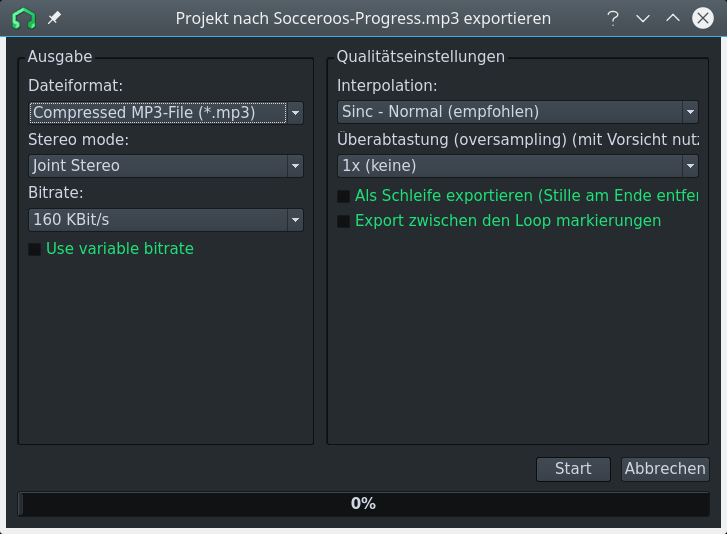

Implement MP3 encoding for the song export when exporting via the GUI. The current implementation provides the following options to the user:
Using MP3 encoding for command line exports is currently not supported and it's also not possible to import MP3s as samples or for the Audio File Processor plugin.
MP3 export is currently only enabled for Linux build, i.e. it is disabled for Windows and OS X builds.
Technical changes:
FindLame.cmake.CMakeLists.txtand adjust all other relatedCMakeLists.txtaccordingly (adding include paths and libraries to link).AudioFileMP3which contains the Lame specific code. Register this new class in the list of export devices inProjectRenderer.ProjectRenderer::ExportFileFormats.ExportProjectDialogto show the appropriate widgets when MP3 is selected as the export format. To simplify this all widgets related to the sample rate have been put under a new parent widget which can then be hidden or shown (see changes inexport_project.ui).Other changes which are not directly related to the MP3 functionality:
FileEncodeDevice::isAvailablewhich abstracts away the checking for the factory method.