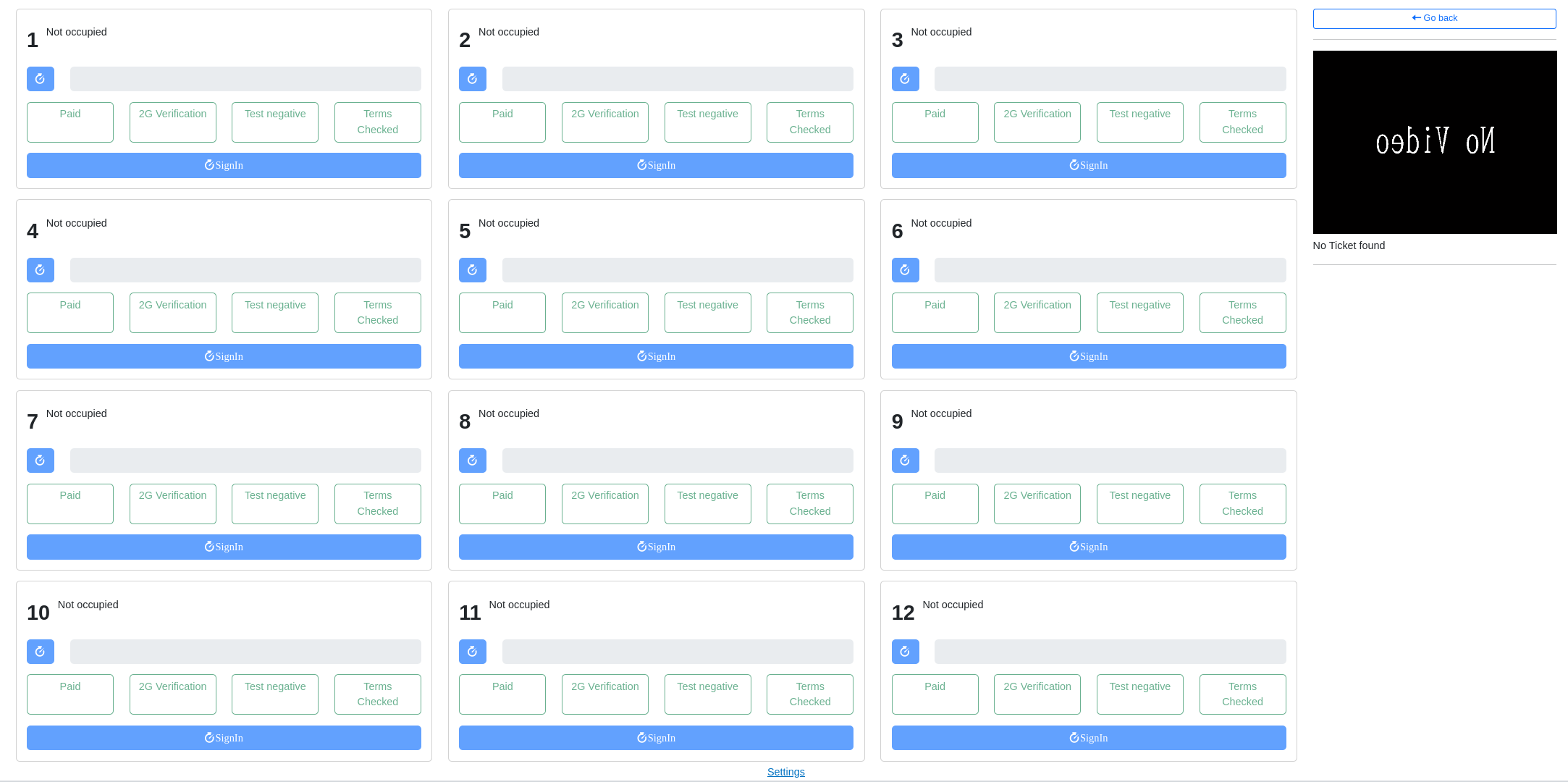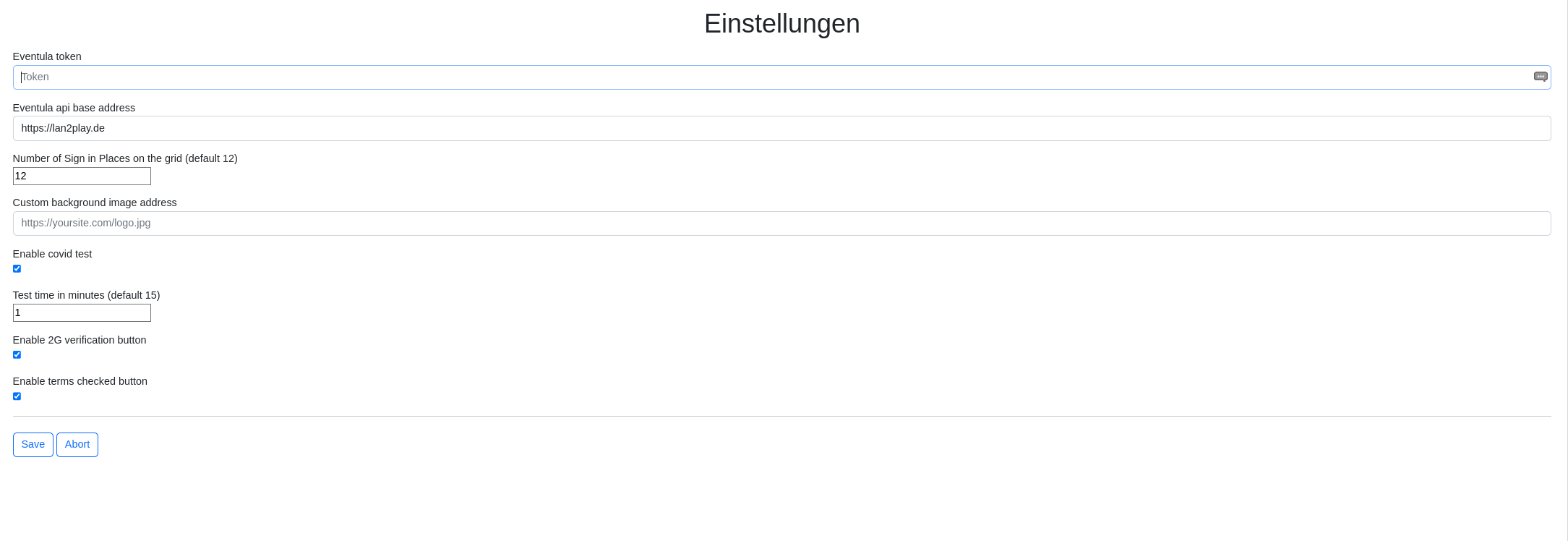The Eventula Entrance Client is an additional peace of software for windows and linux that makes the checkin a little bit smoother on events that use our fork of Eventula Event Manager.
If you need help with setting up or using eventula or you want to help developing or translating, join our discord:
- pin for using the application (This is not a secure implementation. With enough knowledge and physical access to the device your pin and your admin token can be extracted. So consider additional security measures if nessecary)
- Scanning the QR Code Ticket
- Show if a ticket is already signed in
- Check payment status and mark tickets as paied if nessecary
- Sign in participants
- Keep track of covid tests and timers at the entrance (state is not saved in Eventula itself, but a negative test is nessecary for sign in if the corresponding feature is activated in the settings)
- Keep track of a 2G verification (state is not saved in Eventula itself, but a 2g verification is nessecary for sign in if the corresponding feature is activated in the settings)
- Keep track of onsite signed terms and conditions (state is not saved in Eventula itself, but checked terms are nessecary for sign in if the corresponding feature is activated in the settings)
- Custom background image
- Covid test, 2g verification, terms and conditions button can be enabled/disabled depending on your needs
- Covid test time can be changed (default 15 min)
- Download the latest release
- Login with your webbrowser to your Eventula Manager instance with an admin account and open the token wizzard (for example
https://YOURDOMAIN.TDL/account/tokens/wizzard/start/EventulaEntranceClient) and create a token - open the entrance client, unlock with the pin 4637 (initially hardcoded), go to settings and configure your Eventula api base address (for example
https://YOURDOMAIN.TDL), paste the generated Eventula token and save the settings - change the Admin pin and the user pin in the settings, you have to input a sha256 string into the fields and restart the entrance client to make them work and to disable the initial pins
- you should be able to use the entrance client now, check out the other settings :)
The entrance client is built with dotnet 7 and electron. You should be able to build and run it just with the current dotnet sdk. We recommend to use VSCode or Visual Studio for the development and debugging, both should just work out of the box.