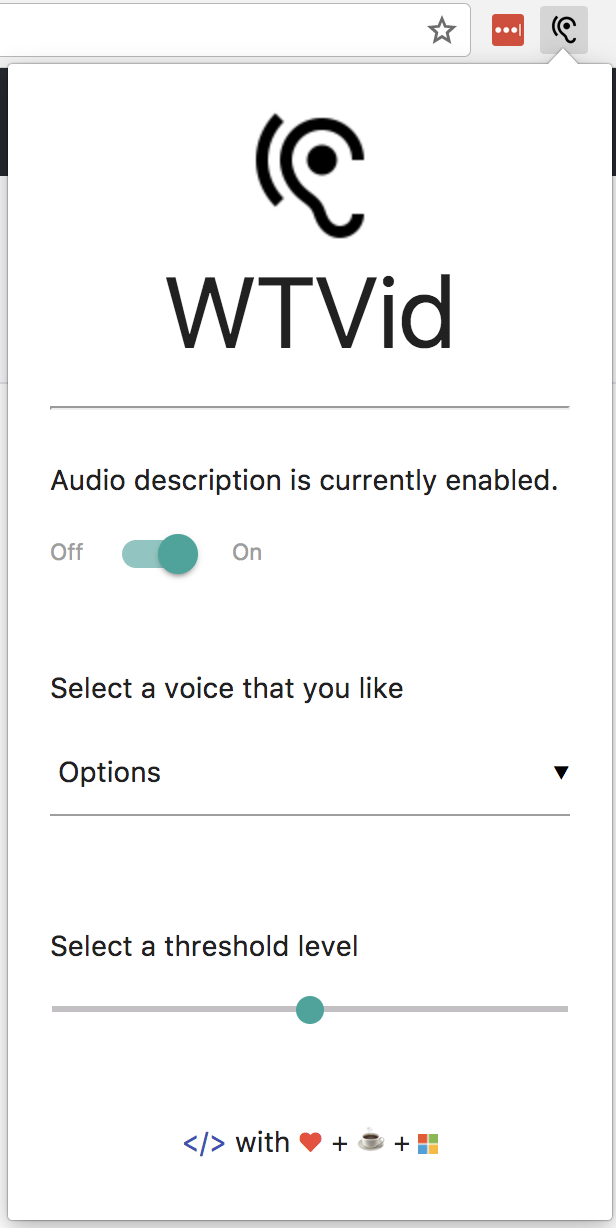Watch The Video - Chrome plugin adding automatic audio description of native videos.
- Automatic audio description of videos (tested with YouTube, Vimeo and native HTML video tags),
- Toggle AD with keyboard shortcut (by default, Ctrl/Cmd + Shift + 5)
- Change the Text-to-Speech voice,
- Change the scene detection threshold
Now on the Chrome Web Store! Download now!
Download and extract the repository.
Using chrome, navigate to chrome://extensions, enable developer mode by clicking the 'Developer mode' checkbox at the top right of the page.
Load the extension using the 'Load unpack extension...' button and select the extracted folder (with the manifest.json file inside).
Open the popup and enter your Microsoft Cognitive Services Computer Vision API key (learn more here: https://azure.microsoft.com/en-gb/services/cognitive-services/computer-vision/ )