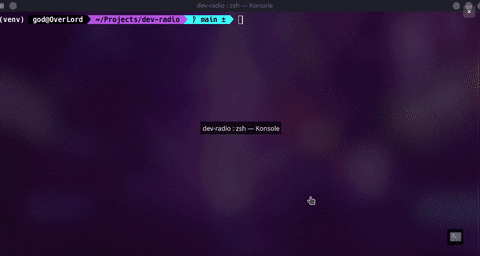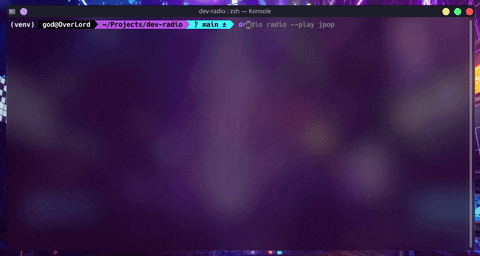dev-radio is simple command line tool to listen to radio and developer podcasts.
Listen to radio.
Listen to podcasts.
Just run pip install dev-radio
use pip3 if you are on Linux.
Shows the help menu about dradio and it's subcommands.
$ dradio --helpPlay radio streams.
$ dradio radio --help
# Using alias.
$ dradio rad --help$ dradio radio --list
# Using alias.
$ dradio radio -L
# or
$ dradio rad -L$ dradio radio --play jpop
# Using alias
$ dradio radio -P jpop
# or
$ dradio rad -P jpop# adds a new station with name hip-hop0
$ dradio radio --add-station hip-hop0 https://stream.laut.fm/1000hiphop
# Using alias
$ dradio radio -A hip-hop0 https://stream.laut.fm/1000hiphop
# or
$ dradio rad -A hip-hop0 https://stream.laut.fm/1000hiphop$ dradio radio --del-station hip-hop0
# Using alias
$ dradio radio -D hip-hop0
# or
$ dradio rad -D hip-hop0$ dradio radio --rename-station hip-hop0 hip-hop
# Using alias
$ dradio radio -R hip-hop0 hip-hop
# or
$ dradio rad -R hip-hop0 hip-hopThis deletes any newly added stations, renamed stations and restores the default radio stations.
$ dradio radio --reset
# No alias for reset option.
$ dradio rad --reset$ dradio radio --check
# Using alias
$ dradio radio -C
# or
$ dradio rad -CPlay podcasts.
$ dradio podcast --help
# Using alias
$ dradio pod --helpThis prints list of all currently available podcasts.
$ dradio podcast --list
# Using alias
$ dradio pod --list
# or
$ dradio pod -L$ dradio podcast --all-eps stackoverflow
# Using alias
$ dradio podcast -A stackoverflow
# or
$ dradio pod -A stackoverflow# 0 is the episode ID NOT episode number.
# Passing episode ID as 0 plays the latest episode of the podcast.
$ dradio podcast --play stackoverflow 0
# Using alias
$ dradio podcast -P stackoverflow 0
# or
$ dradio pod -P stackoverflow 0git clone https://github.com/Legion-God/dev-radio.gitcd dev-radiothen create your virtual environmentvirtualenv venv- Activate your venv by entering
source venv/bin/activate, if you are on Windows use.\venv\Scripts\activate pip install -r requirements.txt- To install package locally, run
pip install -e . - And you are done !