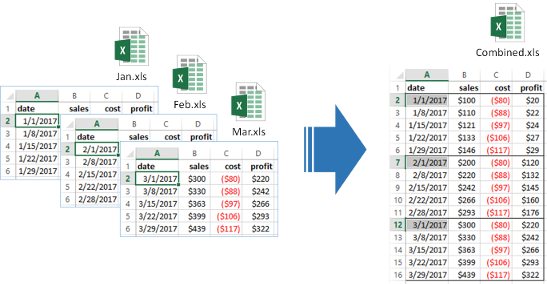Automatically combine multiple files into one by stacking them together. Works for XLS, CSV, TXT which can be exported to CSV, Parquet, SQL and Pandas.
Vendors often send large datasets in multiple files. Often there are missing and misaligned columns between files that have to be manually cleaned. With DataBolt File Combiner you can easily stack them together into one dataframe.
- Quickly check columns for consistency across files
- Fix added/missing columns
- Fix renamed columns
- Check Excel tabs for consistency across files
- Excel to CSV converter (incl multi-sheet support)
- Out of core functionality to process large files
- Export to CSV, parquet, SQL, pandas dataframe
import glob
import d6tstack
>>> c = d6tstack.combine_csv.CombinerCSV(glob.glob('data/*.csv'))
# quick check if all files have consistent columns
>>> c.is_all_equal()
False
# show which files have missing columns
>>> c.is_col_present()
filename cost date profit profit2 sales
0 feb.csv True True True False True
2 mar.csv True True True True True
>>> c.combine_preview() # keep all columns
filename cost date profit profit2 sales
0 jan.csv -80 2011-01-01 20 NaN 100
0 mar.csv -100 2011-03-01 200 400 300
>>> d6tstack.combine_csv.CombinerCSV(glob.glob('*.csv'), columns_select_common=True) # keep common columns
filename cost date profit sales
0 jan.csv -80 2011-01-01 20 100
0 mar.csv -100 2011-03-01 200 300
>>> d6tstack.combine_csv.CombinerCSV(glob.glob('*.csv'), columns_rename={'sales':'revenue'})
filename cost date profit profit2 revenue
0 jan.csv -80 2011-01-01 20 NaN 100
0 mar.csv -100 2011-03-01 200 400 300
# to come: check if columns match database
>>> c.is_columns_match_db('postgresql+psycopg2://usr:pwd@localhost/db', 'tablename')
# export to csv, parquet, sql. Out of core with optimized fast imports for postgres and mysql
>>> c.to_csv_align(output_dir='process/')
>>> c.to_parquet_align(output_dir='process/')
>>> c.to_sql_combine('postgresql+psycopg2://usr:pwd@localhost/db', 'tablename')
>>> c.to_psql_combine('postgresql+psycopg2://usr:pwd@localhost/db', 'tablename') # fast, using COPY FROM
>>> c.to_mysql_combine('mysql+mysqlconnector://usr:pwd@localhost/db', 'tablename') # fast, using LOAD DATA LOCAL INFILE
# read Excel files
d6tstack.utils.read_excel_advanced('test.xls',
sheet_name='Sheet1', header_xls_range="B2:E2")
d6tstack.convert_xls.XLStoCSVMultiSheet('test.xls').convert_all(header_xls_range="B2:E2")
d6tstack.convert_xls.XLStoCSVMultiFile(glob.glob('*.xls'),
cfg_xls_sheets_sel_mode='name_global',cfg_xls_sheets_sel='Sheet1')
.convert_all(header_xls_range="B2:E2")
We recommend using the latest version from github pip install git+https://github.com/d6t/d6tstack.git
If you cannot install from github, use the latest published version pip install d6tstack. For SQL and parquet support, additionally install d6tstack[sql] and d6tstack[parquet].
- CSV examples notebook - Quickly load any type of CSV files
- Excel examples notebook - Quickly extract from Excel to CSV
- Dask Examples notebook - How to use d6tstack to solve Dask input file problems
- Pyspark Examples notebook - How to use d6tstack to solve pyspark input file problems
- SQL examples notebook - Fast loading of CSV to SQL with pandas preprocessing
- Official docs - Detailed documentation for modules, classes, functions
- www.databolt.tech - Web app if you don't want to code