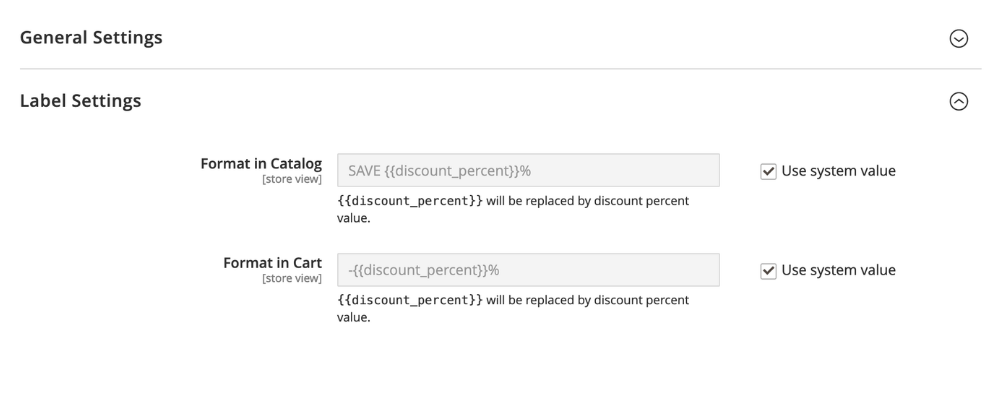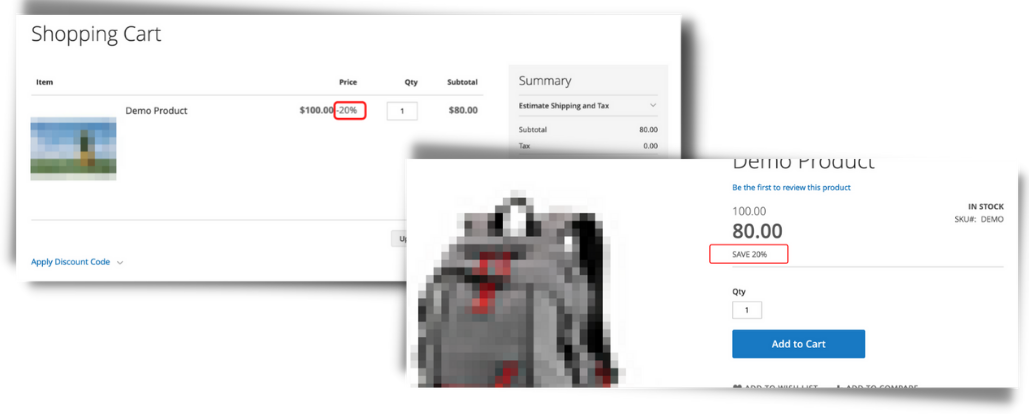Magento 2 Product Discount Label allows displaying custom discount labels with calculated savings on catalog and cart pages.
Showing custom labels with calculated discount (ex: SAVE X%, -X%, .etc.) draws the attention of the users and motivates purchasing behavior.
In other words, this extension helps to promote products and get higher conversion rates.
This is an absolute "must-have" for every store - especially stores which offer deals and discounts.
- Enable/disable the extension as per store
- Option to set the custom label with a dynamic discount placeholder on the catalog/product page
- Option to set the custom label with a dynamic discount placeholder on the cart page
With this extension, the store admin can set different discount labels for both catalog & cart pages.
Some examples:
- SAVE
{{discount_percent}}% - -
{{discount_percent}}% - etc.
{{discount_percent}} will be replaced by discount percent value.
- Download the extension .zip file and extract the files.
- Copy the extension files from src/ folder to the
{your-magento2-root-dir}/app/code/MagePsycho/DiscountLabel(create non-existing folders manually) - Run the following series of commands from the SSH console of your server:
php bin/magento module:enable MagePsycho_DiscountLabel --clear-static-content
php bin/magento setup:upgrade
- Flush the store cache
php bin/magento cache:flush
- Deploy static content - in Production mode only
rm -rf pub/static/* var/view_preprocessed/*
php bin/magento setup:static-content:deploy
- Go to Admin > CATALOG > Discount Label > Manage Settings
Version 1.0.0 (2022-02-02)
- Initial Release.
Any contribution to the development of Magento 2 Product Discount Label is highly welcome.
The best possibility to provide any code is to open a pull request on GitHub.
If you encounter any problems or bugs, please create an issue on GitHub.
Please visit our store for more FREE / paid extensions OR contact us for customization / development services.