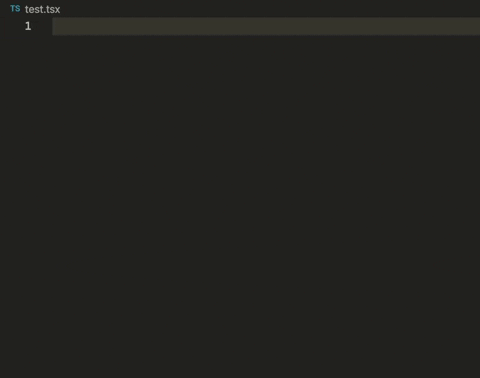A VSCode extension containing snippets for modern React development in TypeScript with functional components and hooks. This extension is meant to be a non-intrusive way to accelerate frontend development in TypeScript, while maintaining explicit type definitions and best-practices for self-documenting TypeScript code.
The extension contains the following snippets for creating boilerplate code for React with TypeScript:
treact: Stateless React Functional Component with no propstreactprops: Stateless React Functional Component with props (interface)treactprops type: Stateless React Functional Component with props (type)treactstate: React Functional Component with props (interface), in addition to a derived state using useState and useEffect hookstreactstate type: React Functional Component with props (type), in addition to a derived state using useState and useEffect hookststate: React useState hookteffect: React useEffect hooktimport: Import React, useState and useEffecttcontext: React Context with memoized state and Provider componenttcontext type: React Context with memoized state and Provider component (type instead of interface)tstyled: Styled Components JSX elementtstyledcomp: Styled Components wrapper for components (Material-UI etc.)
All snippets start with t, both in JavaScript and TypeScript for consistency, and in order for the snippets to not collide with other IntelliSense suggestions.
This extension also includes slightly modified versions of these snippets, without TypeScript constructs, for both .js and .jsx files.
Install from Visual Studio Marketplace
Create a new .tsx file and type treact. Choose your preferred boilerplate and press enter. The snippets contain multiple variables that can be customized in order to quickly setup a component. The first variable will always be the name of the component. Press tab to confirm the value of a variable and proceed to the next one.
import React from 'react';
const {Name} = () => {
return (
<>
{Body}
</>
);
};
export default {Name};
import React from 'react';
interface {Name}Props {
{Param}: {ParamType};
}
const {Name}: React.FC<{Name}Props> = ({ {Param} }) => {
return (
<>
{Body}
</>
);
};
export default {Name};
import React from 'react';
type {Name}Props = {
{Param}: {ParamType};
};
const {Name}: React.FC<{Name}Props> = ({ {Param} }) => {
return (
<>
{Body}
</>
);
};
export default {Name};
import React, { useState, useEffect } from 'react';
interface {Name}Props {
{Param}: {ParamType};
}
const {Name}: React.FC<{Name}Props> = ({ {Param} }) => {
const [{Attribute}, set{Attribute}] = useState<{ParamType}>({Param});
useEffect(() => {
set{Attribute}({Param});
}, [{Param}]);
return (
<>
{Body}
</>
);
};
export default {Name};
import React, { useState, useEffect } from 'react';
type {Name}Props = {
{Param}: {ParamType};
};
const {Name}: React.FC<{Name}Props> = ({ {Param} }) => {
const [{Attribute}, set{Attribute}] = useState<{ParamType}>({Param});
useEffect(() => {
set{Attribute}({Param});
}, [{Param}]);
return (
<>
{Body}
</>
);
};
export default {Name};
const [{Attribute}, set{Attribute}] = useState<{ParamType}>({DefaultVal});
useEffect(() => {
{Body}
}, [{Param}]);
import React, { useState, useEffect } from 'react';
import React, { createContext, useState, useMemo } from 'react';
interface {Name}ContextType {
{Name}: {ValueType};
set{Name}: (value: {ValueType}) => void;
}
export const {Name}Context = createContext<{Name}ContextType>({
{Name}: {DefaultValue},
set{Name}: () => {},
});
const {Name}Provider: React.FC = ({ children }) => {
const [{Name}, set{Name}] = useState<{ValueType}>({DefaultValue});
const memoizedValue = useMemo(() => ({ {Name}, set{Name} }), [{Name}]);
return (
<{Name}Context.Provider
value={{
{Name}: memoizedValue.{Name},
set{Name}: memoizedValue.set{Name},
}}
>
{children}
</{Name}Context.Provider>
);
};
export default {Name}Provider;
import React, { createContext, useState, useMemo } from 'react';
type {Name}ContextType = {
{Name}: {ValueType};
set{Name}: (value: {ValueType}) => void;
};
export const {Name}Context = createContext<{Name}ContextType>({
{Name}: {DefaultValue},
set{Name}: () => {},
});
const {Name}Provider: React.FC = ({ children }) => {
const [{Name}, set{Name}] = useState<{ValueType}>({DefaultValue});
const memoizedValue = useMemo(() => ({ {Name}, set{Name} }), [{Name}]);
return (
<{Name}Context.Provider
value={{
{Name}: memoizedValue.{Name},
set{Name}: memoizedValue.set{Name},
}}
>
{children}
</{Name}Context.Provider>
);
};
export default {Name}Provider;
const {ElementName} = styled.{ElementName}`
{Body}
`;
const Styled{ComponentName} = styled({ComponentName})`
{Body}
`;