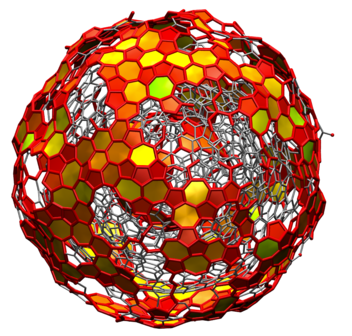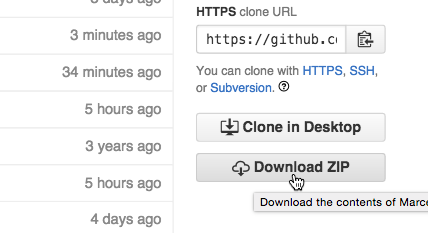While gitim can still be used, it is not actively maintained anymore, and has mainly been superseded by Pytim
In the overwhelming majority of cases it will be beneficial to use Pytim, as it is largely independent on the simulation code used, is actively maintained and includes a wider array of algorithms. If for any reason you still need to use this old implementation of the gitim algorithm, feel free to do so, but it is unlikely that support will be provided.
**ITIM** and **GITIM** are two algorithms for the identification of interfacial molecules or atoms. GITIM is a generalization of the ITIM algorithm, which has been designed for planar interfaces. GITIM, on the contrary, is free from any geometrical constraints and can be used to analyze intrinsic properties of surfaces with arbitrary shape.-
Two code branches, ITIM and GITIM, which implement the respective algorithms in the form of a program that can read GROMACS trajectories.
-
Instructions on how to compile the software
-
A tutorial on how to compute intrinsic profiles
-
References
If you are interested in planar interfaces only, use the ITIM branch.
Currently the code is undergoing a major restructuring, with new features added and bugs fixed. The ITIM branch is so far the most up-to-date, with a new build system that ensures compatibility with a broader range of GROMACS versions. New features/bugfix are being backported to the GITIM branch.
- Identification of interfacial atoms
- Identification of interfacial molecules
- Identification of further atomic/molecular layers
- Cluster search to deal with partially miscible systems
- Calculation of intrinsic and non-intrinsic density and mass profiles
- Use of enhanced Monte Carlo sampling to take into account the fluctuations of the opposite interface on the density profiles
- Exporting PDB files containing also the information on the layer to which atoms belong to, as well as the intrinsic distance from the surface.
Note: Some of the features are so far present only in the ITIM branch and are currently being ported to the GITIM branch.
ITIM, by far. This is because GITIM needs to compute the alpha-shape of the phase, which in turn relies on the Delauney triangulation. This is done through QHull, but it is still much slower than the ITIM algorithm. So, if you only have to deal with planar interfaces, go for the ITIM branch.
- A gromacs build + sources (compatibility starting from GROMACS 4.6.7 up to 5.1)
- Cmake >= 2.8.11
Check out the usage example page of the gitim web site http://www.gitim.eu
If you use this code to publish some research results, please read and cite both of the two following papers.
M. Sega, S. S. Kantorovich P. Jedlovszky and M. Jorge, J. Chem. Phys. 138, 044110 (2013) The generalized identification of truly interfacial molecules (ITIM) algorithm for nonplanar interfaces.
L. B. Pártay, G. Hantal, P. Jedlovszky, Á. Vincze and G. Horvai, J. Comp. Chem. 29, 945 (2008) A new method for determining the interfacial molecules and characterizing the surface roughness in computer simulations. Application to the liquid–vapor interface of water
#How to compile
###Requirements
- A working version of GROMACS (source code and build tree)
- Cmake (>= 2.8.11)
- For GITIM only, the Gnu Scientific Library (GSL)
Support of GROMACS versions from 4.6 up to 5.1 (included) is guaranteed for the ITIM branch. For the GITIM branch, the build system is currently being updated, and out-of-the-box compatibility with all GROMACS version is not guaranteed.
###Obtaining the software
If you have git installed on your system, simply use the command
git clone https://github.com/Marcello-Sega/gitim.git
Otherwise, download the latest commit from the web interface
###Configuring and building
enter the repository and create a build directory
cd gitim
mkdir build
cd build
There, launch cmake providing the location of your gromacs tree and your gromacs build (these two could coincide), for example:
cmake .. -DMYGMX_TREE=~/gromacs-5.0.6/ -DMYGMX_BUILD=~/gromacs-5.0.6/build/
compile with
make
Done!
Here is what I see on my terminal when I do a fresh install:
> clear
> git clone https://github.com/Marcello-Sega/gitim.git
Cloning into 'gitim'...
remote: Counting objects: 590, done.
remote: Compressing objects: 100% (43/43), done.
remote: Total 590 (delta 91), reused 69 (delta 69), pack-reused 478
Receiving objects: 100% (590/590), 2.61 MiB | 1.55 MiB/s, done.
Resolving deltas: 100% (322/322), done.
Checking connectivity... done.
> cd gitim
> ls
CMakeLists.txt COPYING DISCLAIMER HOWTO README.md examples gmx_itim.cpp maintainer media
> mkdir build
> cd build/
> cmake .. -DMYGMX_TREE=~/gromacs-5.0.6/ -DMYGMX_BUILD=~/gromacs-5.0.6/build/
-- The CXX compiler identification is AppleClang 6.0.0.6000056
-- Check for working CXX compiler: /usr/bin/c++
-- Check for working CXX compiler: /usr/bin/c++ -- works
-- Detecting CXX compiler ABI info
-- Detecting CXX compiler ABI info - done
-- checking version file ~/gromacs-5.0.6/build/src/external/tng_io/include/tng/version.h
-- checking version file ~/gromacs-5.0.6/build/src/gromacs/version.h
-- ============================================================
-- GMX version: 50000 on Darwin-14.5.0
-- ============================================================
--
-- ==================================================
-- Using libraries: ~/gromacs-5.0.6/build/lib/libgromacs.dylib
-- ==================================================
--
-- GMX LIB: ~/gromacs-5.0.6/build/lib/libgromacs.dylib
-- Configuring done
-- Generating done
-- Build files have been written to: /tmp/gitim/build
> make
Scanning dependencies of target g_itim
[100%] Building CXX object CMakeFiles/g_itim.dir/gmx_itim.cpp.o
Linking CXX executable g_itim
[100%] Built target g_itim
> ls
CMakeCache.txt CMakeFiles Makefile cmake_install.cmake examples g_itim