-
-
Notifications
You must be signed in to change notification settings - Fork 19.2k
New issue
Have a question about this project? Sign up for a free GitHub account to open an issue and contact its maintainers and the community.
By clicking “Sign up for GitHub”, you agree to our terms of service and privacy statement. We’ll occasionally send you account related emails.
Already on GitHub? Sign in to your account
Enabled 2 mesh viewers #26181
base: bugfix-2.1.x
Are you sure you want to change the base?
Enabled 2 mesh viewers #26181
Conversation
|
@thisiskeithb @thinkyhead Prusa/MK3S-BigTreeTech-BTT002 has caused an issue with pull requests
|
|
Thinkyhead will need to push a follow-up commit after checking existing configs that were broken after MarlinFirmware/Configurations@65c5120. |
89c46e3
to
c94f04b
Compare
|
The |
Marlin/src/lcd/e3v2/proui/dwin.cpp
Outdated
| BACK_ITEM(drawPrepareMenu); | ||
| MENU_ITEM(ICON_ManualMesh, MSG_LEVEL_BED, onDrawMenuItem, manualMeshStart); | ||
| mMeshMoveZItem = EDIT_ITEM(ICON_Zoffset, MSG_MOVE_Z, onDrawMMeshMoveZ, setMMeshMoveZ, ¤t_position.z); | ||
| MENU_ITEM(ICON_Axis, MSG_UBL_CONTINUE_MESH, onDrawMenuItem, manualMeshContinue); | ||
| MENU_ITEM(ICON_MeshViewer, MSG_MESH_VIEW, onDrawSubMenu, dwinMeshViewer); | ||
| #if USE_GRID_MESHVIEWER | ||
| EDIT_ITEM(ICON_PrintSize, MSG_CHANGE_MESH_VIEWER, onDrawChkbMenu, setViewMesh, &bedLevelTools.view_mesh); |
There was a problem hiding this comment.
Choose a reason for hiding this comment
The reason will be displayed to describe this comment to others. Learn more.
In what way does this "change" the mesh viewer?
There was a problem hiding this comment.
Choose a reason for hiding this comment
The reason will be displayed to describe this comment to others. Learn more.
There was a problem hiding this comment.
Choose a reason for hiding this comment
The reason will be displayed to describe this comment to others. Learn more.
The display with solid colors is much nicer. The display with circles seems noisy and inferior, but is it useful for people with color blindness?
There was a problem hiding this comment.
Choose a reason for hiding this comment
The reason will be displayed to describe this comment to others. Learn more.
Anyway, you get my point. The label "Change Mesh Viewer" with a checkbox next to it is unclear and therefore bad UI design. The label should indicate what type of mesh viewer will be seen when the checkbox is checked. For example, the label "Ugly Mesh View" would make it clear that when the checkbox is checked the mesh viewer will be the "ugly" version, as opposed to the "normal" version.
There was a problem hiding this comment.
Choose a reason for hiding this comment
The reason will be displayed to describe this comment to others. Learn more.
The display with solid colors is much nicer. The display with circles seems noisy and inferior, but is it useful for people with color blindness?
That's a valid point. I'm not partial to either, just offering making the options more available. I just wanted to say the picture examples posted aren't reminiscent of a true bed level, merely did a quick manual edit of the values to give a quick example of how it can be displayed.
this above image is more a true representation of a typical mesh.
anyway it is what it is. and as for calling it "Normal Mesh View" or something like that is a good idea. Having the checkbox enabled means to have the Square block style. default would be the box unchecked and Circle colorful style.
7d8dc4e
to
6cc92cc
Compare
I didn't see what was wrong with the thumbnail preview. Proper definitions should be ensured to allow people to choose between having a normal mesh viewer, a grid mesh viewer, or a selectable one; otherwise, we're increasing the program memory usage for no real benefit. |
it wasnt working when I tried before I made the changes. unless I imagined it. but it was working fine after. update: not sure what happened. thumbnail previews are working without changes made. so disregard. |
|
I made some changes to this PR which should be easier to merge now. |
5b23987
to
de66cd9
Compare
… into bugfix-2.1.x-redo
… into bugfix-2.1.x-redo
… into bugfix-2.1.x-redo
… into bugfix-2.1.x-redo
9c65146
to
4f65466
Compare
… into bugfix-2.1.x-redo
… into bugfix-2.1.x-redo
|
@thinkyhead I believe we can merge this now if you dont mind taking a quick review |
… into bugfix-2.1.x-redo
… into bugfix-2.1.x-redo
… into bugfix-2.1.x-redo
… into bugfix-2.1.x-redo
… into bugfix-2.1.x-redo
c792921
to
37fb26b
Compare
37d77d6
to
aa44542
Compare
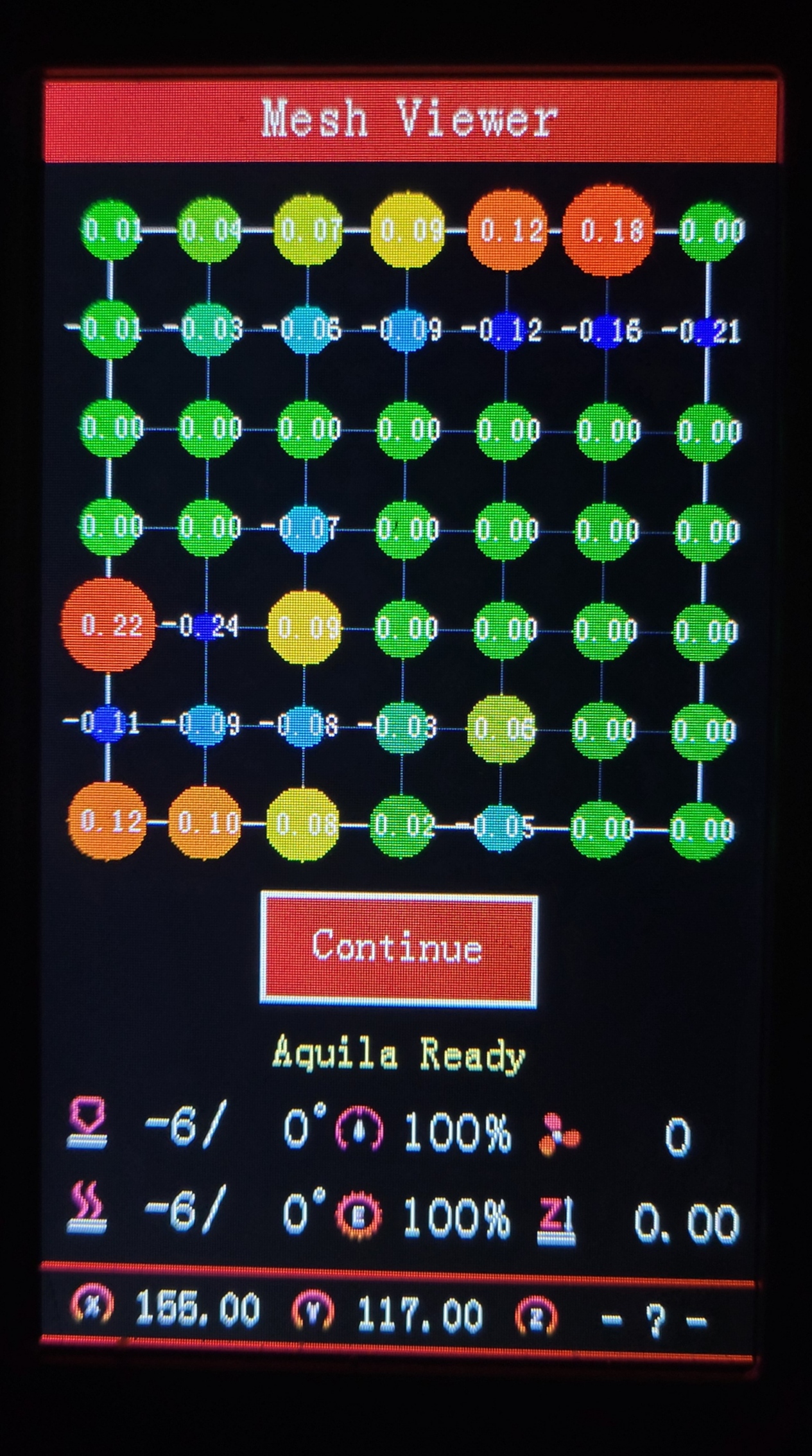
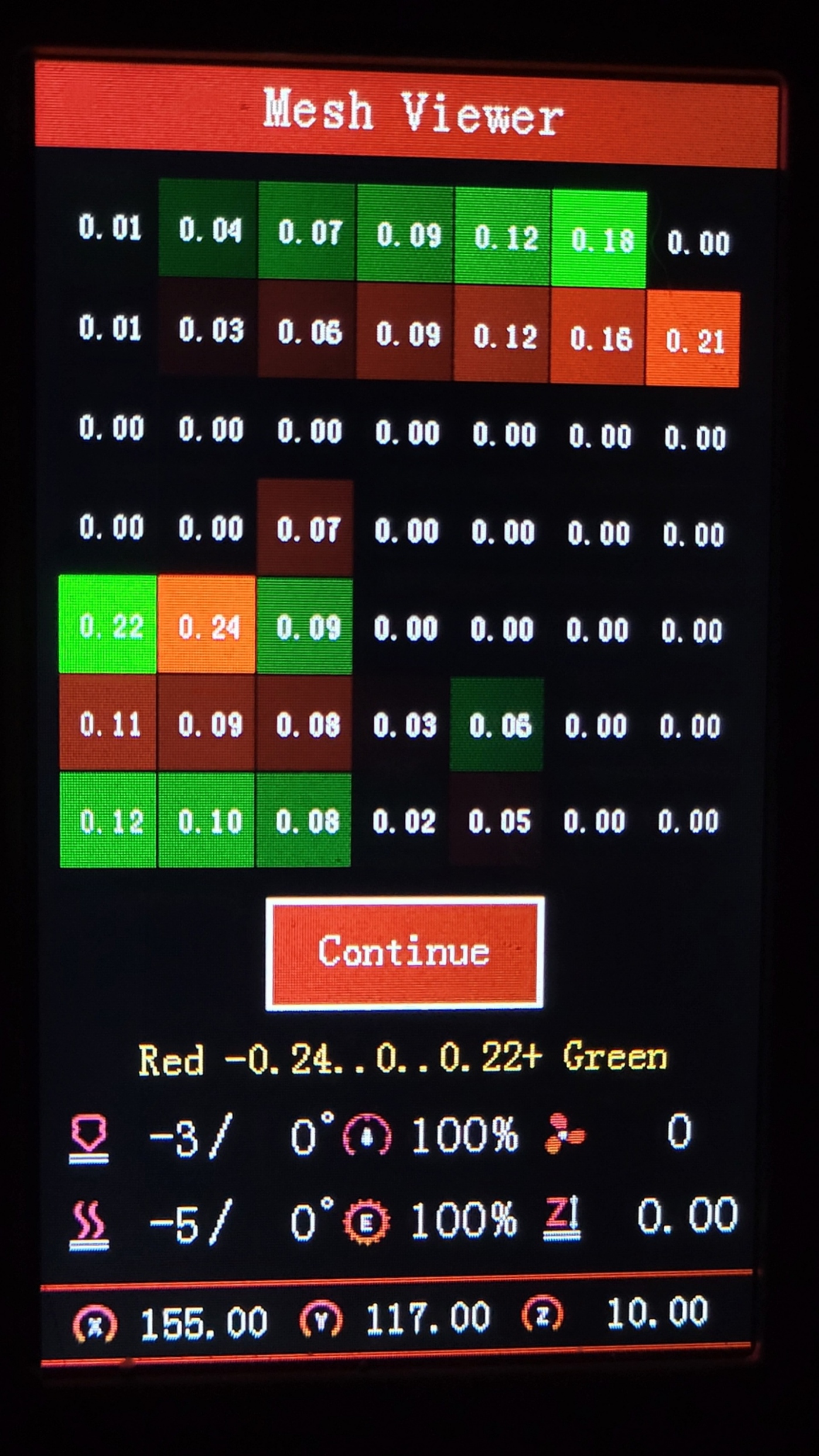

Description
for ProUI:
This adds the option to enable two types of mesh viewers.
Toggle between the older "Red ..0.. Green" square block style and the newer rainbow color round style.
MSG_CHANGE_MESHfromMSG_CHANGE_MESH_VIEWERchanged in Conditionals_post.h so
USE_GRID_MESHVIEWERis defined when ProUI is used, becausebedlevelToolsis.in settings.cpp, also added a couple relevant comments to other things in settings.cpp.
Requirements
DWIN_LCD_PROUIHAS_MESHBenefits
gives the user the option to toggle between the two ways to view the mesh.
Configurations
Related Issues
Note
in meshviewer.cpp I wrote a
TODO:comment becauseset_status_and_levelwas changed in marlinui.h (which is now in the other PR).I'm not sure which is right... either leaving how this function is defined, and just changing how it is used in meshviewer.cpp (by adding
, 0)to the end of it ORlevel=0as its defined).as example