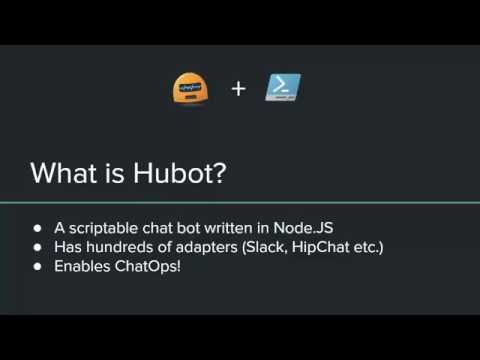The Hubot module contains the HubotPrerequisites, HubotInstall and HubotInstallService DSC Resources to install Hubot on Windows.
This resource installs and runs Hubot as a service on Windows using NSSM.
I recommend using the HubotWindows repository to get the Hubot setup on your node and use the following DSC resources to configure it.
For an introduction to using Hubot on Windows, take a look at ChatOps on Windows with Hubot and PowerShell.
| Parameter | Notes | Mandatory |
|---|---|---|
| Ensure | Ensures that the prerequisites is Present or Absent | Yes |
| Parameter | Notes | Mandatory |
|---|---|---|
| BotPath | Path that the Windows Hubot package is installed. (Get from here: https://github.com/MattHodge/HubotWindows) | Yes |
| Ensure | Ensures that the bot is Present or Absent | Yes |
| Parameter | Notes | Mandatory |
|---|---|---|
| BotPath | Path that the Windows Hubot package is installed. (Get from here: https://github.com/MattHodge/HubotWindows) | Yes |
| ServiceName | Name to give the Hubot Windows service | Yes |
| Credential | Credential of account to run the Hubot service under. If left blank, the service will run under the SYSTEM account. |
No |
| BotAdapter | The name of the Hubot adapter to use. (https://github.com/github/hubot/blob/master/docs/adapters.md) | Yes |
| Ensure | Ensures that the bot is Present or Absent | Yes |
You can find an installation example here: dsc_configuration.ps1
To install the module, use:
Install-Module -Name Hubot
A video of the installation on a remote machine:
The DSC Resource Module is called Hubot and is available on the PowerShell Gallery:
- Make sure the repo is cloned as
Hubotor Test-Kitchen will not work.
- Updated module dependencies so it pulls down
xPSDesiredStateConfigurationon install.
- Removing dependency on
cChocoandChocolatey. This requires the node to reboot after installing Node.js as part of theHubotPrerequisitesresource unfortunately.
- Initial Release