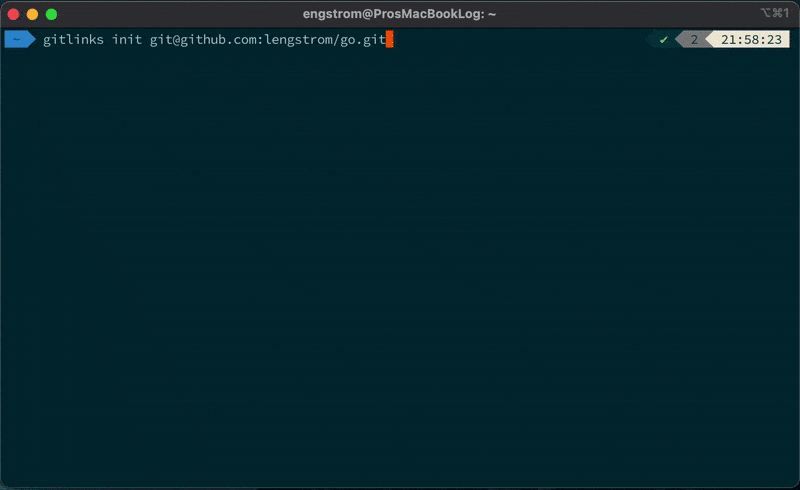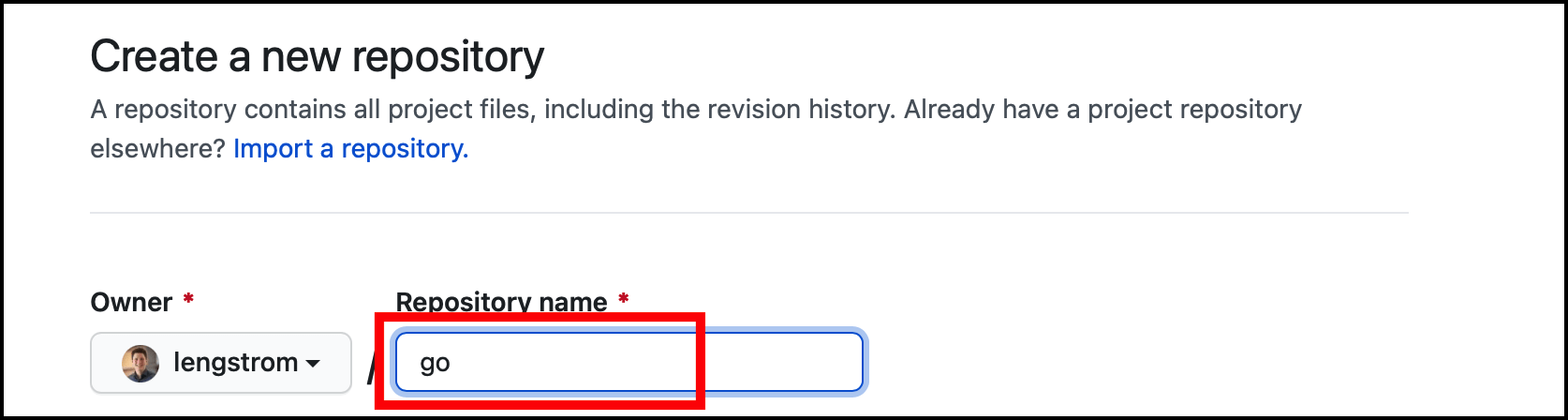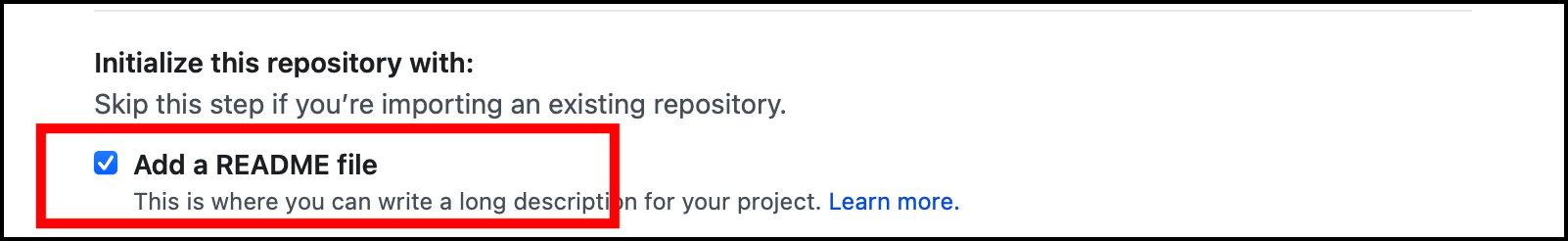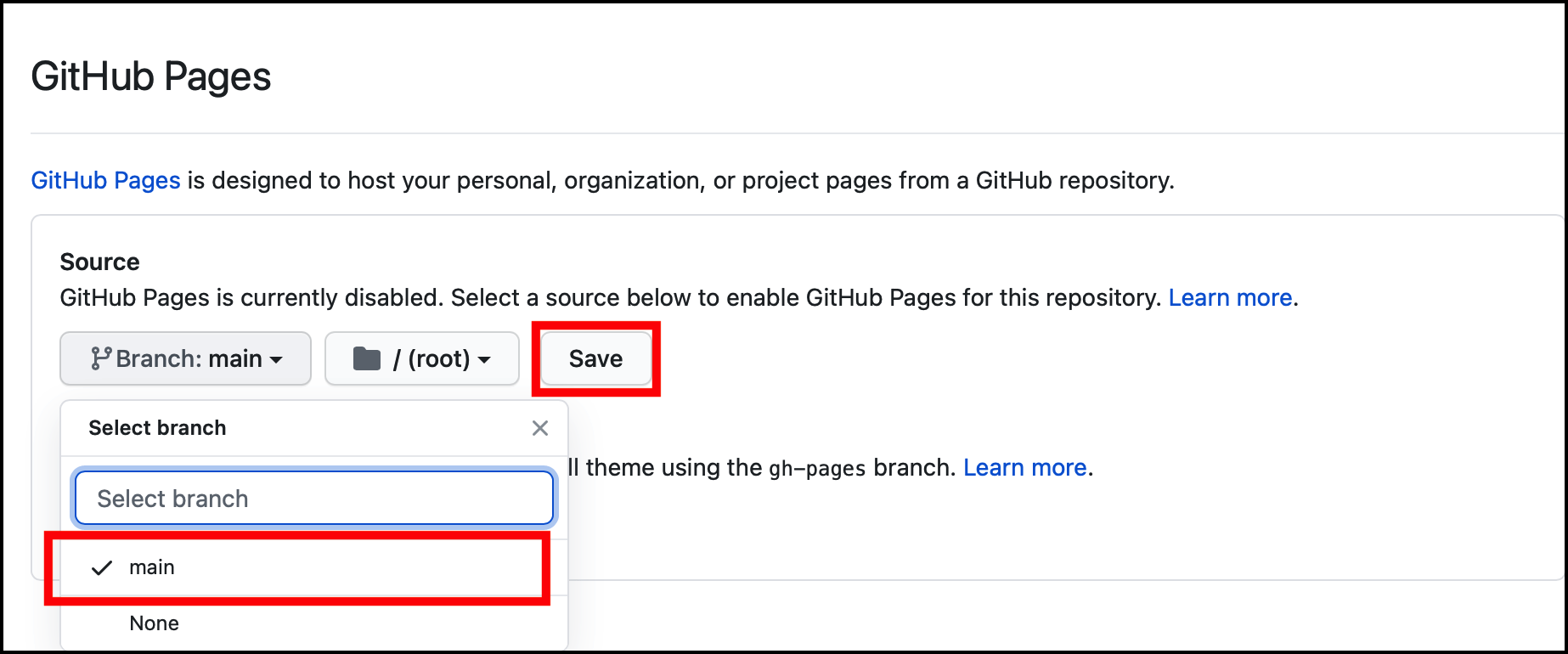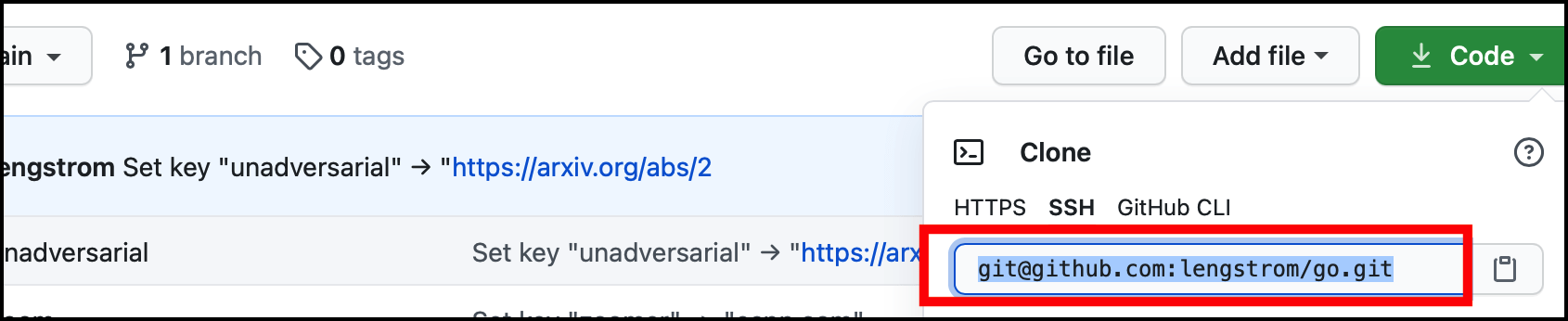Host your own "go-links" via git and github pages
pip install golink
What: golink is a command line tool that maps custom shortlinks to URLs via
Git and GitHub Pages. This free software is licensed under GPLv3 and is a fork of gitlink.
How: golink works by storing state on GitHub
and rendering structured redirects on GitHub pages. Add, remove, and visualize link mappings through the command line!
$ golink set zoom https://mit.zoom.us/j/95091088705
=> Success: Set key "zoom" → "https://mit.zoom.us/j/95091088705".
$ golink hide zoom
=> Success: Removed key "zoom".
$ golink show
=> Checking for changes from remote...
== golink (Remote: git@github.com:lengstrom/goto.git) ==
calendly → https://calendly.com/loganengstrom
classes/18.102 → http://math.mit.edu/~rbm/18-102-S17/
classes/6.005 → http://web.mit.edu/6.031/www/fa18/general/
ffcv_slack → https://ffcv-workspace.slack.com/join/shared_invite/zt-11olgvyfl-dfFerPxlm6WtmlgdMuw_2A#/shared-invite/email
papers/bugsnotfeatures → https://arxiv.org/abs/1905.02175
zombocom → https://www.zombo.com
zoom → https://mit.zoom.us/j/95091088705c
Configure golink in two steps!
First, visit https://github.com/new and choose a short, memorable name like go for your golink repository.
Now, check the box "Add a README file" (the repository can't be empty).
Make the repository, then go your repository's GitHub pages settings: https://github.com/<USERNAME>/go/settings/pages and enable GitHub pages for the master/main branch:
pip install golinkgit clone https://github.com/Mehvix/golink.git
cd golink
pipx install .golink init <remote_url>Your <remote_url> can be found here:
After this step, you should be able to make go-links to your heart's content.
- Dark theme (OneDark?)
- Migration CLI function
- Faster forwarding?
- Proper arg parsing
- Mobile support
- Silly header
- Forward link metadata