-
Notifications
You must be signed in to change notification settings - Fork 181
New issue
Have a question about this project? Sign up for a free GitHub account to open an issue and contact its maintainers and the community.
By clicking “Sign up for GitHub”, you agree to our terms of service and privacy statement. We’ll occasionally send you account related emails.
Already on GitHub? Sign in to your account
Update Doc for Unfocused Acrylic and Opacity #714
Conversation
Updated Unfocused appearance settings
Updated Enable Unfocused Acrylic gif
|
Learn Build status updates of commit dbe3376: ✅ Validation status: passed
For more details, please refer to the build report. For any questions, please:
|
…minals (#15974) ## Summary of the Pull Request Closes #11092 Allowing `opacity `to be set differently in both focused and unfocused terminals ## References and Relevant Issues #11092 , references: #7158 ## Detailed Description of the Pull Request / Additional comments ### Allowing Opacity to be set differently in both focused and unfocused terminals: 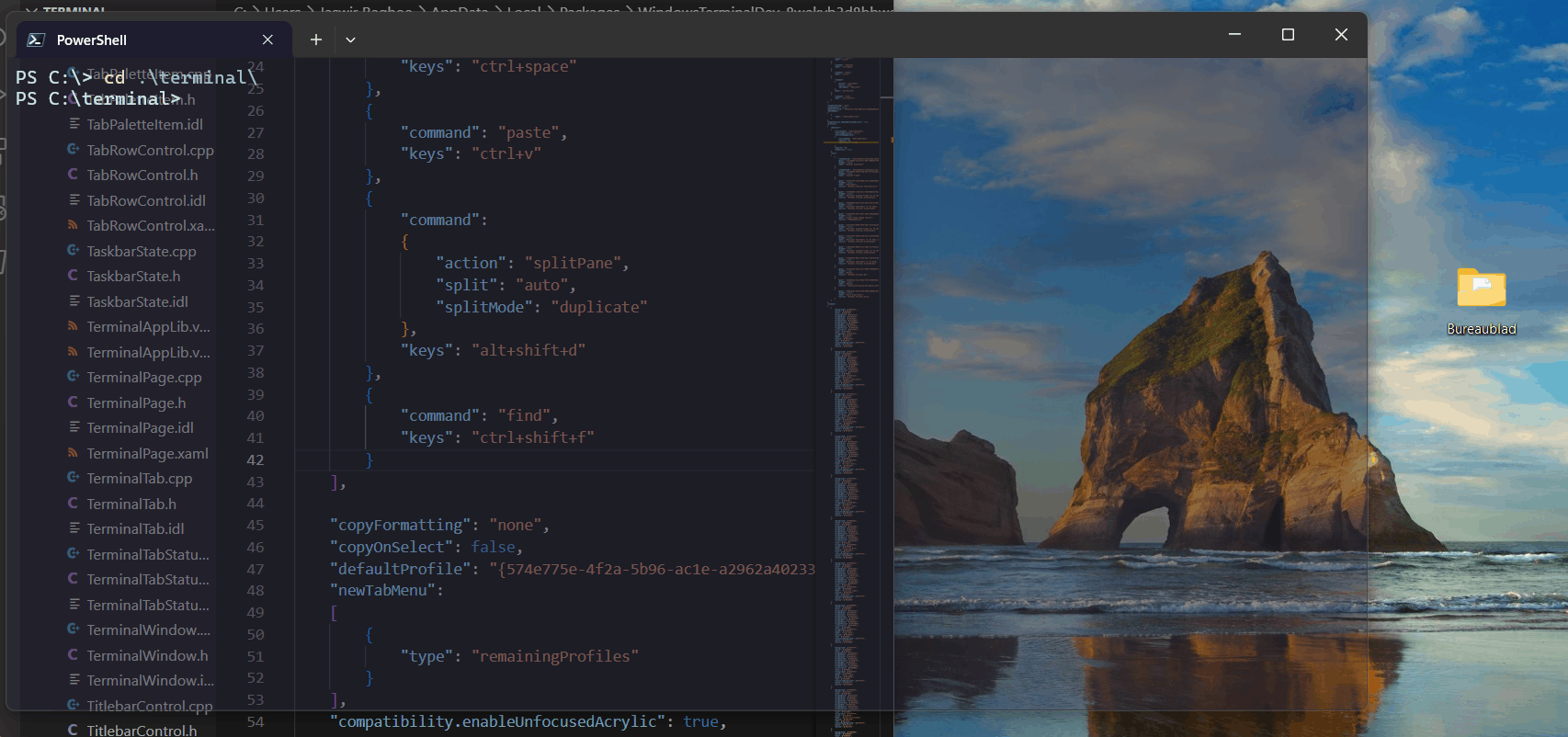  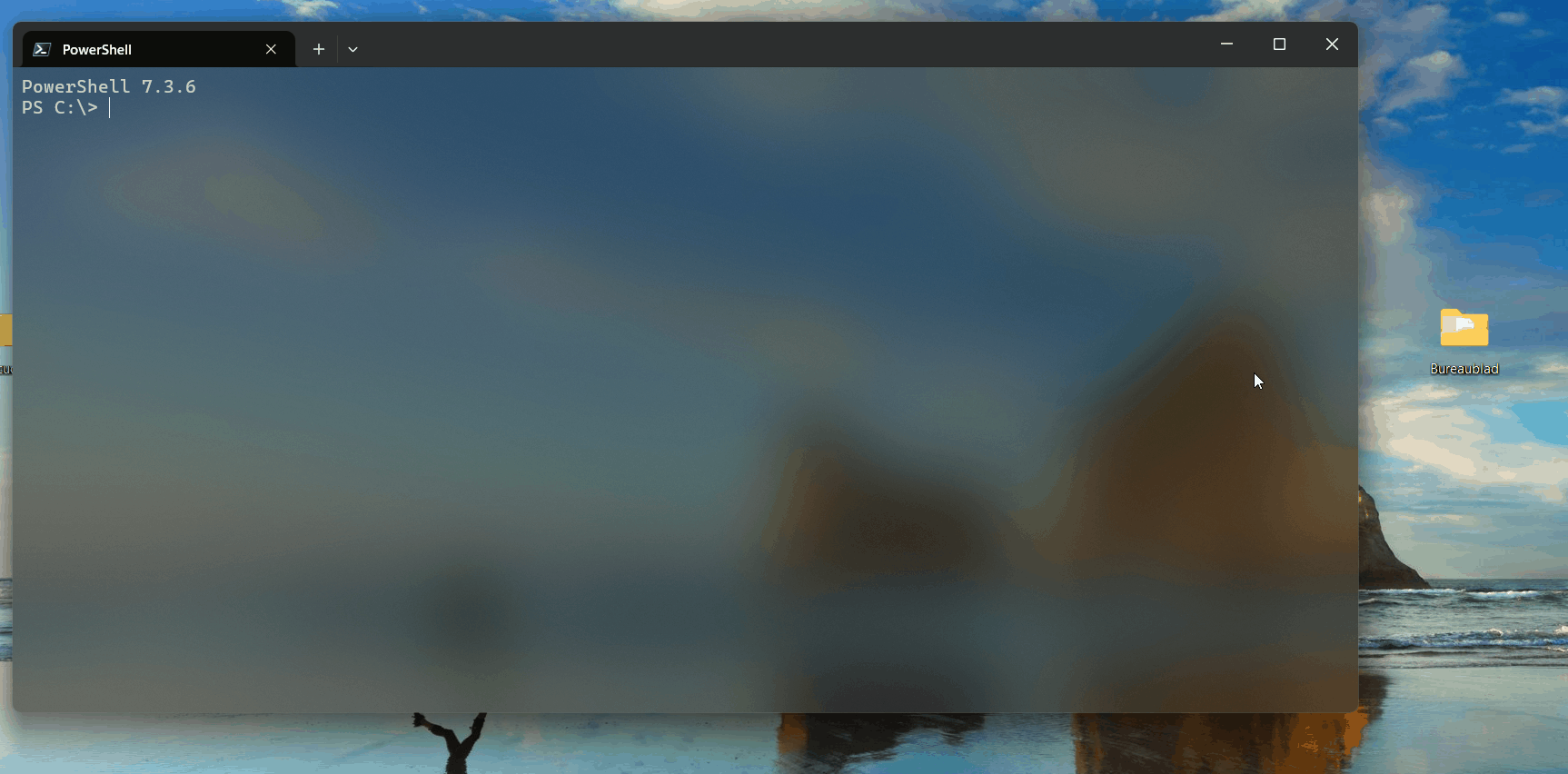 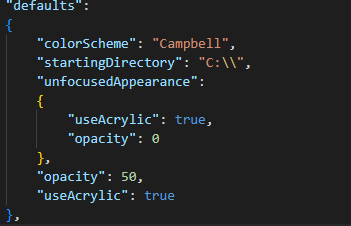 ## `_runtimeFocusedOpacity` Mike also had to say something about this: #2531 (comment) Initially I had something like ` _setOpacity(newAppearance->Opacity());` But with the introduction of unfocused opacity we encounter new challenges: When Adjusting the Opacity with **CTRL+SHIFT+Mouse Scroll Wheel** or **Set background opacity** in command pallette, the Runtime opacity changes, but when we go to unfocused and back to focused the opacity changes back to focused opacity in Settings. Also when adjusting opacity through the command palette the window becomes unfocused and then focused again after setting background opacity hence the ` _setOpacity(newAppearance->Opacity());` would override the changes made through command palette 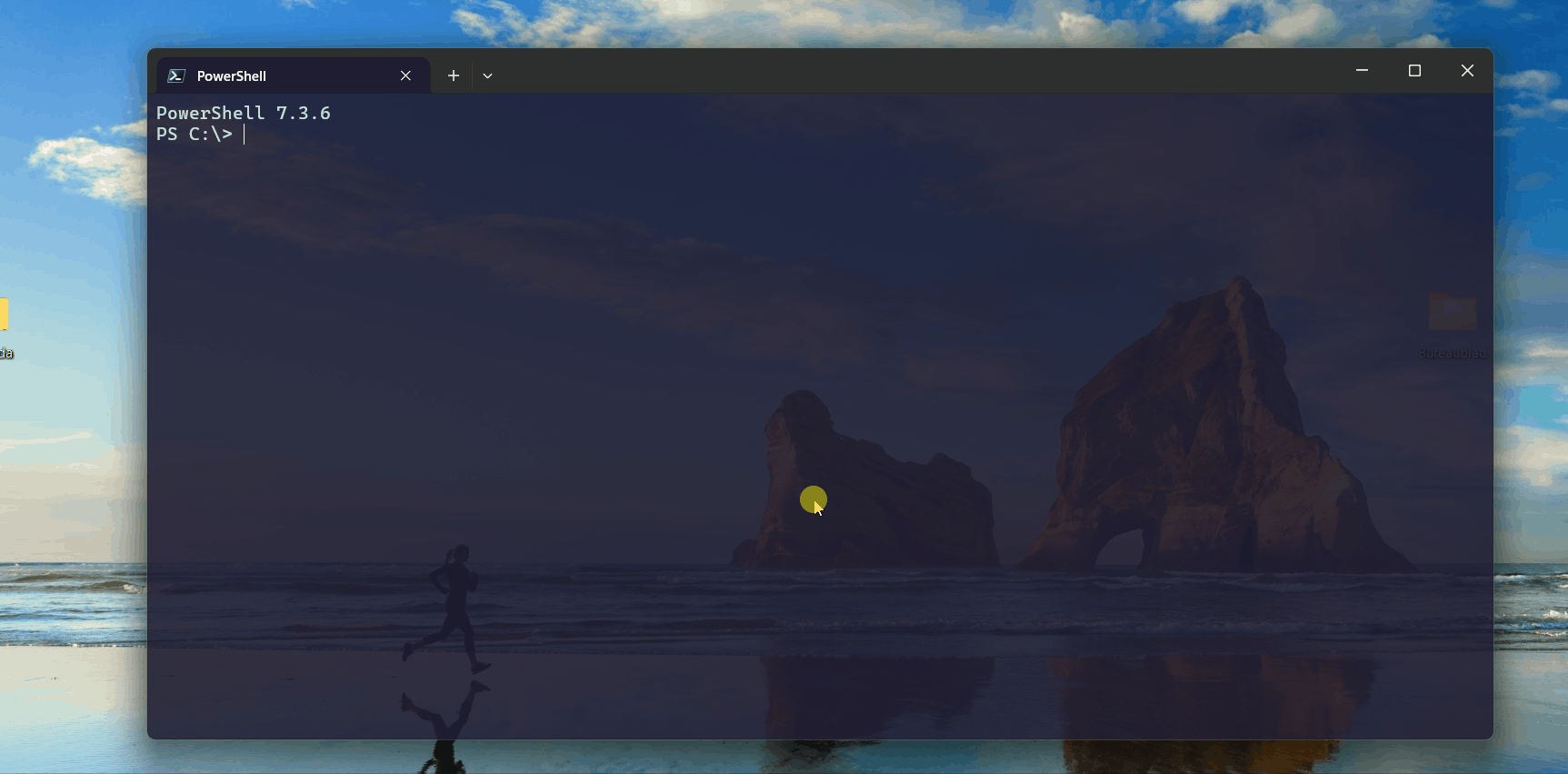  With the introduction of unfocused opacity we encounter new challenges. The runtime opacity stores both the unfocused opacity and focused opacity from settings at different moments. This all works well until we combine this with Adjusting the Opacity with **CTRL+SHIFT+Mouse Scroll Wheel** or **Set background opacity** in command pallette. This brings the need for a separate Focused Opacity. When we change the runtime opacity with scroll wheel or through command pallette this value needs to be stored separately from the one in settings. So we can change back to it when going to unfocused mode and back to focused instead of the focused opacity defined in settings. ## `skipUnfocusedOpacity` solves Opacity going from solid to unfocused to focused bug: 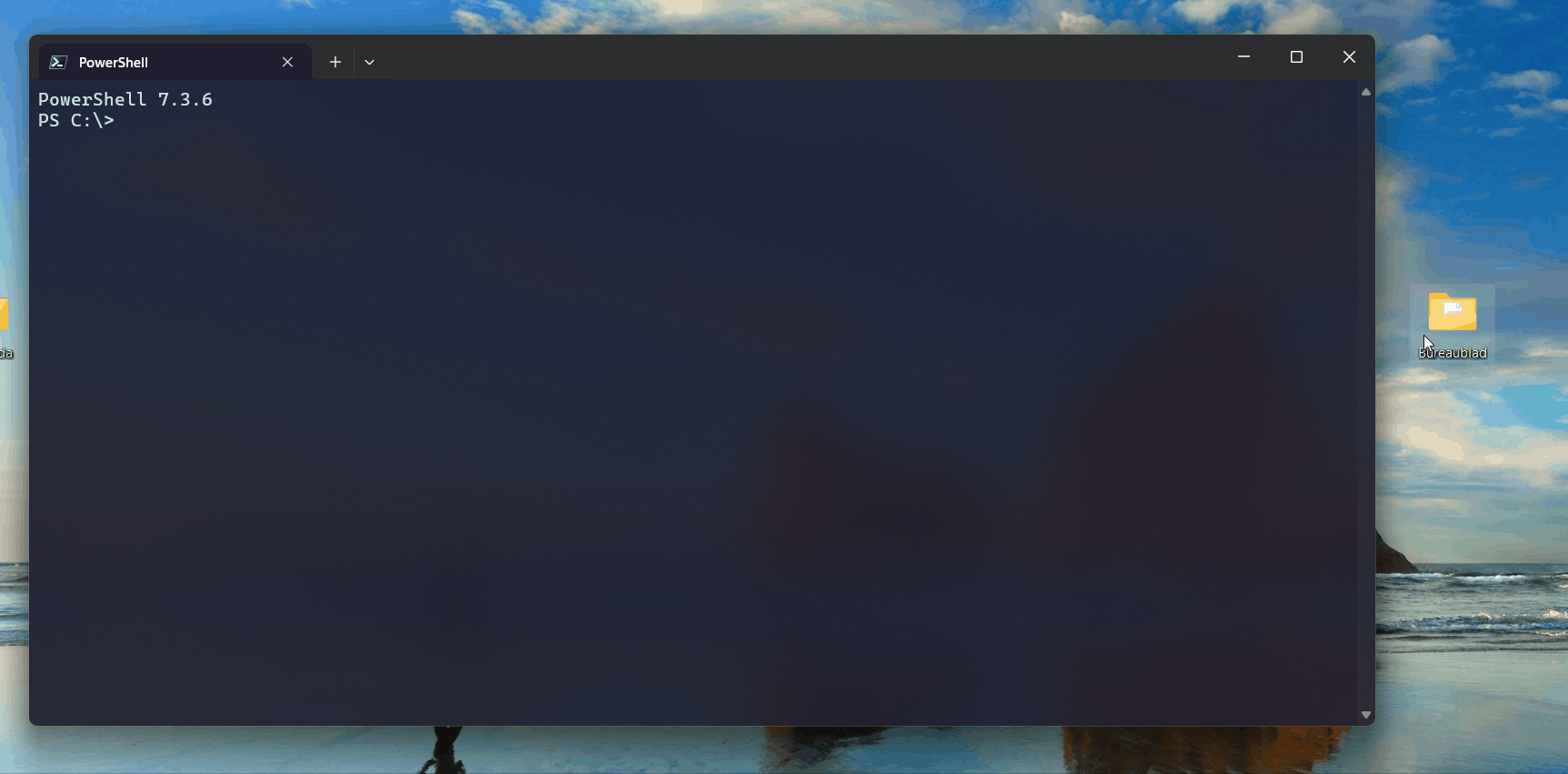 ## Validation Steps Performed - Checked if unfocused Opacity works well when adjusting opacity through Mouse Scroll Wheel or Command Palette and in combination with Acrylic as mentioned in "Detailed Description of the Pull Request / Additional comments" ## PR Checklist - [x] Closes #11092 - [ ] Tests added/passed - [x] Documentation updated - If checked, please file a pull request on [our docs repo](https://github.com/MicrosoftDocs/terminal) and link it here:(MicrosoftDocs/terminal#714) - [ ] Schema updated (if necessary)
…minals (#15974) ## Summary of the Pull Request Closes #11092 Allowing `opacity `to be set differently in both focused and unfocused terminals ## References and Relevant Issues #11092 , references: #7158 ## Detailed Description of the Pull Request / Additional comments ### Allowing Opacity to be set differently in both focused and unfocused terminals: 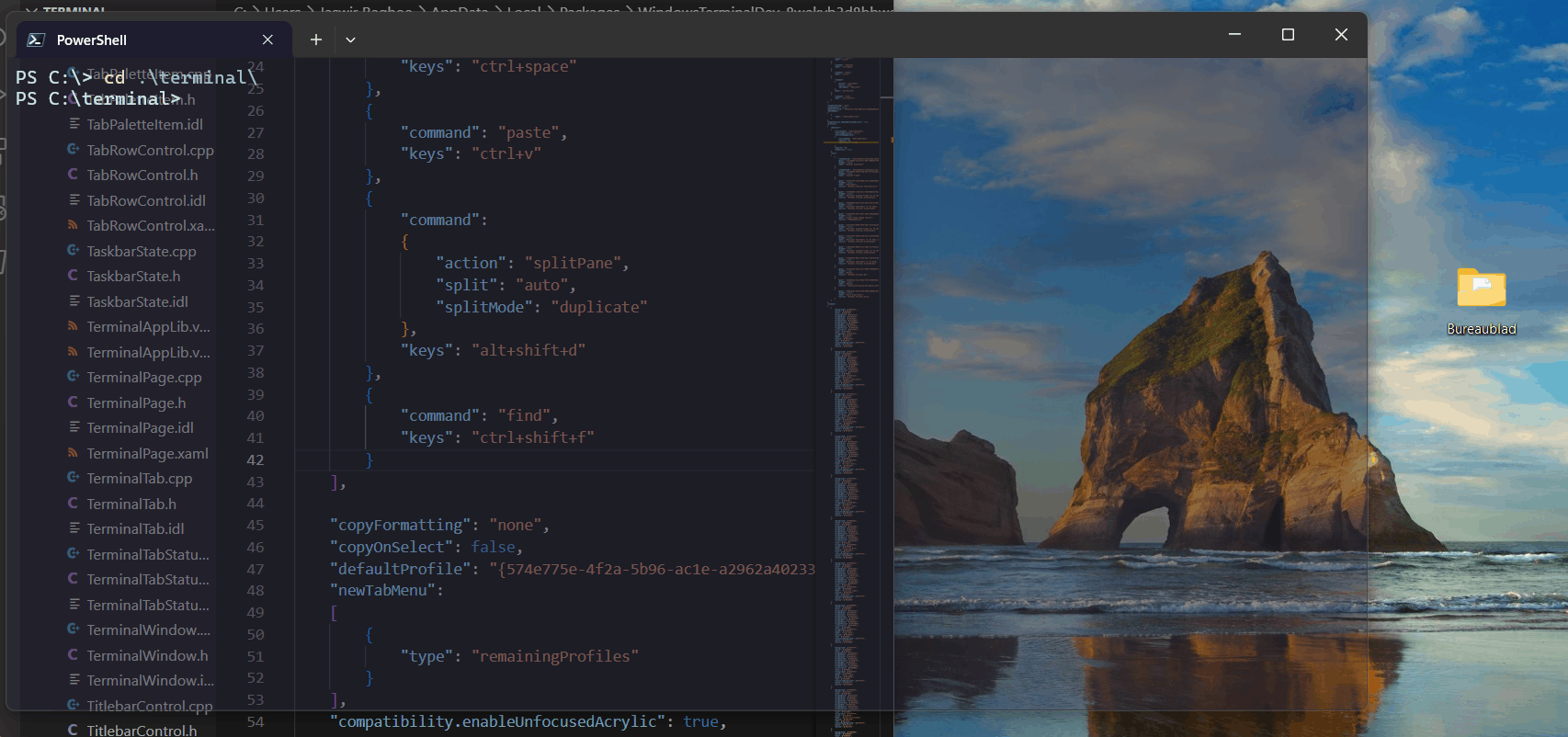  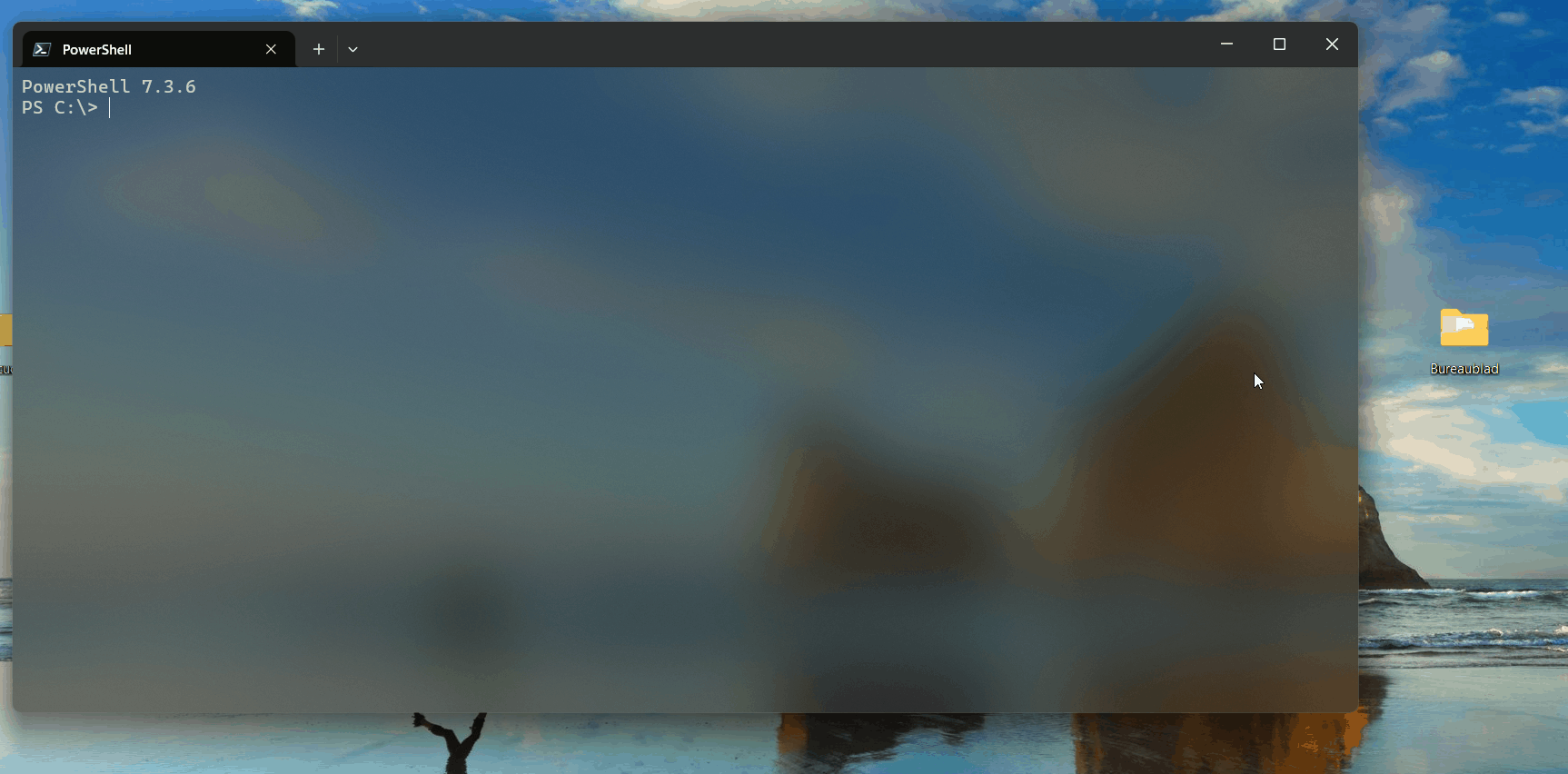 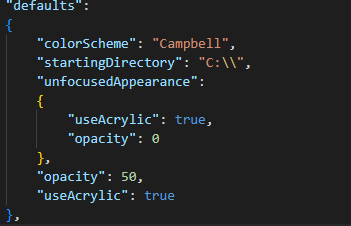 ## `_runtimeFocusedOpacity` Mike also had to say something about this: #2531 (comment) Initially I had something like ` _setOpacity(newAppearance->Opacity());` But with the introduction of unfocused opacity we encounter new challenges: When Adjusting the Opacity with **CTRL+SHIFT+Mouse Scroll Wheel** or **Set background opacity** in command pallette, the Runtime opacity changes, but when we go to unfocused and back to focused the opacity changes back to focused opacity in Settings. Also when adjusting opacity through the command palette the window becomes unfocused and then focused again after setting background opacity hence the ` _setOpacity(newAppearance->Opacity());` would override the changes made through command palette 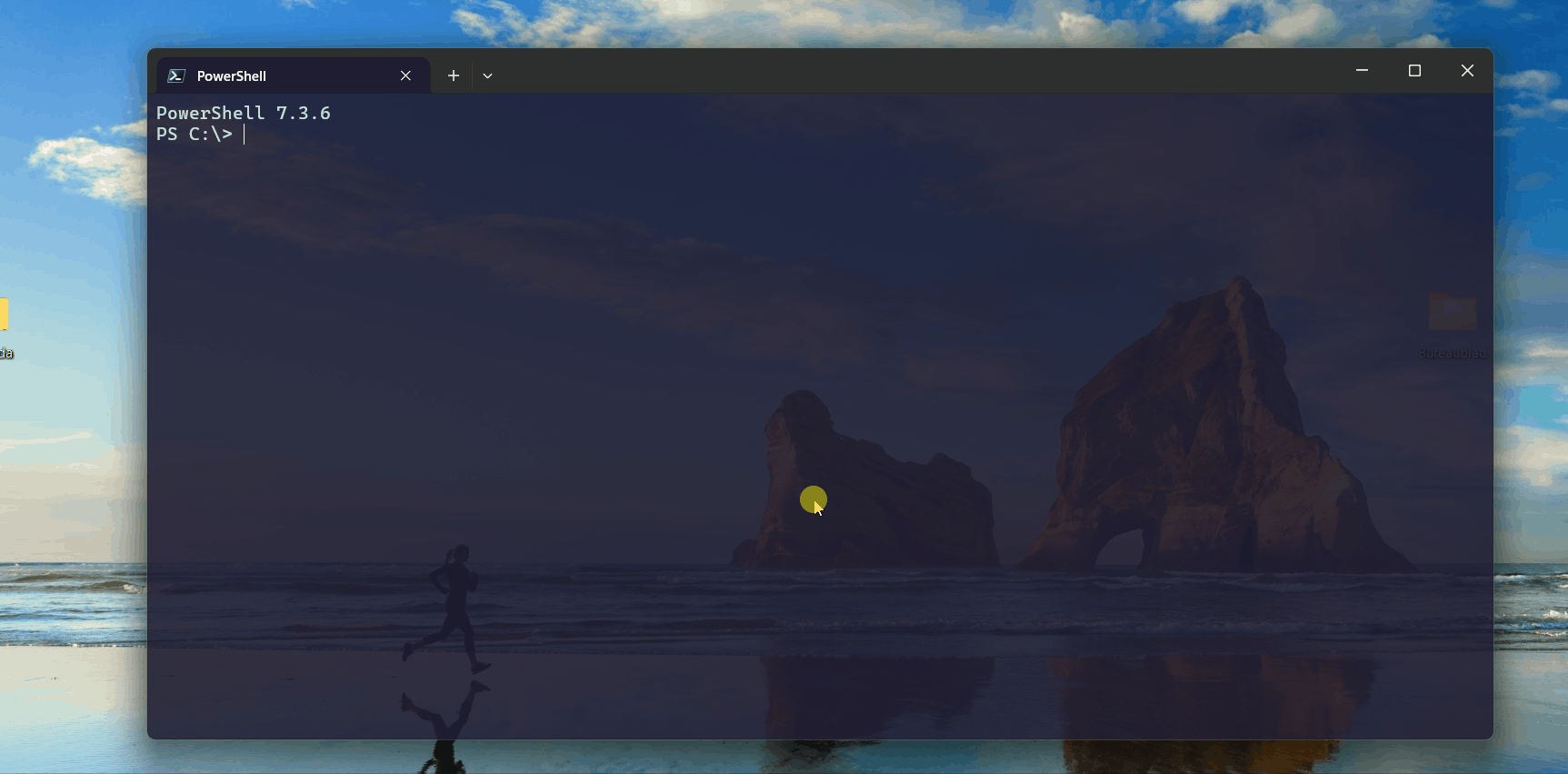  With the introduction of unfocused opacity we encounter new challenges. The runtime opacity stores both the unfocused opacity and focused opacity from settings at different moments. This all works well until we combine this with Adjusting the Opacity with **CTRL+SHIFT+Mouse Scroll Wheel** or **Set background opacity** in command pallette. This brings the need for a separate Focused Opacity. When we change the runtime opacity with scroll wheel or through command pallette this value needs to be stored separately from the one in settings. So we can change back to it when going to unfocused mode and back to focused instead of the focused opacity defined in settings. ## `skipUnfocusedOpacity` solves Opacity going from solid to unfocused to focused bug: 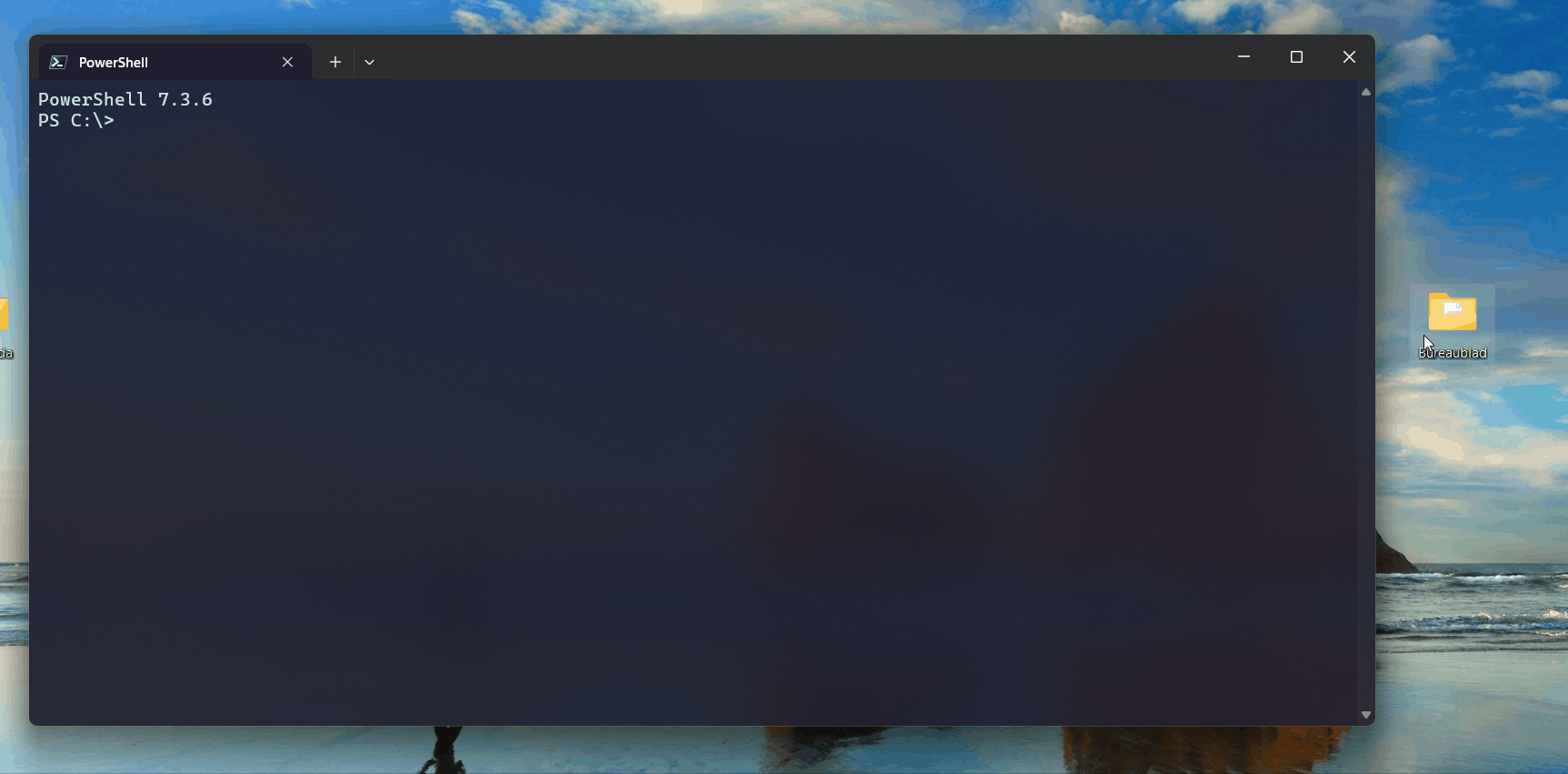 ## Validation Steps Performed - Checked if unfocused Opacity works well when adjusting opacity through Mouse Scroll Wheel or Command Palette and in combination with Acrylic as mentioned in "Detailed Description of the Pull Request / Additional comments" ## PR Checklist - [x] Closes #11092 - [ ] Tests added/passed - [x] Documentation updated - If checked, please file a pull request on [our docs repo](https://github.com/MicrosoftDocs/terminal) and link it here:(MicrosoftDocs/terminal#714) - [ ] Schema updated (if necessary) (cherry picked from commit 27e1081) Service-Card-Id: 90949918 Service-Version: 1.19
|
Learn Build status updates of commit 867a779:
|
| File | Status | Preview URL | Details |
|---|---|---|---|
| TerminalDocs/customize-settings/interaction.md | View | Details | |
| TerminalDocs/customize-settings/profile-appearance.md | ✅Succeeded | View |
TerminalDocs/customize-settings/interaction.md
- Line 29, Column 1: [Warning: file-not-found - See documentation]
Invalid file link: './../images/opacity.gif'.
For more details, please refer to the build report.
Note: Your PR may contain errors or warnings or suggestions unrelated to the files you changed. This happens when external dependencies like GitHub alias, Microsoft alias, cross repo links are updated. Please use these instructions to resolve them.
For any questions, please:
- Try searching the learn.microsoft.com contributor guides
- Post your question in the Learn support channel
There was a problem hiding this comment.
Choose a reason for hiding this comment
The reason will be displayed to describe this comment to others. Learn more.
Looks good. Thanks for this contribution to the docs!
Added Enable Unfocused Acrylic Global Setting
Updated Opacity and Acrylic.
No more OS limitations!
microsoft/terminal#15974