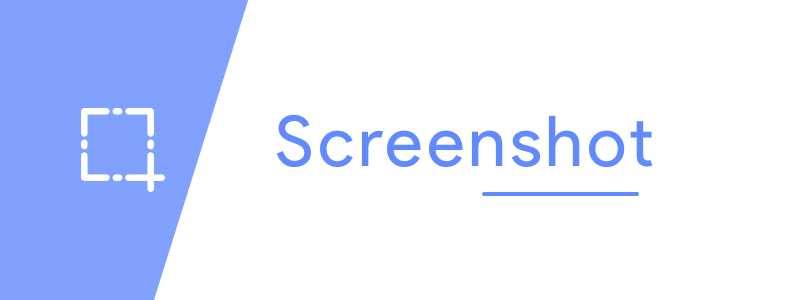This library helps you to take screenshot of the complete screen or any specific view. This is a very lite library to be integrated.
Add it in your root build.gradle at the end of repositories:
allprojects {
repositories {
maven { url 'https://jitpack.io' }
}
}Add the dependency
dependencies {
implementation 'com.github.MindorksOpenSource:screenshot:v0.0.1'
}Type 1 : Basic Implementation. It will take the screenshot of the complete view of the activity and returns a bitmap
Screenshot.with(activityReference).getScreenshot()Type 2 : You can customise the screenshot by adding the features like,
Screenshot.with(this)
.setView(/** the view **/)
.setQuality(Quality.HIGH)
.setFlip(Flip.HORIZONTALLY)
.getAsBitmap()Type 3 : You can also get the screenshot as a file,
Screenshot.with(this)
.setView(/** the view **/)
.setQuality(Quality.HIGH)
.setFlip(Flip.HORIZONTALLY)
.getAsImageFile(/** Pass your Custom File Path**/)If you leave the File path as empty, it will take the cache directory of your app.
You can set the quality by using,
setQuality(/**Quality**/)Quality can be Quality.LOW, Quality.AVERAGE, Quality.MEDIUM, Quality.HIGH
You can also flip the bitmap by using,
setFlip(/** Flip **/)Flip can be Flip.VERTICAL, Flip.HORIZONTAL, Flip.NOTHING
and at last, you can also Rotate the bitmap as well by using,
setRotation(/** Rotate **/)Rotation can be of, Rotate.DEGREE_0, Rotate.DEGREE_90, Rotate.DEGREE_180, Rotate.DEGREE_270
- Support by clicking the ⭐ button on the upper right of this page. ✌️
Copyright 2019 MindorksOpenSource
Licensed under the Apache License, Version 2.0 (the "License");
you may not use this file except in compliance with the License.
You may obtain a copy of the License at
http://www.apache.org/licenses/LICENSE-2.0
Unless required by applicable law or agreed to in writing, software
distributed under the License is distributed on an "AS IS" BASIS,
WITHOUT WARRANTIES OR CONDITIONS OF ANY KIND, either express or implied.
See the License for the specific language governing permissions and
limitations under the License.