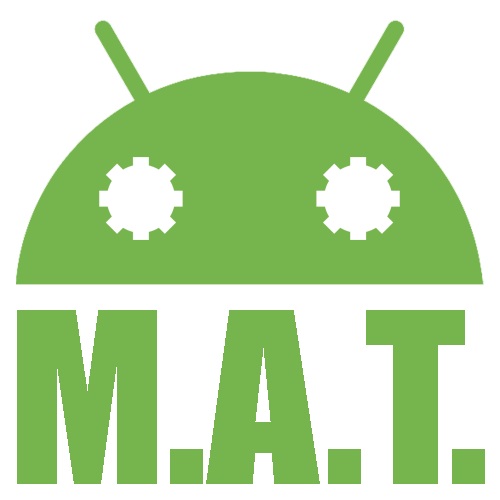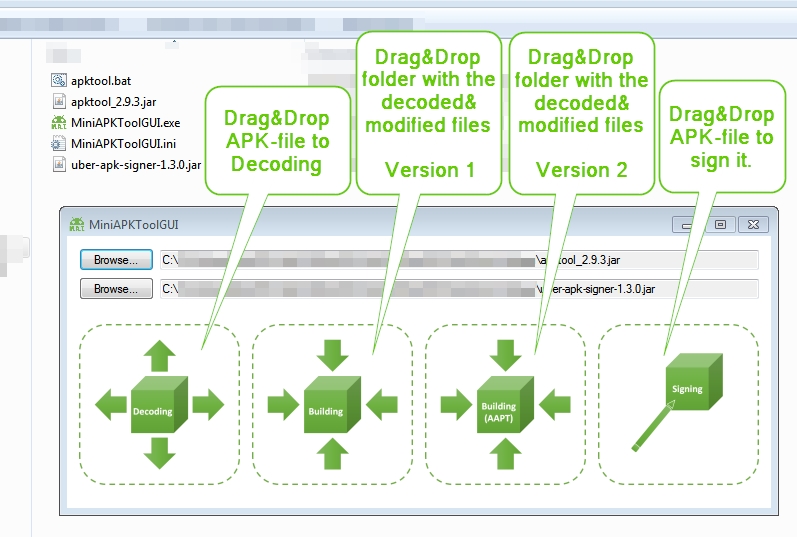MiniAPKToolGUI is a simple GUI for decoding, building and signing APK files.
All you have to do is drag&drop the APK file or folder of the project into the appropriate area of the program.
The Java programs are used "apktool" and "uber-apk-signer" in the background.
The program is portable, but you need to install JDK Development Kit.
How can you check if the JDK Development Kit is already installed in Windows?:
Just click "Win+R" , tap "cmd" and click "ok", in opened cmd-window tap "javac" and click "Enter".
If you see "javac is not recognized as an internal or external command", you have to install JDK Development Kit.
Where can I find JDK Development Kit?
It should look for somethink like this "jdk-21_windows-x64_bin.exe"
https://www.oracle.com/java/technologies/downloads/


©github.com/testertv