-
Notifications
You must be signed in to change notification settings - Fork 152
Modeler _modeler_building_models_editing_elements
Antonin Abhervé edited this page Sep 3, 2020
·
1 revision
Elements can be edited through an edition box by double-cliking on them, or by using the ‘ Edit element…’ contextual menu command.
Edit element…’ contextual menu command.
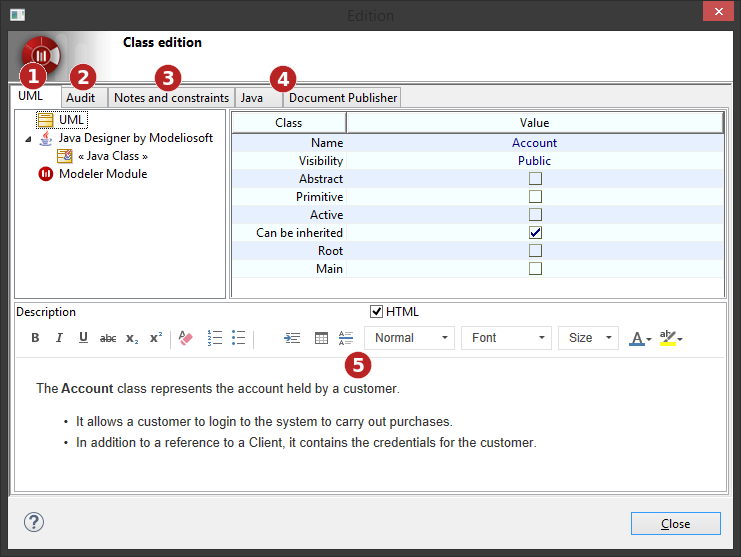
Generic edition box
Key:
-
Properties tab, similar to the Element view.
-
Audit tab, similar to the Check model window.
-
Notes and constraints tab, similar to the Notes and constraints view.
-
Modules tabs for each relevant module.
-
Quick “Description” note edition frame.

